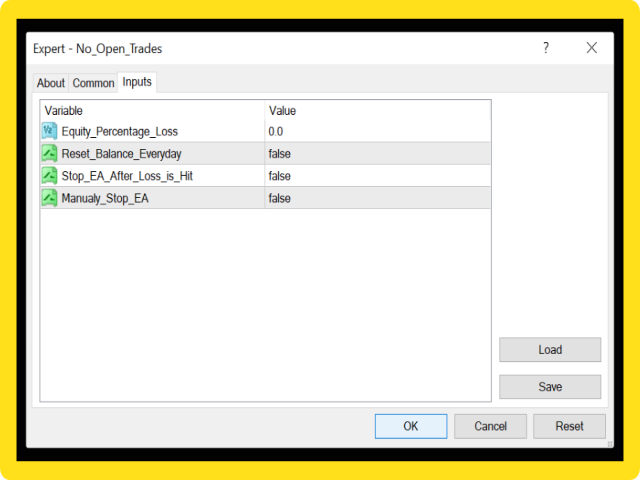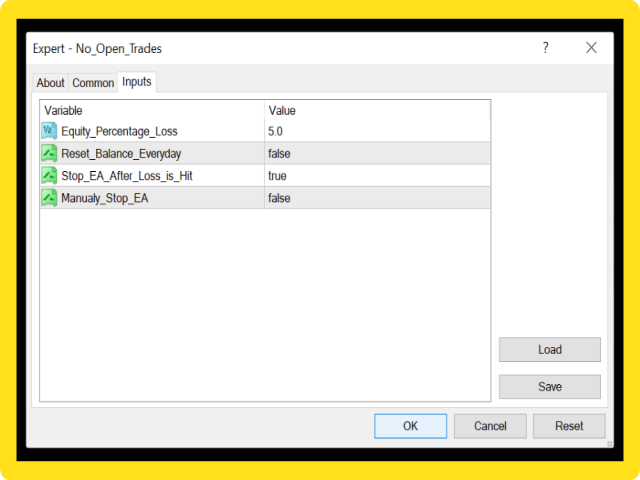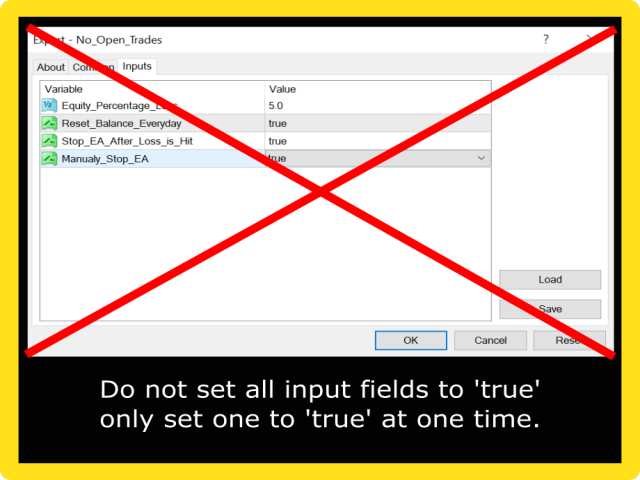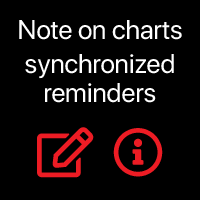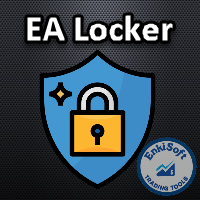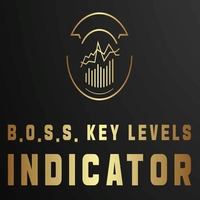No Open Trades MT5
- 实用工具
- Koena Technology Limited
- 版本: 1.0
- 激活: 5
DESCRIPTION
The ‘No Open Trades’ Expert Advisor is a dream come true to any mindful trader that knows that controlling risk is extremely vital to any successful trading plan. The ‘No Open Trades’ Expert Advisor closes all open trades in the account once the percentage loss you set is met. For example, if your account balance is $5,000 and you set the percentage loss to 5. This information has been passed to the Expert Advisor and it will close all open orders once the loss made is -$250 (which is 5% of $5,000). Once your account equity reaches $4,750 all open orders will be closed automatically.
The Expert Advisor is extremely dynamic. It stores your account balance at the time you start running the Expert Advisor, if for whatever reason the terminal closes and you re-open it while the Expert Advisor was running. It will continue to track the account growth based on the account balance that was there from the beginning and not the new account balance that is there once the MT4 Terminal was restarted like other systems usually do.
‘No Open Trades' works in these financial markets;
• Forex
• Commodities
• Cryptocurrency
• Spot Metals
• Indices
• Stocks
SETTINGS
• Equity_Percentage_Loss – The percentage amount in numbers of the maximum amount of loss you allow being made on the account e.g. 5 (do not enter the negative (-) symbol for example (-5))
• Reset_Balance_Everyday - Close all trades when the percentage risk is hit. Close any other trade that comes after that until the next day when the new balance and equity will be used.
• Stop_EA_After_Loss_Is_Hit - Close all trades when the percentage risk is hit. The Expert Advisor stops closing trades after this.
• Manualy_Stop_EA- Close all trades when the percentage risk is hit. Close any other trade that comes after that until the expert advisor is removed.
How it works
• Attach the EA to any chart
• Enter an Equity percentage loss value (E.g. if you want the system to close all open orders when it reaches negative five percent of the equity compared to the balance, you will put the number 5 into the text box and not -5)
• In the fields that are below ‘Equity_Percentage_Loss’ set the input type you want to use to ‘true’
• The Expert Advisor will not work if all/more than one input type is used at the same time. (Place a screen shot of the example here)
o Once this happens you will be required to reattach the EA to the chart to be able to use it.
• If any warning message box appears, you need to reattach the EA to a chart again to use it.
• When the percentage loss is hit. The following values are displayed as an Alert;
o Start Balance
o Expected Percentage Loss
o Account Equity at Time Of Loss
• These values above may be different. As trades are being closed the market is moving, as the market moves price changes. There may be a slight deviation from values displayed in the Alert and values in the account terminal because of this.
• When using large lot size values. The next trade opened may cause the risk to go over the percentage loss set, which on occasion may make the percentage loss slightly greater.