Supply Demand EA Pro
- 专家
- Georgios Kalomoiropoulos
- 版本: 1.7
- 更新: 14 五月 2024
- 激活: 5
How to Place Trades | How to Manage Trades | Alerts Settings | Adjust Panel Size | Nested Zones Strategy | Freeze Alerts Button |
- 一键交易
- 自动调整手数
- 交易自动管理
- 从用户友好的交易面板控制输入
- 价格触及区域时发出警报
- 创建新区域时发出警报
- 您可以从交易面板控制一切
你在图表上看到了什么?
蓝色和红色矩形是当前时间范围的供需区。虚线样式线是当前上方第一个时间帧的供需区域。实线样式线是当前上方第二个时间帧的供需区域。您还可以从当前上方的第 3 个时间范围查看供需区域。您可以从指标的输入参数更改矩形的颜色和线条的样式/宽度。
SUPPLY DEMAND EA PRO。加我为好友,这样你就可以看到我的博文了。我正在发布我的交易设置中的照片,您将能够看到 EA 的运行情况。
--> Supply Demand Pro EA 在策略测试器上放置一些随机交易,否则无法将其上传到 MQL5 市场。
在实时市场条件下,它不会自行进行任何交易。您手动下达限价单或市价单。
MT4 不支持交易面板上的按钮和点击区域标签。
如果您有任何问题,请给我发送直接消息或电子邮件,我将非常乐意为您提供帮助。
您所要做的就是在我的个人资料上向我发送个人消息。
#tags 供需专家顾问 供需 EA

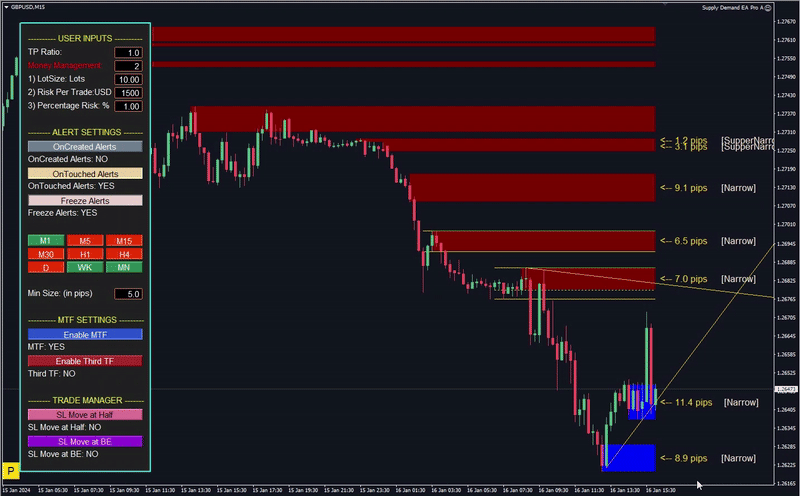


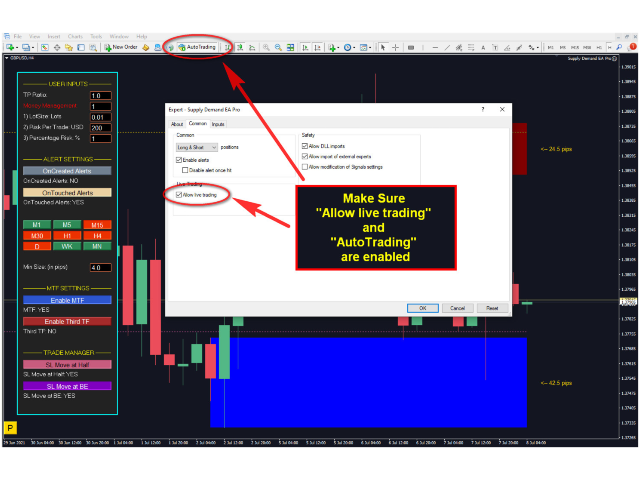

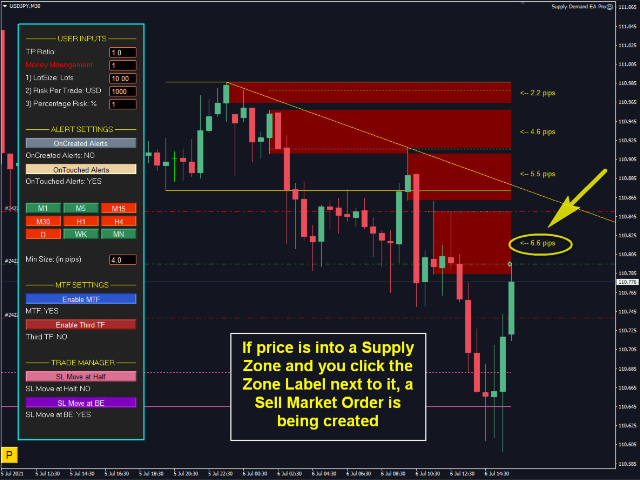

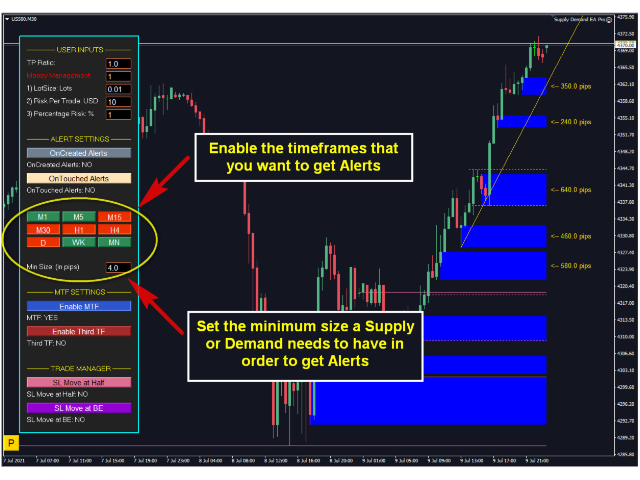








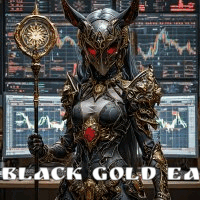


























































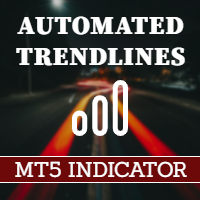
Manual trading has finally become easy and I feel confident with my win/loss ratio. Supply & Demand zones is the safest way to trade and this EA allows you to easily place trades and manage them with easy to use risk management features. I am so impressed that I will now also buy the Supply Demand EA ProBot which does the same thing but automated and the author gives a multi-timeframe directional quick view panel. And, last but not least, I love the support and quick replies.