Arielfx Wyckoff Wizard
- 指标
- Edward Charlton Jones
- 版本: 4.0
- 更新: 30 五月 2022
- 激活: 5
How Does It Work?
The Wyckoff Wizard uses Multi-timeframe analysis. In simpler terms, the indicator monitors 2 timeframes. A higher timeframe and a lower timeframe. The indicator determines the trend by analyzing order flow and structure on the higher timeframe(4 hour for instance). Once the trend and order flow have been determined the indicator then uses previous market structure and price action to accurately determine high probability reversal zones.
Once the high probability reversal zone has been established and price starts trading in the zone. The indicator will then analyze the lower timeframe(5 minute timeframe for instance). It monitors volume to determine when there is institutional manipulation. In other words it uses volume to predict when banks and large hedge funds are participating in the market. Once the indicator has determined institutional buying or selling it waits for structure to confirm the institutional intent.
Once structure forms and confirms the institutional intent the indicator will print a BUY or SELL signal.
The Pros of The Wyckoff Wizard!
It is a Smart Money based indicator so you will be trading with banks and other large institutions
The indicator works on Crypto currencies, Forex, Indices such as Nasdaq 100 and US30, Commodities(specifically Gold and Oil) and Stocks
The indicator constantly monitors price action. You can check in your experts tab to see whether price is in a higher timeframe Bullish or Bearish area.
Upon purchase of the indicator, message us and we will provide you with a trading plan for the Wyckoff Wizard. The trading plan includes risk management, stop loss placement and take profit levels.
Wyckoff Wizard Installation and Settings
Once you have purchased the Wyckoff Wizard indicator. Open your Metatrader 5 terminal, right click file and log into your mql5 account. Once you have done this navigate to the toolbox and right click on Market. Once you have done this navigate to purchases and select the Wyckoff Wizard indicator.
Once you have installed the indicator go to the navigator on your mt5 platform and select the Wizard indicator and drag it on to your desired chart.
Keep all of your settings default except for the timeframes and the ZigZag values back.
Change the "higher timeframe" to 1 hour
Change the "lower timeframe" to 1 minute
Change the "ZigZag Values Back" to 3
Make sure to have the timeframe on your chart set to the same timeframe as the lower timeframe in the Wyckoff Wizards settings.
How to Trade With the Wyckoff Wizard:
You will receive a notification on your phone and in your Meta trader 5 platform. You will place a trade in the same direction as the signal and you will use our trade management plan to manage risk
Please Send me a message on telegram if you have any questions
The indicator works well for people who trade institutional concepts ,order flow, support and resistance, supply and demand, Wyckoff theory, volume traders and divergence traders.
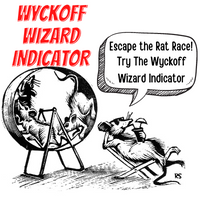
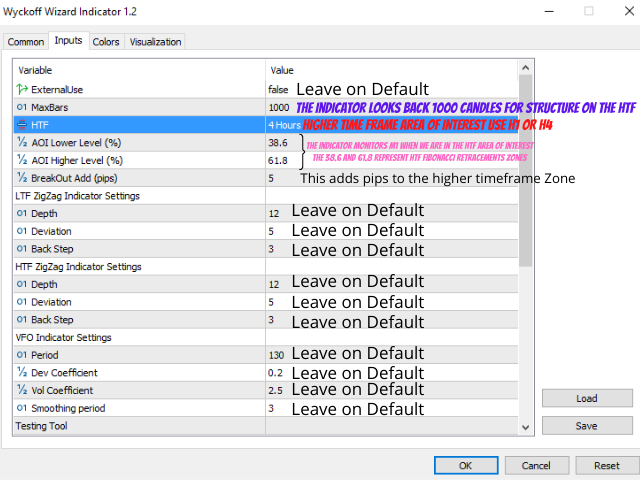


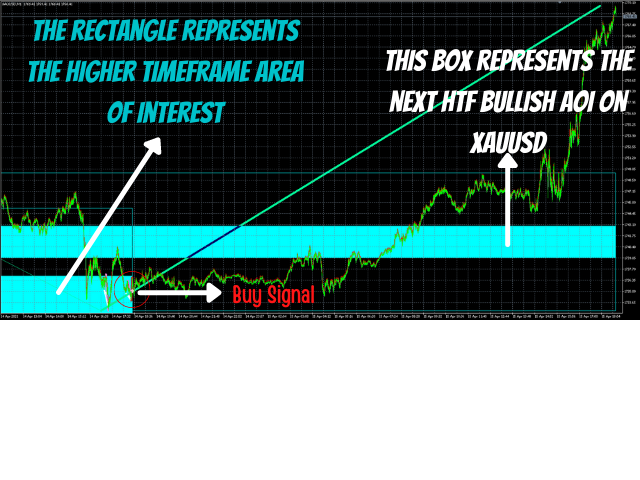
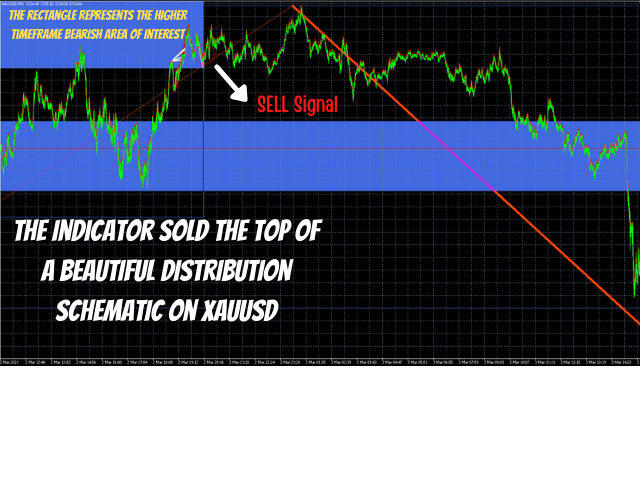
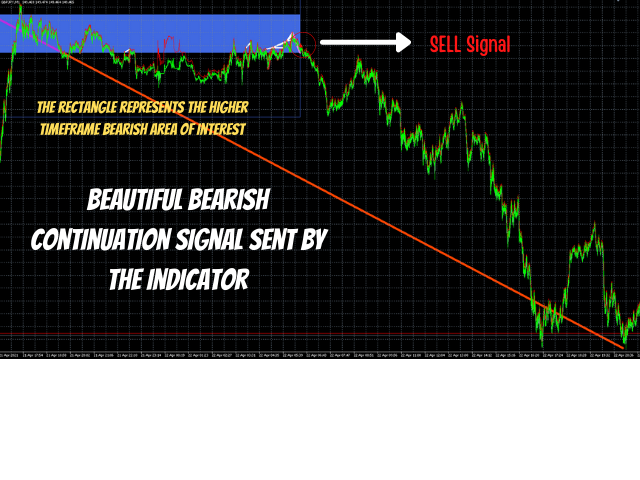



















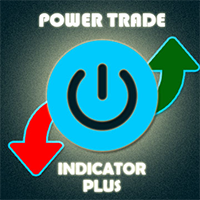



































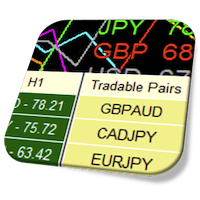





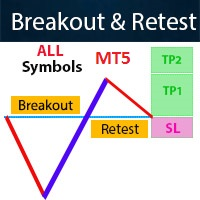

we are looking here for high quality indicator so hard to find same in the market .. perfect for daily traders with MTF /i do recommend this , some improvement required to reduce the graphic but this can be done in future and will not effect the 5 the stars rating . Thank you Edward