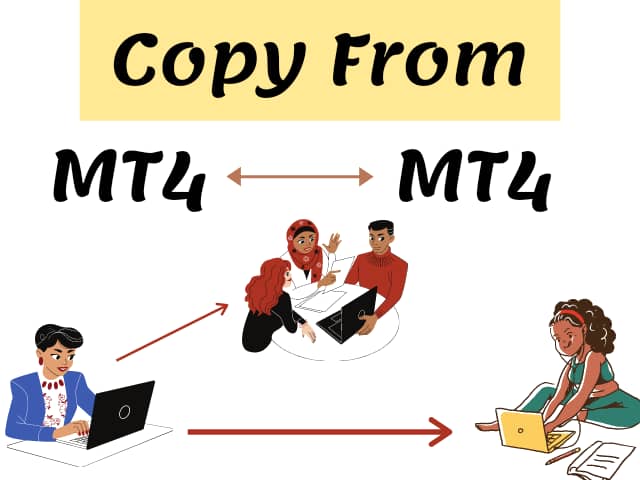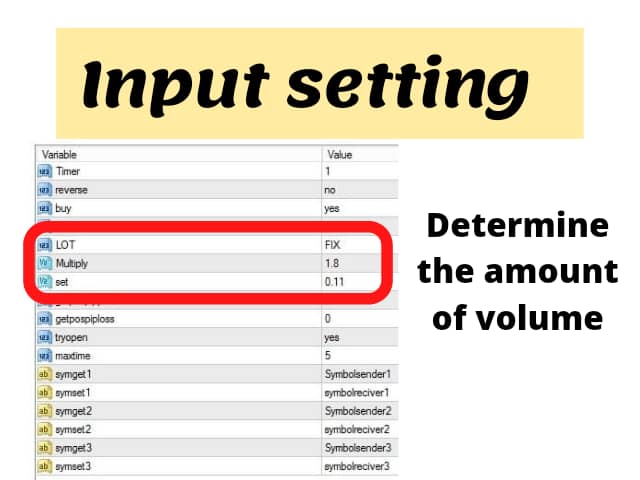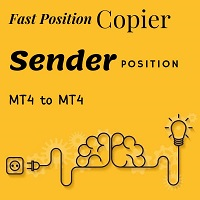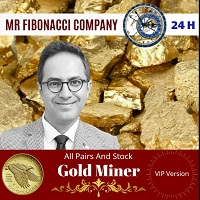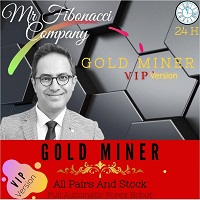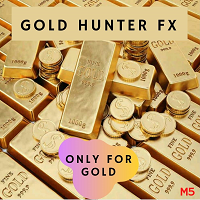Fast Position Copier Reciver Tool
- 实用工具
- Mohammadhossein Yoosefiizad
- 版本: 1.0
- 激活: 20
Fast Position Copier - Reciver Tool
This is Fast and Simple position copier from MT4-----> MT4.
Copying positions requires two bots : Master/Slave.
Master ( Sender Position )
Slave ( Reciver Position)
This is a Slave version (reciver) and you need to download a Master version from HERE.
This tool is suitable for using to copy positions and manage them from a MetaTrader on one or more MetaTraders located on a server or computer. MetaTraders must be installed side by side.