Z Panel
- 实用工具
- Sergey Zhilinskiy
- 版本: 1.31
- 更新: 4 七月 2020
A simple, intuitive scalping assistant - Z Panel.
Features
- Quick order placing, closing of all orders or BUY and SELL orders separately, setting breakeven by pressing a button.
- Automatic calculation of the three levels of the lot size, depending on the available funds on the account.
- Displays the breakeven level.
- Can be located in any place on the chart.
- It is recommended to use on ECN accounts.
Parameters
- Risk of Button1 — risk amount as a percentage to set the lot size on the buttons of the first column.
- Risk of Button2 — risk amount as a percentage to set the lot size on the buttons of the second column.
- Risk of Button3 — risk amount as a percentage to set the lot size on the buttons of the third column.
- BreakEven — breakeven in points.
- Slippage — slippage in points.
Use
- Set the required trading parameters in the settings.
- Place the plate in a convenient location in the window.
- The top row of blue buttons — open BUY orders with an appropriate volume.
- The bottom row of red buttons — open SELL orders with an appropriate volume.
- Light blue button — close all BUY orders.
- Orange button — close all SELL orders.
- A gray button "Close All" — close all orders.
- Green — set breakeven at the specified level.
- Gear - quick settings.
- The top line shows: symbol name, the total profit, in brackets — separately BUY and SELL, and the current spread.

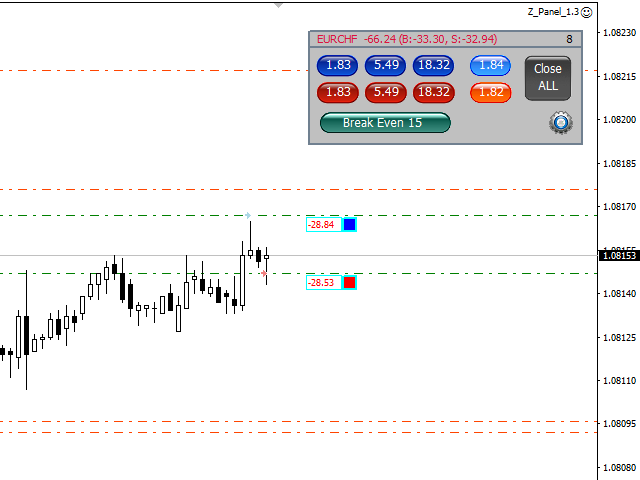































































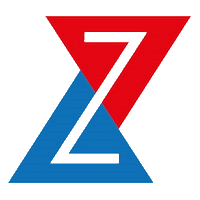
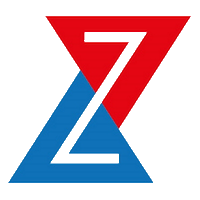
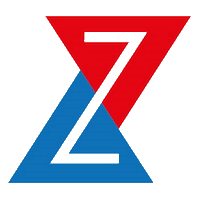
Very helpful, smart and effective product ... and the developer is very professional and helpful. I wish all the best and to continue the success.