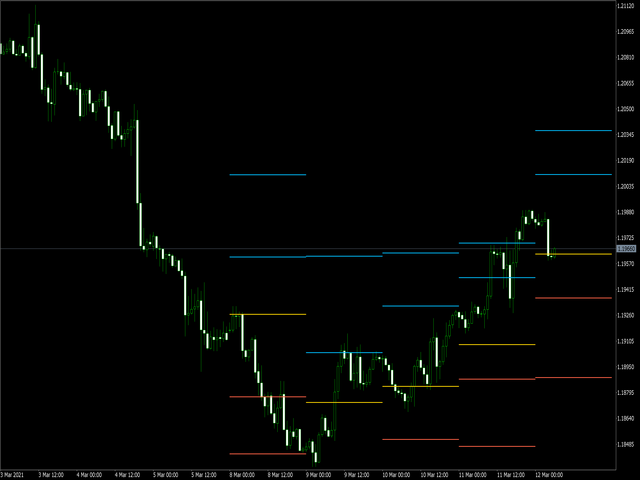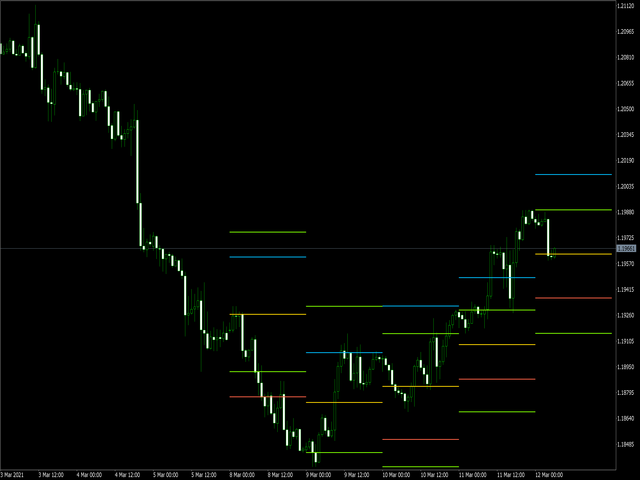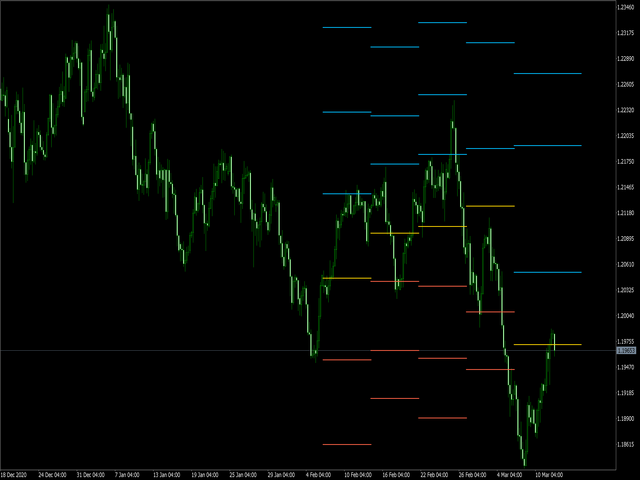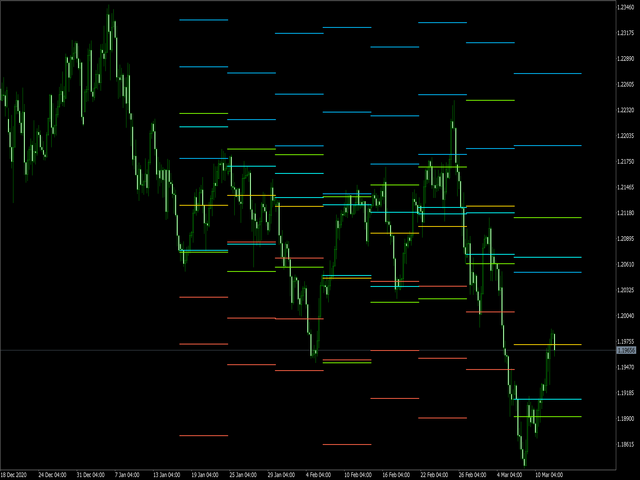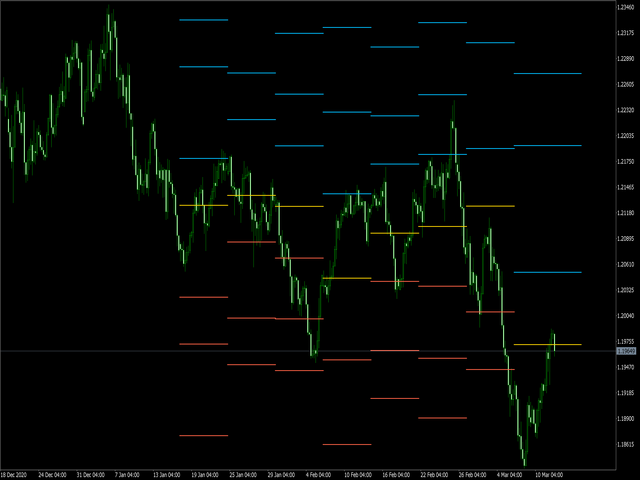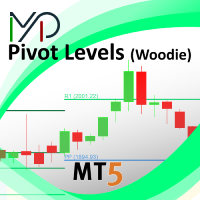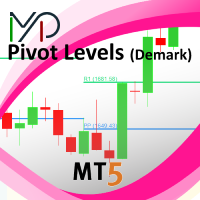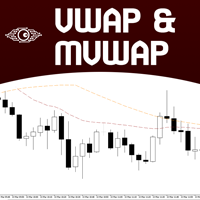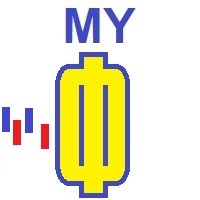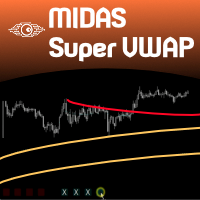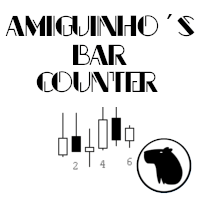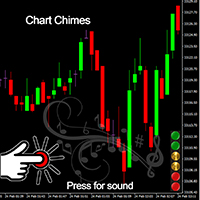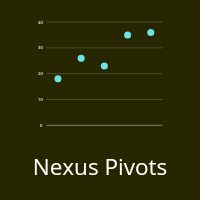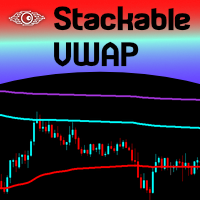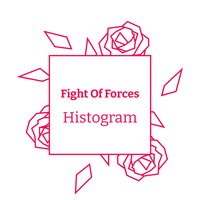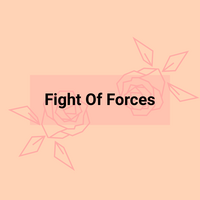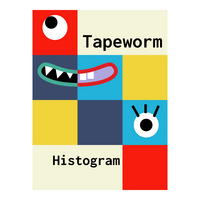Levels of Pivots
- 实用工具
- Nikolay Mitrofanov
- 版本: 1.1
- 更新: 16 四月 2021
The utility draws reversal levels using the formulas for each of the selected number of candles:
Pivot = (high + close + low) / 3 R1 = (2 * Pivot) - low S1 = (2 * Pivot) - high R2 = Pivot + (R1 -S1) R3 = high + (2 * (Pivot - low)) S2 = Pivot - (R1 - S1) S3 = low - (2 * (high - Pivot)) H = high L = low U = if the candle is bullish, then close. Otherwise - open D = if the candle is bullish, then open. Otherwise - close
On any timeframe.
After a new candle closes on the calculated timeframe, the levels of the last day are deleted.
That is, the chart always contains up-to-date data for the selected period.
It is possible to turn off levels. In addition to the main one - Pivot