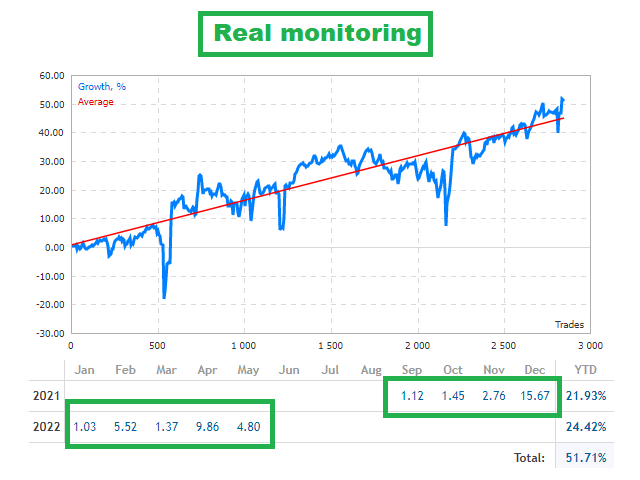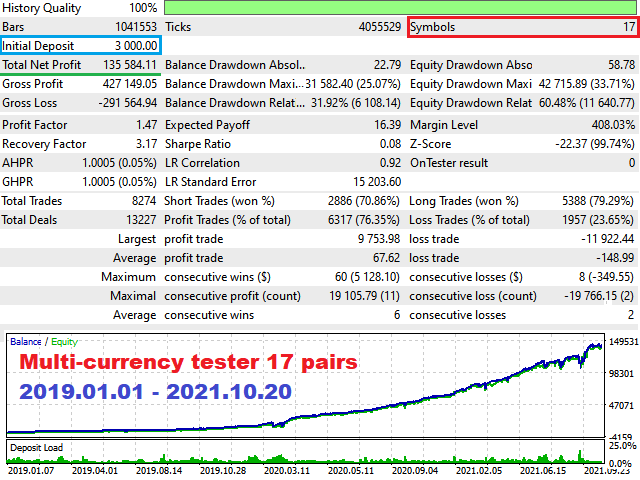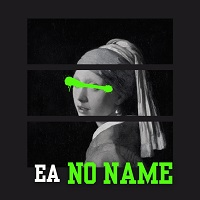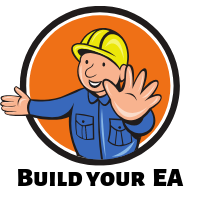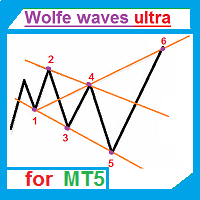EA Secret Average Trade MT5
- 专家
- Ruslan Pishun
- 版本: 3.89
- 更新: 25 五月 2022
- 激活: 10
Secret Average Trade: this is a revolutionary system unlike any other, the strategy uses algorithms such as grids, averaging, hedging and partially uses martingale algorithms.
Trading is carried out on 17 currency pairs simultaneously and uses timeframes: 9.
Fully automatic trading with the calculation of entries based on a system of various Trends and also supports reverse trading.
Benefits- Partial closure to reduce the load on the deposit.
- Averaging orders, which are required to close past open orders.
- Profit from these orders is used to close part of unprofitable positions.
- A large number of protective filters.
- Determines the direction of a trade based on built-in indicators.
EA uses timeframes:
| MetaTrader 4 | MetaTrader 5 |
|---|---|
| M5, M15, M30, H1 | M4, M5, M6, M10, M12, M15, M20, M30, H1 |
monitoring: https://www.mql5.com/en/signals/author/profi_mql
MetaTrader 4 version: https://www.mql5.com/en/market/product/63257
Requirements and recommendations
- The EA is attached to only one chart (any of the working pairs and any timeframe) - all trading on all pairs is carried out from only one chart! In the settings you can enable and disable currencies.
- The recommended balance minimum (when used on recommended pairs and timeframes) is $ 3000 or $ 30 on a cent account.
- Required account with Hedging support.
- Broker Broker with five-digit and three-digit quotes.
- if you use several advisors on the same account, make sure that all the advisors have different Magic numbers.
- Leverage from 1:500 and more.
- Safe trading requires a minimum lot of 0.01. Check your broker to support a minimum lot of 0.01.
- EA requires a standard VPS server.
- Only MT5: Attention! This EA is only for "hedging" accounts.
- Instructions for reducing the amount of RAM for EA: post/744213 ( the EA requires a minimum of 10000 bars in the history ).
- Multi_Currency_BackTest - if set to true, a multi-currency tester is used.
- Tick simulation methods:
- M1 OHLC (simulation of 1-minute bars, OHLC prices).
Pairs and timeframe
- EURUSD
- GBPUSD
- GBPJPY
- AUDUSD
- GBPAUD
- USDCAD
- GBPCAD
- EURAUD
- EURCAD
- EURJPY
- GBPCHF
- GBPNZD
- NZDJPY
- CHFJPY
- CADJPY
- EURNZD
- AUDJPY
- EURUSD - true, use EURUSD;
- ...
- AUDJPY - true, use AUDJPY;
- Magic_Start - ID of EA's trades.
- Magic_Finish - ID of EA's trades.
- Symbols_Prefix(Suffix)_Name - enter the prefix (suffix) ONLY if the name of the symbols uses a suffix (for example: "m."(".m") if the symbol name is "m.EURUSD"("EURUSD.m"));
- Order Comment— Comment to order.
- Slippage — Allowable slippage before an order triggers.
- disable trade if spread high — disable trading for a certain time (from 5 minutes to 24 hours), if the spread exceeds Max_Spread.
- Custom_Risk - if true, the lot size increases when account balance grows (risk management);
- User_Balance - user-defined balance;
- Add_to_User_Balance % - Add to User_Balance for a smooth transition to a new lot.
- Lot on every - lot size per User_Balance;
- Fixed_Lot - fixed lot (if Custom_Risk is false);
- Multi_Currency_BackTest:
- true - use the multi-currency tester;
- false - use the current currency and timeframe;
- Max Spread - maximum allowed spread;
- disable trade if spread high — disable trading for a certain time (from 5 minutes to 24 hours), if the spread exceeds Max_Spread.
- Monday - trade on Monday;
- ...
- Friday - trade on Friday.
Intraday trading by time:
- Use time — If true trading will be performed by time.
- GMT_mode — GMT offset of the broker server time; (0 - not used).
- Every_Day_Start — Operation start time (hh:mm).
- Every_Day_End — Operation end time (hh:mm).
Operation end time on Friday:
- Use time — If true, trades at a certain time.
- Disable_in_Friday — Operation end time on Friday (hh:mm).