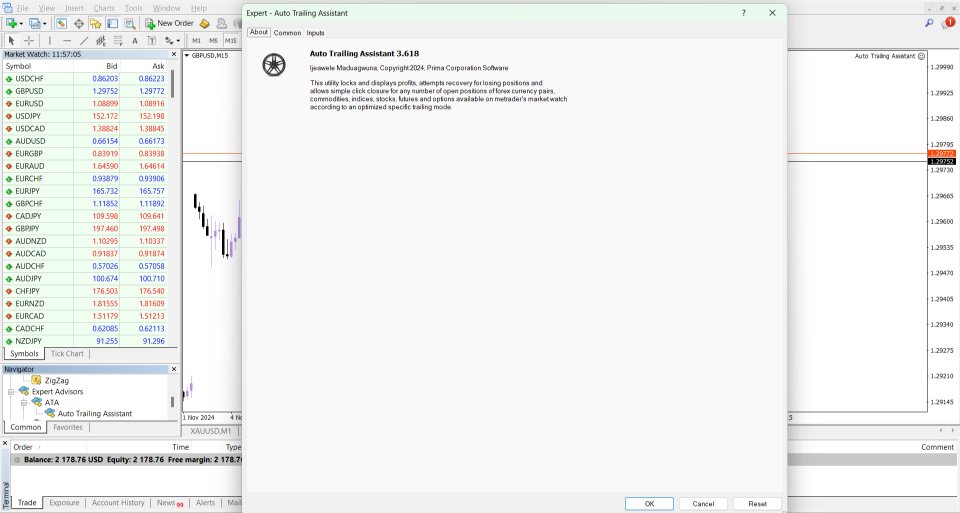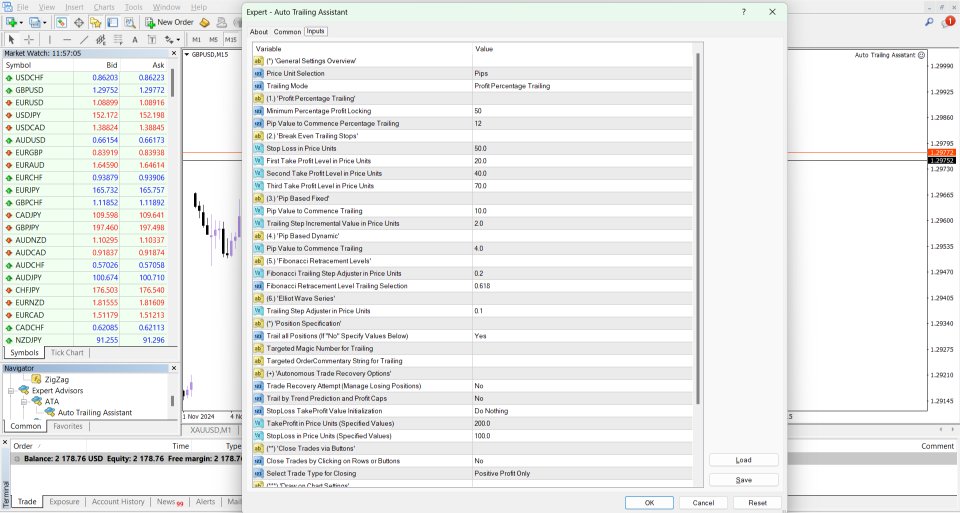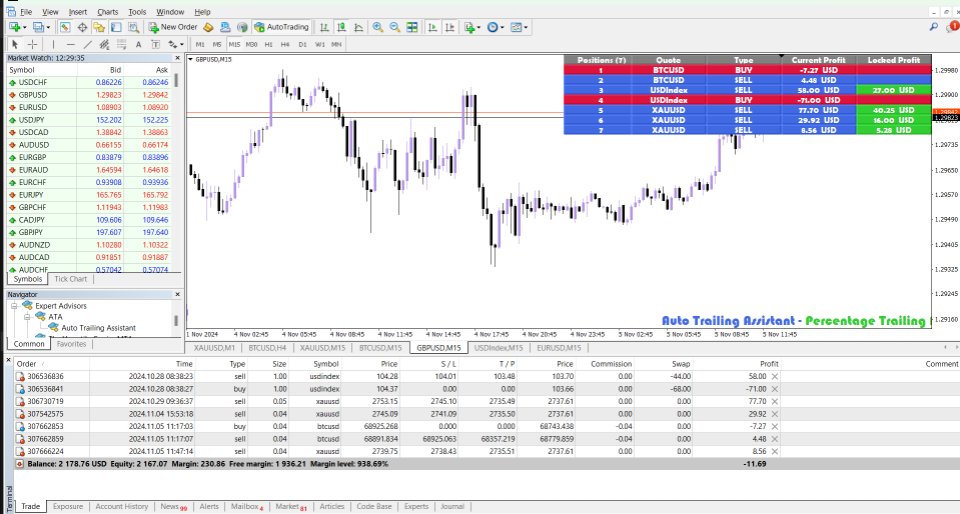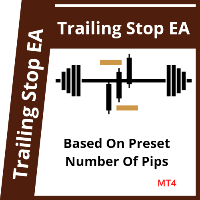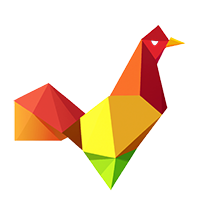Auto Trailing Assistant
- 实用工具
- Emmanuel Lovski Ijeawele Maduagwuna
- 版本: 3.618
- 更新: 6 十一月 2024
- 激活: 12
介紹自動追蹤助理 - 您的終極外匯自動追蹤管理解決方案
自動追蹤助手是一款非常先進的程序,旨在徹底改變您透過追蹤停損管理交易的方式。憑藉其全面的功能,這個強大的工具使您能夠輕鬆、精確地優化交易結果。
ATA 在下面的說明中代表自動追蹤助理。
(*)常規設定概述:
價格單位選擇:使用者可以選擇PIP或POINTs尾隨選項來處理部位(無論您喜歡哪一種)。因此,如果您為 EURUSD(x ...) 頭寸輸入 200 點,則該實用程式在該頭寸上執行的追蹤距離通常會轉換為 20 點。
尾隨模式:有六種尾隨模式。預設模式設定為百分比鎖定尾隨模式,模式一。這種模式最適合簡單的利潤保留。在某些情況下,市場方向會發生逆轉,並且有利可圖的貿易變得無利可圖。此模式確保當前市場價格與鎖定利潤價格水準之間保持合理的價差,以便在趨勢有利的情況下可以累積更多的利潤,在趨勢有利的情況下交易也不會造成損失。其次,如果趨勢顯著逆轉,交易者可以開始另一個頭寸,並滿足於最後一個頭寸以盈利告終的事實。
基於點的動態模式與眾所周知的典型 Meta Trader 追蹤功能相同。無需右鍵單擊每筆正在進行的交易來存取下拉式選單功能,而是使用點/點的追蹤停損選項,透過 ATA 輕鬆地為您的 Meta Trader 終端上的所有交易實現此目的。
(1) 追蹤利潤百分比:
最低利潤鎖定百分比: 這是使用者為獲利部位的最低保留率所設定的值。
開始追蹤百分比的點值: 這是利潤追蹤演算法鎖定部位的點值或點值。非常小的值將確保非常嚴格的停損水準。
(2) 基於點的固定:
開始追蹤的點值決定了市場價格與訂單的初始/開倉價格必須有的點差,以便開始修改追蹤訂單。
追蹤步驟增量值:決定追蹤開始後必須出現的市場價格差距,以便 ATA 逐步改善訂單的停損。
指定初始停損:這決定了停損水準必須調整到的與訂單初始/開倉價格的點差距離。該值必須大於您的經紀商訂單凍結水準(以點數為單位)。如果執行價格位於凍結水準定義的範圍內,則訂單無法修改、取消或平倉。
指定初始止盈:這決定了止盈水準必須調整到的與訂單初始/開倉價格的點差。該值必須大於您的經紀商訂單凍結水準(以點數為單位)。如果執行價格位於凍結水準定義的範圍內,則訂單無法修改、取消或平倉。
(3) 基於點的動態:
開始追蹤的點值是指市場價格與訂單的初始/開倉價格必須有的點差,才能開始追蹤訂單修改。
指定動態停損:這決定了停損水準必須調整到的與訂單初始/開盤價格的點差。該值必須大於您的經紀商訂單凍結水準(以點數為單位)。如果執行價格位於凍結水準定義的範圍內,則訂單無法修改、取消或平倉。
指定動態止盈:這決定了止盈水準必須調整到的與訂單初始/開倉價的點差。該值必須大於您的經紀商訂單凍結水準(以點數為單位)。如果執行價格位於凍結水準定義的範圍內,則訂單無法修改、取消或平倉。
(4) 損益平衡追蹤停損:
收支平衡: 設定為 true 時,啟動收支平衡追蹤停損功能。無論涉及佣金或掉期費用,貿易利潤都能達到收支平衡。
初始停損: 這是根據終端機中訂單的初始/開倉價格設定的停損值
第一點水平增益、第二點水平增益、第三點水平增益: 定義鎖定在先前價格水平的點數量。例如,當市場價格移動至止盈一時,ATA 會將訂單的停損調整至損益平衡。當市場價格移至止盈二時,ATA 將訂單的停損調整為止盈一。當市價移動至止盈三時,ATA 將訂單的停損調整至止盈二。最後,當市場價格超出第三點水平增益時,ATA 將訂單的停損調整至最終價格水平,即止盈三。
(5) 斐波那契回檔位追蹤:
斐波那契追蹤步長調整器:確定追蹤開始後必須出現的市場價格差距,以便 ATA 逐步改善訂單的停損。
斐波那契回撤範圍:這決定了斐波那契的差異 價格水準比率,即停損水準和止盈水準必須調整到的訂單初始/開倉價格。
(6) 艾略特波浪系列尾隨:
追蹤步長調整器:決定追蹤開始後必須出現的市場價格差距,以便 ATA 在此模式下逐步改善訂單的停損和獲利值。
艾略特波浪系列是一種智慧價格水準調整模式,可在其多步驟複合體中盡可能最佳地處理眾所周知的前後市場價格變動演算法。
(*)位置規範 :
追蹤所有部位(如果為“否”,請指定下面的值): 此選項使用戶能夠定位由其幻數或標識的特定EA 開立的頭寸
追蹤的目標幻數: 指定您希望僅追蹤的訂單的幻數。
追蹤的目標訂單註解字串: 指定附加到您希望僅追蹤的訂單的訂單評論。
(+) 自主貿易恢復選項:
交易恢復嘗試(管理虧損部位): 決定是否應對虧損部位應用追蹤停損。此模式最適合管理虧損部位並最大限度地減少逆市場趨勢進行交易時產生的損失。
按趨勢預測和利潤上限進行跟踪: 僅在結構性市場出現變化時進行跟踪每個位置的移動都會改變。
<跨度>
初始化最大停損&停盈值: 開啟和關閉最大停損和停盈值的初始化。
(**) 透過按鈕關閉交易:
透過點擊按鈕(欄或部位)關閉交易:這是一種圖表互動功能,使用戶能夠透過點擊特定於訂單的圖表資訊來終止訂單。
選擇要平倉的交易類型:這決定了使用者可以透過點擊圖表互動按鈕來平倉的交易類別。它包括三個選擇權、未平倉合約、掛單和所有市場活躍訂單。
(***) 在圖表設定上繪圖:
顯示追蹤統計資料的圖表角:決定使用者喜歡在圖表上顯示的資訊的位置。
鎖定利潤顏色指示器:指定顯示的訂單圖表統計資料的顏色,該統計資料描繪了最低訂單保證利潤的值。
正利潤色彩指示器:指定訂單獲利時顯示的訂單圖表統計資料的顏色。
負利潤顏色指示器:指定當訂單利潤值變為負數時顯示的訂單圖表統計資料的顏色。
掛單顏色指示器:指定掛單顯示的訂單圖表統計資料的顏色。
預設字體顏色:指定圖表資訊顯示中使用的文字顏色。