G Dragon EA
- 专家
- Igor Kotlyarov
- 版本: 1.1
- 更新: 19 十二月 2021
The EA is optimized for the most conservative trading!
Attention!!!!! The EA is configured and does not require optimization, testing and trading strictly on XAUUSD. For a more aggressive trading method after the purchase, please contact your personal messages to get the settings!
Advisor monitoring
HOW TO CHECK:
- Select timeframe M5.
- Set your initial deposit at 1000.
- Use the every tick method
- Problems with the test? Write me
To open (close, reverse) positions, the MA, CCI, BOLLINGER BANDS, STOCHASTIC, MACD indicators are used as well as the author's algorithm for averaging positions and opening orders.
Uses pending orders! Dynamic StopLoss and TakeProfit.
Also, the Expert Advisor has a built-in grid algorithm for overclocking the deposit on the M5 timeframe, (disabled by default, to work with this algorithm, after purchase, please contact your personal messages to receive Presets)
The EA places pending orders according to the specified algorithm and uses averaging in case of a losing order, trading strictly on the M5 timeframes
The most accurate backtests allowed us to show a high percentage of payments and good resistance to unexpected market events.
The recommended testing period is from 2020 to the present.
Attention!!!!! To trade on individual assets, please write in private messages to get the settings.
G Dragon EA - configured to trade on XAUUSD
Recommendations
- Recommended timeframe - M5.
- The Expert is configured for XAUUSD
- Not broker sensitive, but Ecn broker is always better
- It is always recommended to use low latency vps.
- Recommended leverage is 1:500 or more.
- Minimum deposit - 500 USD
- Recommended deposit - 1000 USD
- Nano Account deposit 100 USD
- FIFO compatible

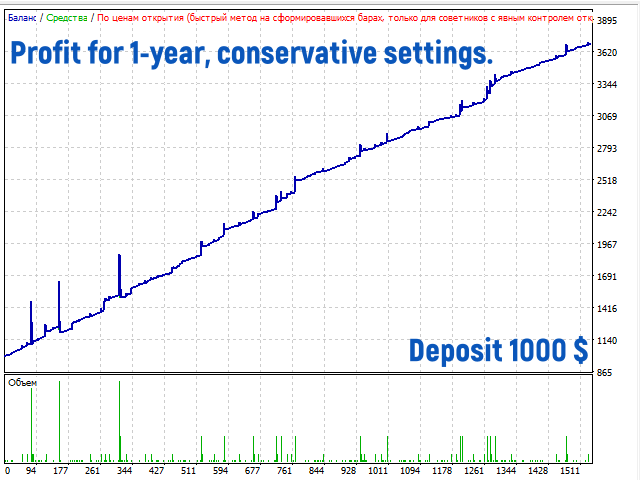



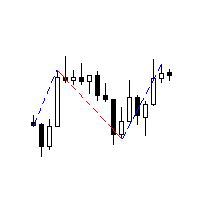












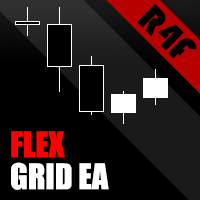

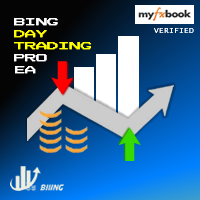

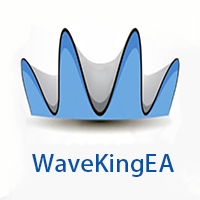
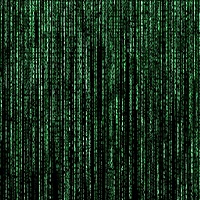
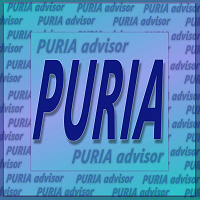
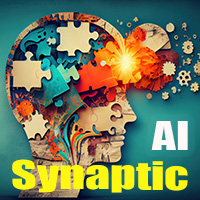


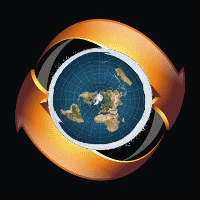




































Me sale un mensaje de error al intentar hacer pruebas . GRACIAS