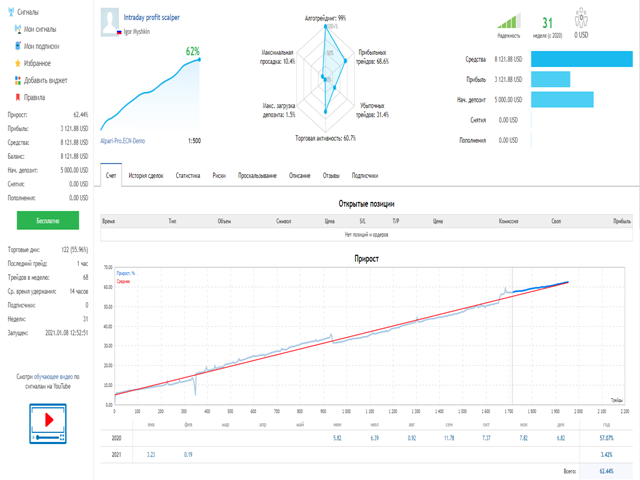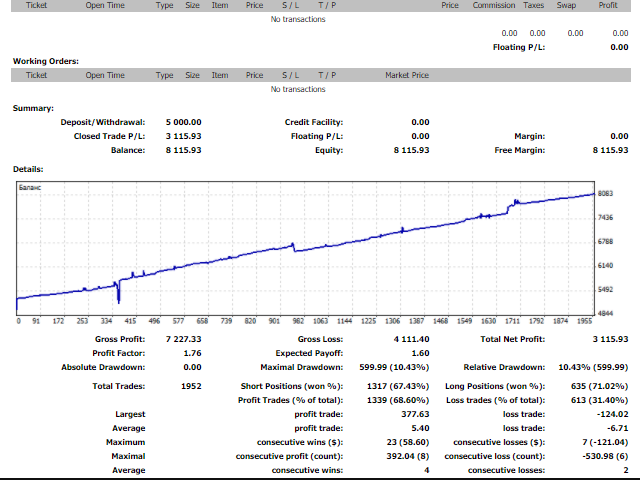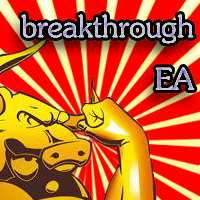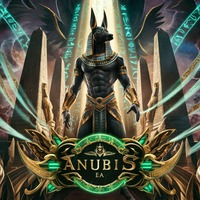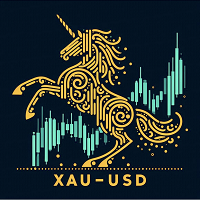GBP Scalper
- 专家
- Igor Myshkin
- 版本: 2.46
- 激活: 5
The Expert Advisor works daily on several pairs and uses scalping on M15, has built-in entry and exit algorithms, and uses a floating-step averaging grid to close drawdowns
You can view the real-time statistics of the Expert Advisor here: https://www.mql5.com/ru/signals/905446#!tab=stats
Working presets will be sent on the day of purchase
Recommended pairs: GBP/USD, GBP/JPY, GBP/AUD, GBP/CAD
Risks: the initial lot is 0.02 per$ 1000 of the deposit. Min deposit of $ 1000 for one pair. I do not recommend using a smaller deposit, as the load on the deposit will be higher. The Expert Advisor has a built-in trading block when loading a margin deposit, but nevertheless I recommend manually pausing the auto trade function in the terminal in case of the current drawdown of funds >50% of the available funds and continuing trading after its reduction to acceptable values.
Leverage: 1: 500
Broker: Ecn account with low spreads and requotes
When the Internet connection is interrupted, the Expert Advisor picks up the last state of operation
Input parameters:
Comment-name of the preset
Magic Number - unique number of the Expert Advisor instance
Time Frame -the working period of the Expert Advisor
Server Offset Hour-offset from the broker's server time
Start Hour; Minute - start of trading
End Hour; Minute - the end of the auction
Friday End Hour; Minute - the end of trading on Friday
Main Lot - initial lot
Lot Type - lot type (manual/auto)
Lot Risk Percent % - the percentage of risk for the autolot
RiskRate - value from the data window for the autolot
Max Lot - maximum lot to open
Open fix lot since-opening a fixed lot in the network
Total lotsize on pair - maximum total lot per pair
Martingale-lot multiplication factor
Max Margin Risk % - max risk by collateral volume (margin)
Max eqity DD % - max risk on available funds
Trade Directon-trading direction
Bolinger Period-BB parameters
Max orfers on pair - max number of orders on the pair
Initial step - the initial step of the order
Initial grid step - the initial step of opening the network
Fix grid step - fixed network step
Grid K - network multiplication factor
Takeprofit first trade - takeprofit of the first trade
Auto takeprofit grid % - dynamic takeprofit of the network
Auto close max orders - max order for Auto close
Auto close min profit-close at the minimum profit
Auto n candles-number of the candle for auto closing
Use swap costs-take into account the size of swaps in auto-closing
Max spread - maximum spread
Slippage - maximum slippage
Use news filter - the filter news
Draw icons Buy/Sell- icons for orders
Draw price line - draw price lines
Takeprofit Draw line - draw the line take profit
Alert settings - sound notifications from the sounds folder