Abydos B3 MT5
- 专家
- Alexandre Fatayer Canova
- 版本: 1.0
- 激活: 5
Abydos B3 is a MetaTrader 5 Expert Advisor who can operate on an variable number of trading strategies and markets around the world.
Currently, there over 10 buit-in trading strategies available for use (more to come), that can be used in any combination and fine-tuned at your needs.
These strategies make use of different custom indicators and algorithms. It is optimized for the Brazilian Market, but feel free to try other scenarios.
RECOMMENDED SETTINGS & SAMPLE RESULTS
Symbol: WIN$ (from Brazil's B3 Mini-Índice)
Volume: 1
Timeframe: M1
Initial deposit: 3000 BRL
Period of sample: 2020.04.01 - 2021.01.29
Using all remaining properties of the EA unchanged, with only 2 trading strategies selected by default (data taken from generated "abydos.csv" file of the EA):
| STRATEGY ID | PROFIT (BRL) | #TRADES |
|---|---|---|
| BUYERS_BREAKFAST | 2,912.20 | 42 |
| MA+CUSTOM_CANDLE_SHORT_TREND_NOT_BULL_REVERSION | 2,745.20 | 43 |
| GRAND TOTAL | 5,657.40 | 85 |
INPUT PARAMETERS
The Abydos B3 allows customization of properties that are applied for each strategy:
Environment:
- Is Mini Índice (WIN Symbol)?
- Expert Advisor ID
Trade parameters:
- Volume
- Take profit
- Stop loss
Trailing Stop parameters:
- Trailing stop enabled?
- Trailing stop trigger
- Trailing stop step?
- Trailing stop profit enabled?
Operation time limits:
- Start hour allowed to open positions (0 - 23)
- Start minute allowed to open positions (0 - 59)
- Last hour allowed to open positions (0 - 23)
- Last minute allowed to open positions (0 - 59)
- Start hour to close any open positions automatically (0 - 23)
- Start minute to close any open positions automatically (0 - 23)
Martingale parameters:
- Martingale features enabled?: Allow the Martingale technique to be used in the selected trading strategies. This technique is powerful and rather risky, and all it actually does is increasing your chances to win in the short term. It involves doubling the trade size every time a condition not favorable is met.
- Martingale multiplier: By default it doubles the trade size, but you can adjust the multiplier here.
- Maximum volume limit: Set a limit for the lot size, so in the case of Martingale being used, the volume will only increase up to this value.
- Mimimum losing points to trigger: Set the condition for triggering Martingale, based on an amount of losing points from your average price. This is a very important parameter and can make a lot of difference in the results.
- Remaining minutes to try a last attempt (-1 to disable): If the market is going to close, Martingale can be used to try to reverte a situation not favorable at the remaining minutes of the market (optional).
- Just try to break even if volume equals to this: After this threshold of volume, just try to Breakeven instead of using the normal Take Profit levels, making it easier to close a trade and avoiding further risks.
Trade executor configuration:
- Order type filling - Default value compatible for most brokers
- Deviation Points - Default value compatible for most brokers
Enabled Trading Strategies (please select at least one):
- #1 (BUYER'S BREAKFAST)
- #2 (BB+MA+MASTER)
- #3 (DARK_CLOUD_COVER+MACD)
- #4 (MA+CUSTOM_CANDLE_SHORT_TREND_NOT_BULL_REVERSION)
- #5 (PIERCING_LINE+MACD)
- #6 (COLOR_CHANGE+RSI+BB)
- #7 (MA+SUPPORT+CANDLE_OFFSET)
- #8 (MA+CUSTOM_CANDLE_SHORT_TREND_BULL_REVERSION)
- #9 (SELLER'S BREAKFAST)
- #10 (OBV+MA)
- #11 ( RSI+BB+MA)
- #12 (VOLUME+MA+RSI)
Custom Sound Effects:
- Enable custom sound effects?
Output Log & Deals:
- Target directory for log and results files - You can choose between two options - the default local "Files" folder of MT5 or the shared folder for all client terminals '"Terminal\Common\Files".
- Generate 'abydos.csv' for all completed deals? - Statistics of all completed deals of the EA, including time of the day, duration, type, volume, price, reason, strategy and profit. Very useful for spreadsheet work to test your own unique combination of enabled strategies and parameters.
- Append a timestamp to the deals file? - Create unique files of deals with timestamp associated each time you run the EA.
- Generate 'abydos.log' for all EA operations? - Full log of operations from EA.
- Append a timestamp to the log file? - Create unique files of log with timestamp associated each time you run the EA.
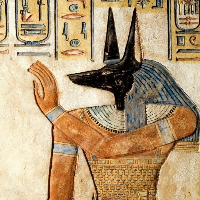
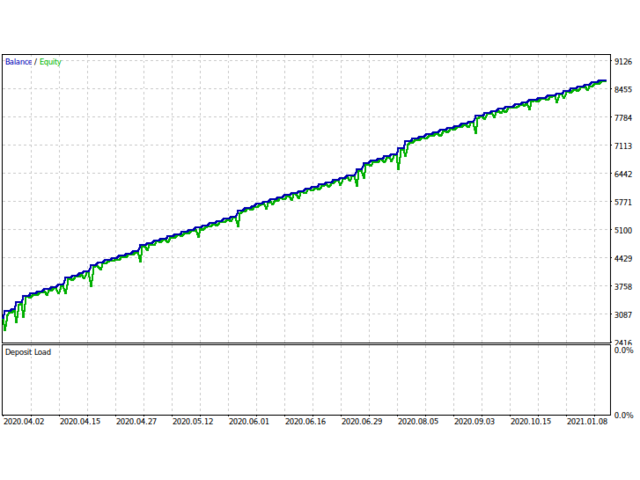
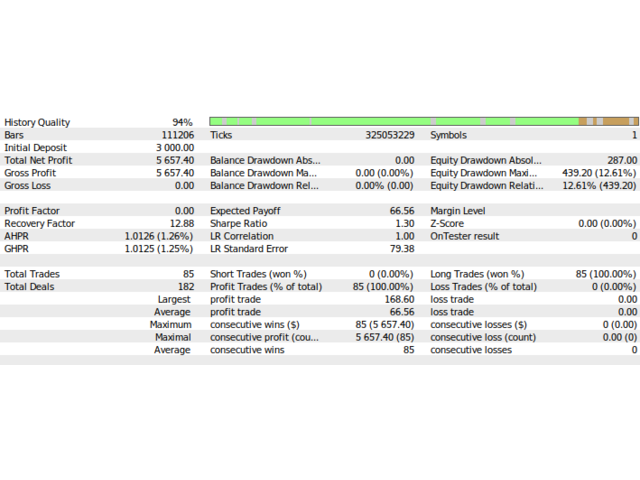
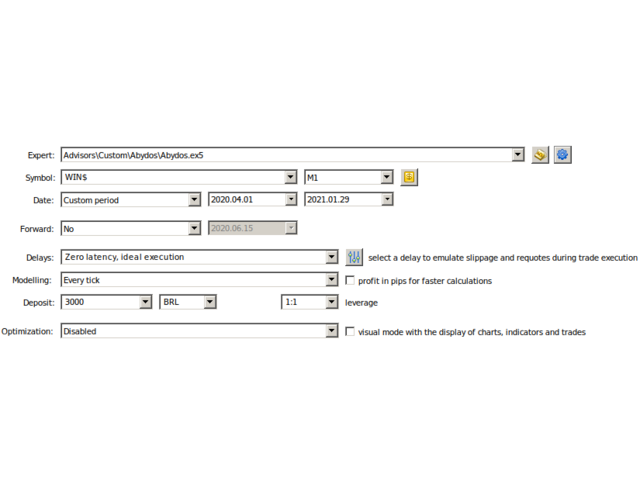
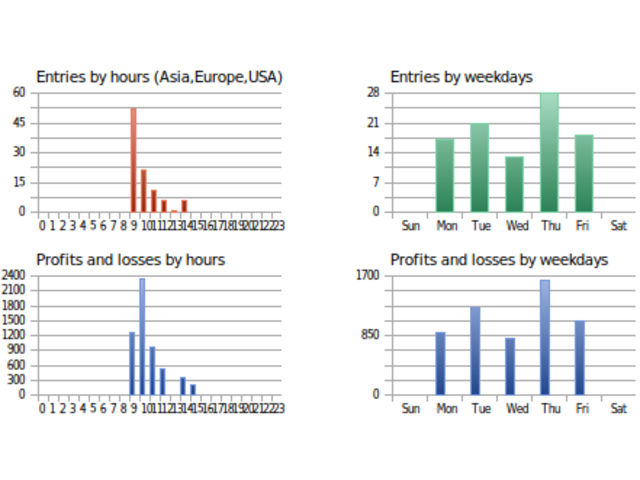










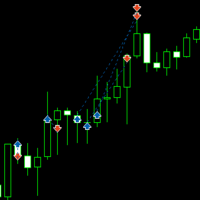














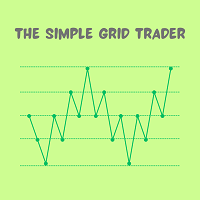


































Muito bom! Somente com alguns ajustes no setup (que pode ser facilmente personalizado) estou conseguindo ótimo resultado na B3. Obrigado