Painel de Topos e Fundos Historicos
- 实用工具
- Valter Cezar Costa
- 版本: 1.7
- 更新: 7 四月 2022
PANEL OF TOPOS AND HISTORICAL BACKGROUNDS
This is a panel that does not open orders only manages all Symbols and calculates the tops and bottoms and presents the calculation in relation to the top and bottom in 5 Years, 2 Months and 1 Week.
It is ideal for filtering the pairs that are in the good regions to operate.
You can filter the range and choose whether to consider the body or shadow of the candle in the monthly.
Good luck...


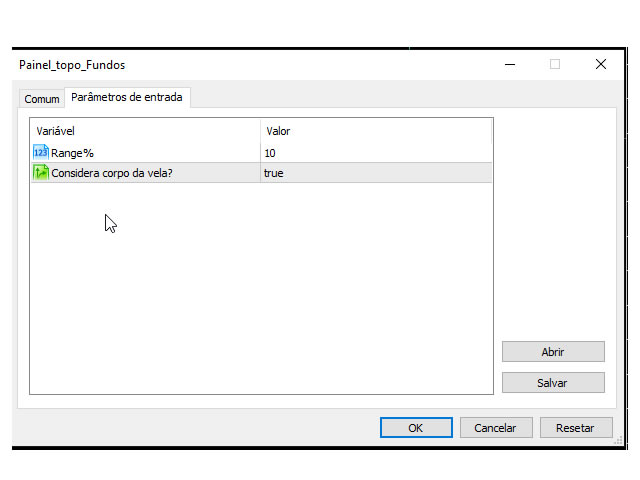
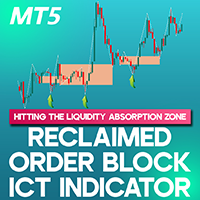


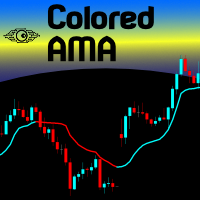

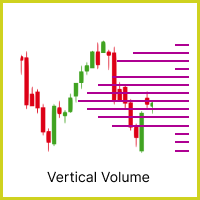



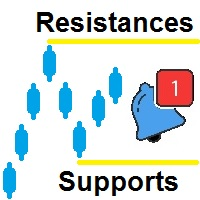

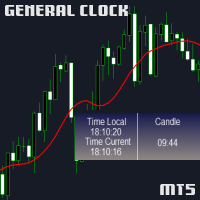


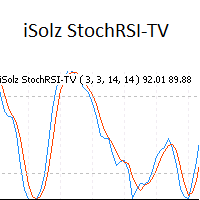






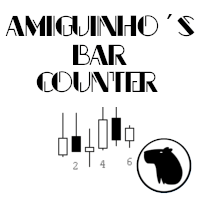


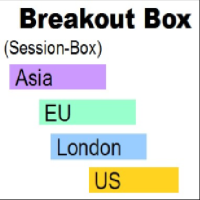

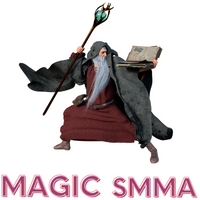


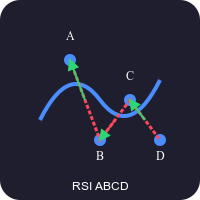






























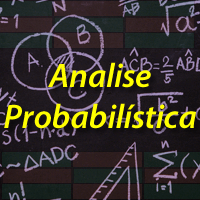
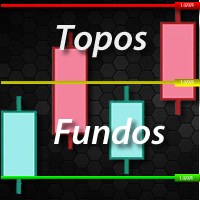

用户没有留下任何评级信息