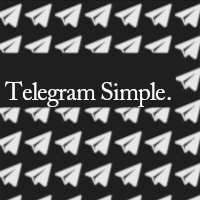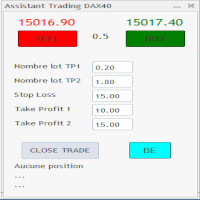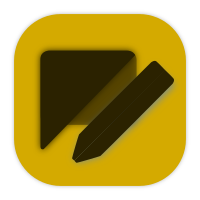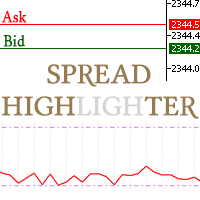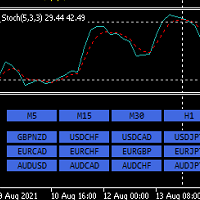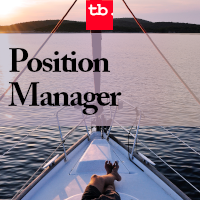Telegram Simple
- 实用工具
- CARLOS ALBERTO VALLOGGIA
- 版本: 1.0
- 激活: 5
Telegram Simple
is an APP that allows you to send your technical analysis or operations, directly to your telegram channel, quickly and simply, without complications.
- Scroll through the symbols from the panel
- Fully configurable list of symbols
- Quick change of Time Frame from panel
- Send comments and Screenshots
for more details: tradingxbots@gmail.com