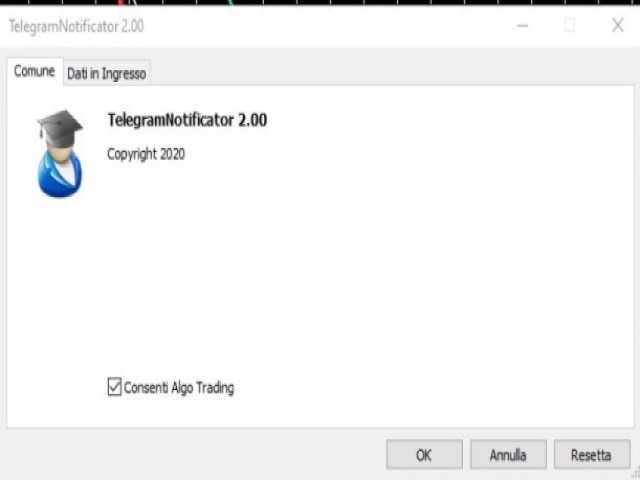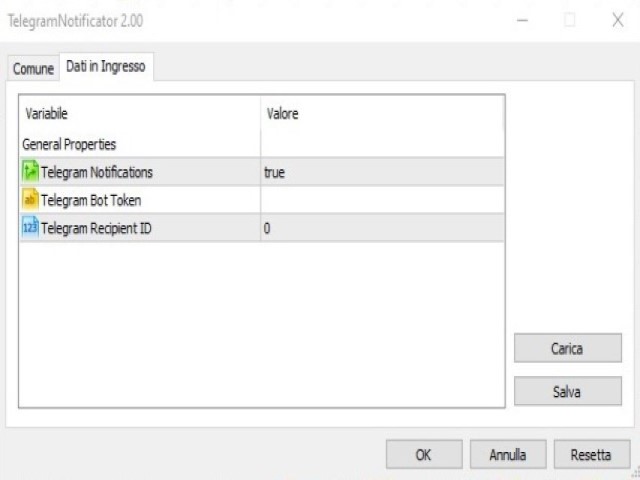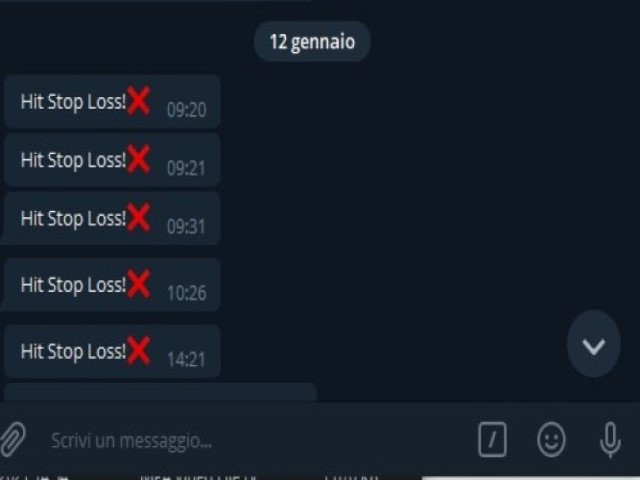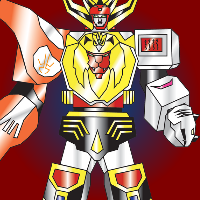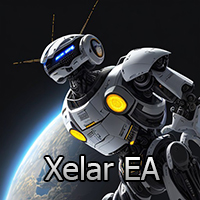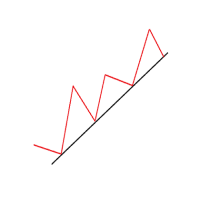Simple Telegram Notificator
- 实用工具
- Mirko Bastianini
- 版本: 2.0
- 激活: 5
As simple as title, this is a telegram notificator to be always updated about your open position.
It send basically 3 message:
- When you reach a stop loss;
- When you reach a take profit;
- When you reach a margin call;
If you want I'm available to do all customization for you, like send chart pictures, particular message or to interact with Metatrader with Telegram custom command.
How to configure:
- Go to Metatrader, "Windows->Options->Expert Advisor-> WebRequests for URL" and write "https://api.telegram.org/"
- Create your bot (with Telegram BotFather for example) and retrieve the key ID;
- Retrieve your telegram ID;
- Configure these two values inside Metatrader Expert Advisor.
- Done!
Best,Mirko