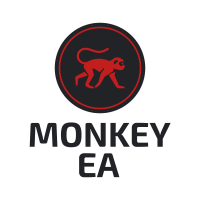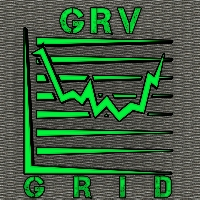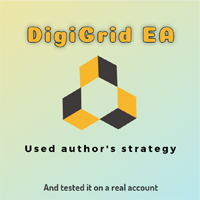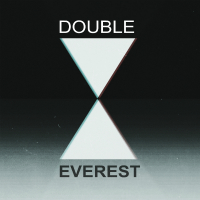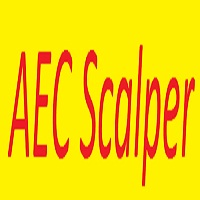Market Maker Expert
- 专家
- Oon Kar Lee
- 版本: 3.0
- 更新: 7 四月 2022
- 激活: 10
MARKET MAKER EXPERT is an customizable advanced, fully automated Grid Trading Expert Advisor developed to trade on MULTIPAIR MODE (EURUSD,USDJPY,USDCHF,USDCAD,EURCHF), by spreading out risks.
Expanding Grid is its speciality. It focuses on opening a large number of orders.
The currency pairs have been chosen carefully to run this system.
Once it analyze the market, it does a hedge order immediately, (so margin levels are not affected on the initial trade)
Starts grid when the price move against one of the trade, while the other Hedge will TP together once the grid basket is closed.
It is able to have fast growth in your account per month.
With such systems, users are advised to do frequent withdrawals.
EA has been optimized for the past 6 months, and also 2017/2018-2020. You can future optimize yourself individually by adjusting the grid distance , larger distance for wild volatile market, small distance for peaceful market, lot multipliers modes.
BACKTEST WITH SET FILE
| On Defaults, it trades on EURUSD,USDJPY,USDCHF,USDCAD,EURCHF. SAFE SET FILE YOU CAN ADD OTHER PAIRS AT YOUR OWN RISK. |
|---|
Features:
- Not sensitive to broker conditions
- 1:500 leverage
-
VPS is strongly recommended
- Backtested with Tick Data Suite real 99% tickdata, variable spreads and slippage.
- Easy to install
How to Install:
-
Click Buy on MQL5, Log into your MQL5 account at MT4 Tools/Options/Community, then Go to Market Tab, Choose Purchased. MARKET MAKER EXPERT will appear there. Click Install.
-
Open MT4/Navigator Menu, Open an empty chart of EURUSD H1
-
Drag the EA at Navigator menu, to the EURUSD chart. Make sure Autotrading turned on, Smiley appears on top right corner of Chart.
-
Make sure that there are no errors in Experts/Journal tab
-
That's it! Wait for Profit! (Remember to withdraw yr profit regularly)
-
Settings:
- Trade Comment- Comment for EA's orders
- Magic Number - unique identifier for EA's orders
- AutoMM – Enable auto lots
- Risk - AutoLot calculation based on deposit. (0.1 recommended)
- Manual Lotsize
- Multiplier Mode -None 1/1/1/1/1 Linear 1/2/3/4/5 - Aggressive 1/2/4/8 - CustomMult
- CustomMultipler - Custom multiplier for lotsize
- EA Mode - Pause, Start, Close All if Profit, Close All now
- Pair to Use - Use Chart Pair or Use Multipair
- Multipair Mode - Insert your Currency Pair here
- Grid Mode - NoGrid, Grid, AltGrid
- GridDistance - Distance in Pips before 2nd order
- Grid Dist Mode - Same Distance, Expand Dist 1/2/3/4/5/6, AggressiveDist 1/2/4/8 CustomDist
- Timeframe For New Grid Entry - Grid order open on new timeframe bar only
- Distance Multiplier - Custom Multipler for Distance
- MaxTrades - Max number of Averaging Trades
- TP - In pips
- TPMode - TP 1st entry, TP Grid Basket, TP Alternate style1, TP Alternate style2
- SLMode - WholeGrid SL in pips, 1st Trade SL, NoSL
- SLPips - In Pips
- MaxDrawdownSL - Enable Account SL in %
- MaxDDPercent - Percent of account to SL
- Enable Fixed Trading Period - Look for trades at certain time periods only
Below backtests are fixed lot 0.01, ranging from 2017 or 2018-2020, and June 2020 to Dec 2020.