Deal multiplier Mt4
- 实用工具
- Mikhail Mitin
- 版本: 2.20
- 更新: 5 二月 2021
The utility opens copies of open trades.
It is very convenient if you use the Signals service and want to increase the volume of transactions.
Settings:
- Symbols:
- all symbols
- only current symbol
- Orders:
- Buy
- Sell
- Magic
- Any Magic
- Input Magic
- Lot size
- Original - lot size from original order;
- Fix Lot - fix lot size (input);
- Lot X Mult - lot size X koef;
- Stop Loss
- From sender - Stop Loss from original;
- Without - without Stop Loss;
- Plus Fix - Stop Loss from original order + fix points;
- Fix Point - fix Stop Loss in points.
- Take Profit
- From sender - Take Profit from Original;
- Without - Without Take Profit;
- Plus Fix - Take Profit from original order + fix points;
- Fix Point - fix Take Profit in points
- VPS Mode
MT4 - https://www.mql5.com/en/market/product/59933
MT5 - https://www.mql5.com/en/market/product/59932








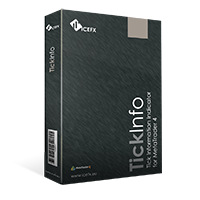












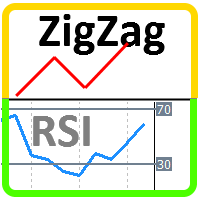

































































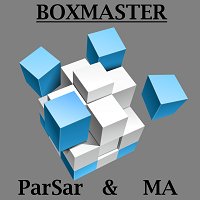
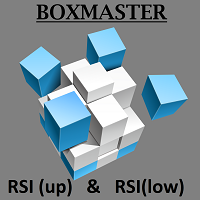
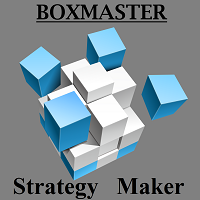


Utilissimo. Mille grazie