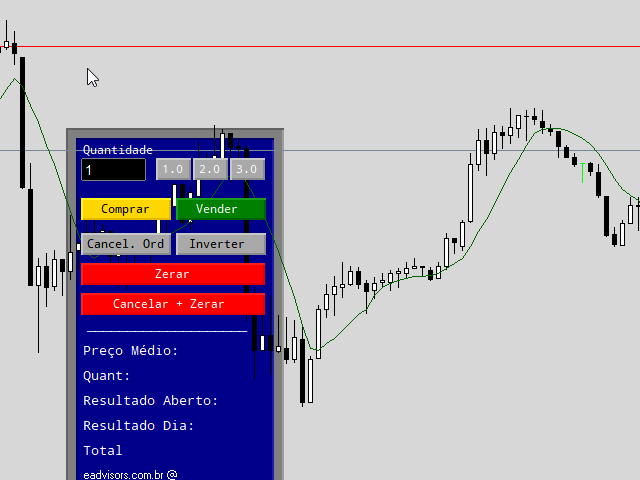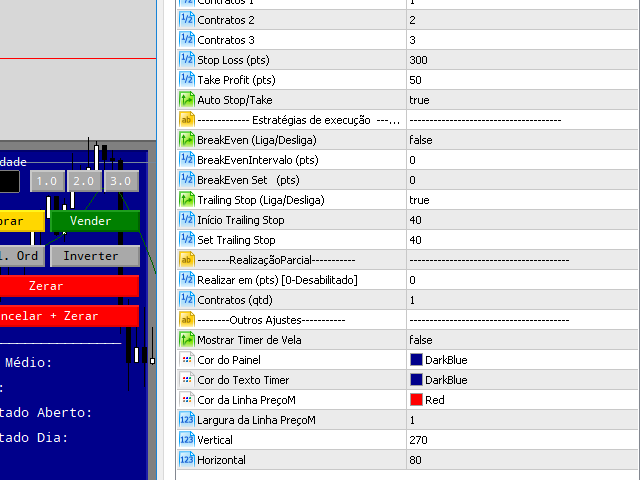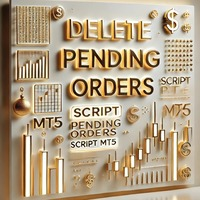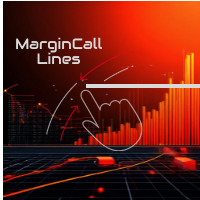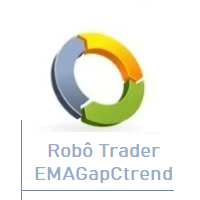Boleta Profit Chart para MT5
- 实用工具
- Eadvisors Software Inc.
- 版本: 11.202
- 激活: 5
Tenha a boleta do ProfitChart no seu Metatrader!
........................
Agora é possível ter a boleta do profit no seu Metatrader.
Envie ordens de compra e venda, acompanhe o mercado e simule estratégias em momentos de mobilidade, diretamente do seu Metatrader5. Gestão de riscos e otimização de lucros são dois princípios básicos de qualquer operação bem-sucedida. Nesse sentido, utilize as ferramentas de
STOPMOVEL, TRAILING STOP, STOPGAIN E ORDENS PARCIAIS DE SAÍDA.
Funcionalidades do produto:
-Set de Contratos
-OrdensOCO
-TrailingStop (StopMovel)
-BreakEven (Garanta seus lucros)
-Saídas Parciais
-Tempo de expiração de vela
-Linha de preço médio
-Botão pânico (Zerar a mesa)
Funciona em todos os mercados, em todos os tempos gráficos.
*ProfitChart é um produto registrado nelogica.com.br