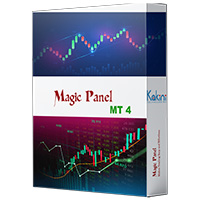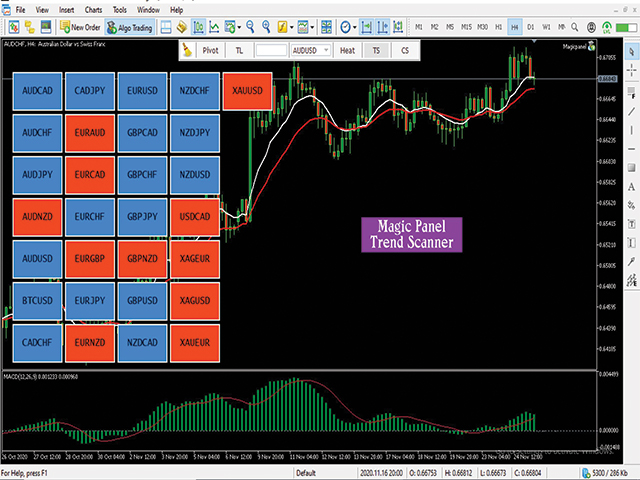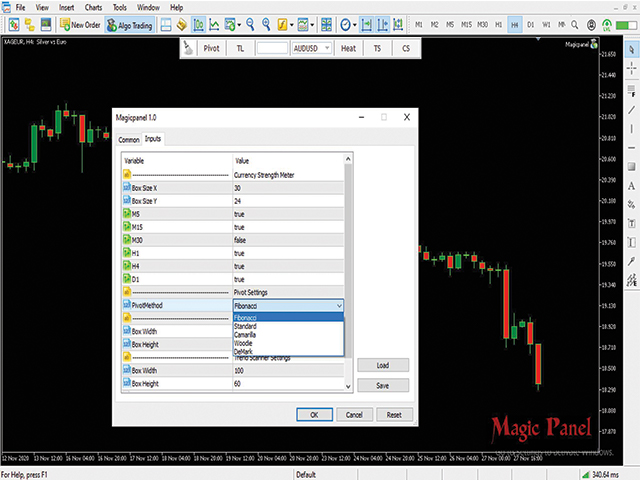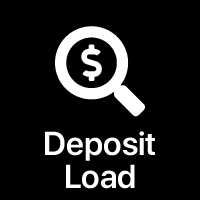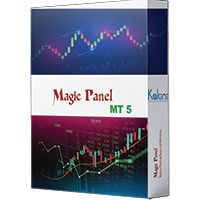Magic Panel for MT4
- 实用工具
- Dilchan B M
- 版本: 1.0
- 激活: 5
Magic Panel for MT4 is a Menu based Trading Panel. with the help of Magic Panel traders will be able to access various trading tools right from Menu Panel in MetaTrader Chart. All tools are one click to activate and another click to deactivate its that simple.
Current version of Magic Panel comes with.
- Trend Scanner.
- Five in One Pivot Point.
- Currency Strength Meter.
- Multi Symbol Heat Map Scanner.
- Auto Trend Line.
- Symbol Search Box.
- Symbols Dropdown Menu.
- One click object Clear Button.