版本 6.60
2022.08.30
Ranger Changes/Fixes
- Updated license code to remove the bottleneck/slowdown on some VPS's.
- Changing the default magic number to "2"
- Added (optional) "Dynamic Basket" inputs
-Updated manual
.......................................
Please visit our discord group under "presets-manuals for the latest GBPCAD setfile! You need this setfile in order to use the Ranger V6.6 (successfully) on the GBPCAD.
版本 6.50
2022.04.30
Please download the (GBPCAD m30 setfile) in our official discord group!
https://discord.com/invite/Ryx9sC8jYQ
You NEED this setfile in order to trade the GBPCAD!
CHANGES
.............................................................................................................................................................................................
News filter
Pulled form investing.com. You can choose low, med or high impact news. A GMT manual override option has been added just incase the (auto) GMT calculation isn't detected correctly. This will insure your news filter is showing the correct time based on your broker GMT.
.............................................................................................................................................................................................
Spread filter
This will block trades from entering the market if spread is too high.
.............................................................................................................................................................................................
Custom lot size progression
You can now customize the lot size for each trade in the Ranger progression. This can open a lot of new possibilities based on the sequence level.
.............................................................................................................................................................................................
Trade sequences are now using the (average) close function calculation
The Ranger used to use (sum) as a way of closing it's trade sequences. It was a calculation done by RFT's old developer 5+ years ago. It was very inaccurate and DID NOT include commission and spread in the TP. Using (average) will be a much better experience since it includes all broker fees in the profit calculation.
.............................................................................................................................................................................................
Take profit has been lowered
TP has been lowered to by (15 pips) to (15 pips total) for each trade sequence. The TP has been lowered to 15 pips (as preventative action) to keep the Ranger profiting within a changing market. Since the (average) calculation is being used now, we're taking an additional 3-10 pips extra profit on most trade sequences. This is because we're including spread and commission in the profit. So overall Ranger V6.5 profit is around 50% less when compared to V6.1. Remember, this is preventative action. RFT is ALWAYS looking to protect the integrity of the methodology by keeping it current and profitable.
.............................................................................................................................................................................................
Can now modify the Ranger RMI settings
The RMI indicator is the main indicator used in the Ranger's methodology. Modifying these settings can drastically change the results. Modifying these settings should only be done by advanced traders with good backtesting skills!
...........................................................................................................................................................
..................................
版本 6.10
2021.11.29
Changes
- None
Bug Fixes
- The (average) “P/L points mode” now correctly adds broker commission into the set P/L
版本 6.1
2021.11.26
Bug fixes....
- Changed the magic number so it's different than the Vigorous and The Comeback Kid EA's.
It would be wise to make the update if you're using Vigorous on the same account as the Ranger and CBK.
版本 6.0
2021.11.25
Ranger EA Manager V6.0
- Now can be used in MT4 and MT5!
- Added a trade panel. You can now intervene and trade the Ranger strategy manually!
NEW INPUTS
All new inputs are explained in the new PDF manual.
- The Ranger V6.0 now has 71 NEW changeable inputs/settings!
Please download the GBPCAD setifle from our free discord group!
Please download the PDF manual that explains all the new inputs. You will also need to download the GBPCAD M30 setfile Everything is in our free discord group under "presets-manuals"
https://discord.com/invite/Ryx9sC8jYQ
版本 5.10
2021.10.04
The Ranger V5.1 is now available!
Changes...
1) The RMI indicator settings have been modified to increase the default monthly average profit by +0.41% The Ranger should now place more trades on the AUDCAD pair.
We ran 99.9% tick backtests using a 2-3 pip spread dating all the way back to 2007. The results were as clean as a whistle. We also tested the 0.5% profit parameter released in V5 to make sure we're not pushing the EA too hard. We are under-using this (%) TP function which will make for safer future trading. The harder a strategy/EA is pushed, the more likely it is to break as the market changes. This is something we want to try to avoid.
No other changes in this update.
版本 5.0
2021.09.18
The Ranger EA is back and has a new update!
Ranger EA updated to V5.
- Improved the trade entries for the AUDCAD pair. We now will see a slight decrease in trade amount, but they are more accurate.
- The Ranger can now be used as a standalone EA!
- Average (default settings) monthly profit as a standalone EA is now +2.87%
Thanks @everybody !
ResponsibleForexTrading Team
版本 4.31
2021.04.19
Changes...
- The Ranger's take profit line would stay on chart after trades hit their target. This has now been fixed.
版本 4.30
2021.04.12
Ranger V4.3 is here!
We've increased the Ranger GBPCAD profit and average of +0.28% a month. This showed as an increase of close to 100% extra profit in our 14 year backtests when compounding is considered.
New GBPCAD backtest
The AUDCAD's profit is pretty much the same in V4.3
NOTE!
The Ranger uses 2 pairs, the AUDCAD and GBPCAD. You need to download the GBPCAD preset in the free discord group found here in order to use the GBPCAD pair!! If you're unable to download the GBPCAD preset, please let me know! https://discord.com/invite/Ryx9sC8jYQ
Changes,
- Added a new comment called "forced grid" for those using the "Show BUY/SELL buttons" input.Note, using this option is only for advanced traders using the "active-ranger-trades" channel within our discord group! Please DO NOT use the BUY/SELL buttons without active trades being shown in this discord channel!
- Added a 2nd take profit option based on grid amount/level to both pairs. We are now using a take profit of 100 pips after grid level 5 on the GBPCAD. Previous take profit was 30 pips for all grid levels in V4.1. This is how we're increasing the overall GBPCAD profit by an average of +0.28% a month.
- Added 2nd take profit option based on grid amount/level to the AUDCAD pair. We are now using a take profit of 45 pips after grid level 12 on the AUDCAD. Previous take profit was 30 pips for all grid levels in V4.1. This change didn't really add much profit to the AUDCAD because it's VERY rare for the AUDCAD to exceed 12 grid levels.
That's it for the changes.
Stay safe and happy trading!
版本 4.1
2021.03.02
-Added auto-leverage calculation to the "risk factor" setting in the EA inputs. The EA will now take your balance and leverage size into consideration when using it's lot size calculation. This insures safer trading when using leverage other than 500:1. You don't need to change anything in the EA inputs to see this change.
Thanks everyone!
版本 4.0
2021.03.01
We've lowered the risk in V4 to give us safer long-term profit on both the AUDCAD and GBPCAD pairs.
- Recommended starting account size is now $2000. $1000 can still be used but keep in mind, the higher your balance above $1000, the safer you're trading profits will be over the long-term.
- The Ranger V4 now trades profitably on both the AUDCAD and GBPCAD as far back as data will go will allow. We now have 14 years profitable backtest data on both our trading pairs!
Visit out free discord group for backtest results!
https://discord.com/invite/Ryx9sC8jYQ
Changes!
- Audcad take profit has been lowered to 30 pips each profitable basket of trades.
- Audcad trades slightly more now than V3.6 now.
- Default AUDCAD "Risk Factor" set to "1"
- Gbpcad lot size risk (each trade) has been decreased. The "Risk Factor" setting has been lowered further.
- Default GBPCAD "Risk Factor" set to "0.5"
- Please download the free GBPCAD setfile from our discord group when trading the GBPCAD pair!
https://discord.com/invite/Ryx9sC8jYQ
New Feature!
“Show BUY/SELL buttons”
This input is for advanced traders ONLY! It’s for traders wanting to add extra trades to the Ranger’s grid money management. If this option is set to “true” the Ranger will give you “BUY” and “SELL” buttons to add trades to the Ranger’s risk management. It can also be used to catch missed trades related to slightly different broker price feeds. If no Ranger trades are currently in the market, you have the option to force start the grid MM using these buttons. If the Ranger has trades in the market that were placed automatically by the EA, you can add specific trades at the levels you please and the take profit will adjust accordingly. Keep in mind, this does change the involved risk and should only be used by Ranger users with at least 3-6 months experience. This input can be backtested and I suggest you try it in the mt4 strategy tester or demo before going LIVE with real money.
版本 3.61
2020.12.03
"risk factor" bug for the AUDCAD pair has been fixed!
"risk factor" was set to "1.5". It has been changed to "0.75"
Please replace the old Ranger V3.6 with V3.61!
版本 3.6
2020.12.02
- FIFO rule now works correctly at all brokers!
INPORTANT!
- GBPCAD set-file released & available in the "files-downloads" section in our FREE discord group found here!
https://discord.gg/Trq7qyTP
The GBPCAD was missing a crucial setting that caused it to trade -50% less than intended. It's CRITICAL you use the set-file for best GBPCAD performance!

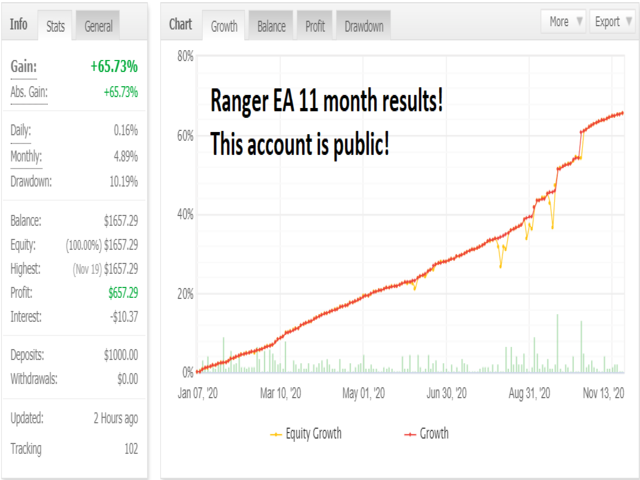
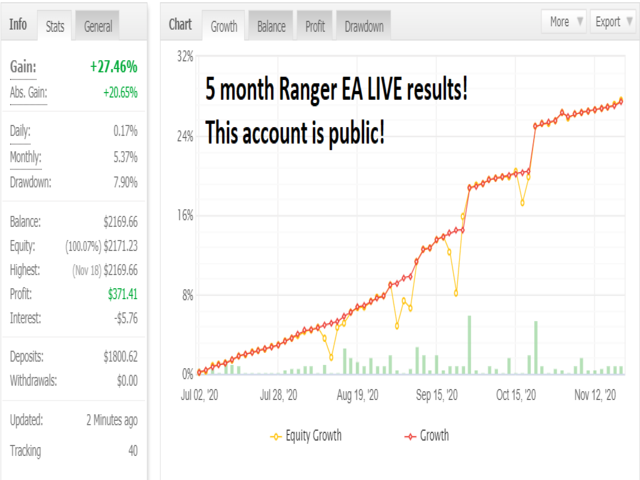

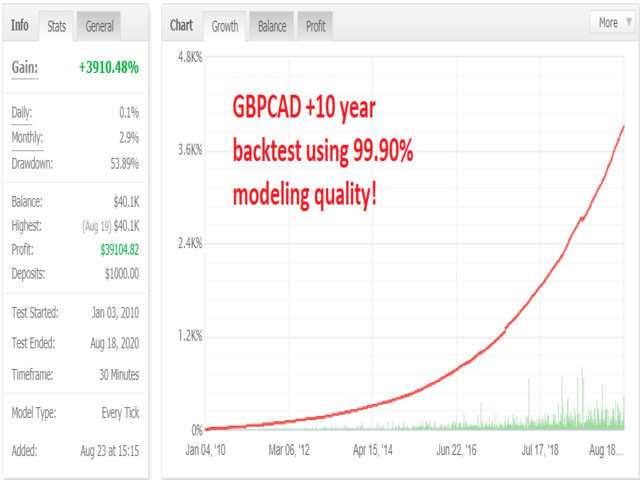




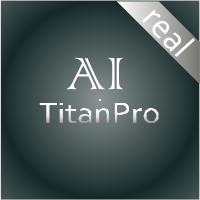

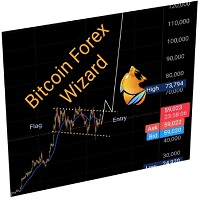




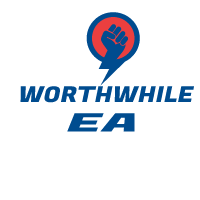



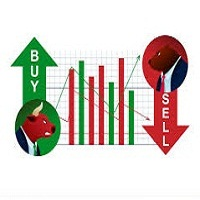

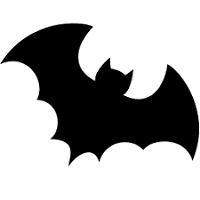




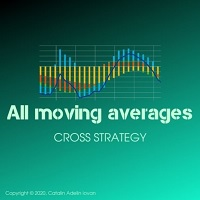


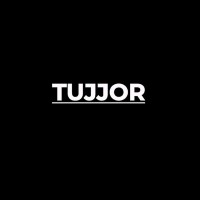





































Great EA recommended by TradeWise, first first 3 all profitable! Steady and consistent. :)