Check Execution Broker
- 实用工具
- Nikolaos Pantzos
- 版本: 1.20
- 更新: 23 三月 2020
This expert is a tool to check broker execution and spread.
Attach expert in any chart and wait to finish check.
Expert sends a pending order (Buy Stop) away from the current price (100 pips) and then modifies it.
When expert is removed from chart, pending orders expire and are deleted after 15 minutes.
You can to get source code from here.
Parameters
- OrdersID - Magic number for orders.
- ManualLotSize - Lot size for orders.
- TypeOfOrderUse - Type of order to place (pending or market).
- TimesModifyOrder - The number of attempts to modify an order to check the broker average execution.













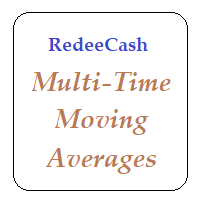









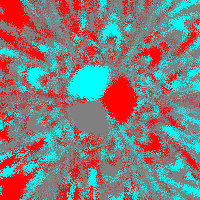






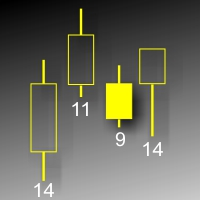
































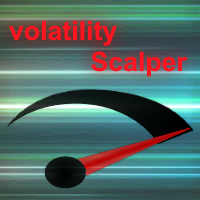
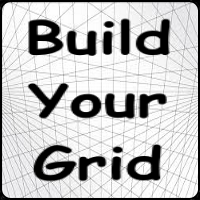
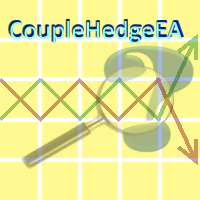





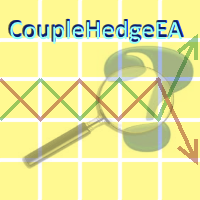

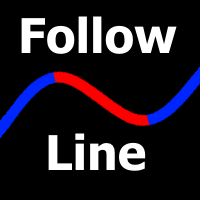


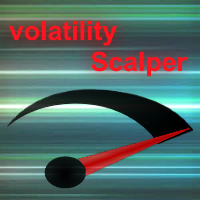
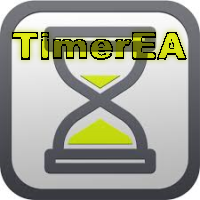
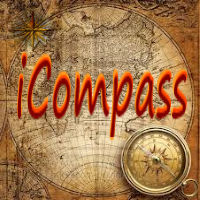














Best product EVER! The author also helped me a lot.