SwapDetector
- 实用工具
- Nauris Zukas
- 版本: 1.21
- 更新: 14 十月 2022
The utility is designed to detect positive swaps.
Description
If you are Swing Trader and your positions are open a few days to a few weeks, would be very helpful to know which Currency Swaps are positive. Even if you are a Scalping strategy supporter, would be very helpful to know a day of the week to charge 3 days swap rollover. The SwapDetector will help you to decide to hold or close a position to earn some extra income.
SwapDetector performs the draw objects function, please do not use it in the same chart with other Market tools.

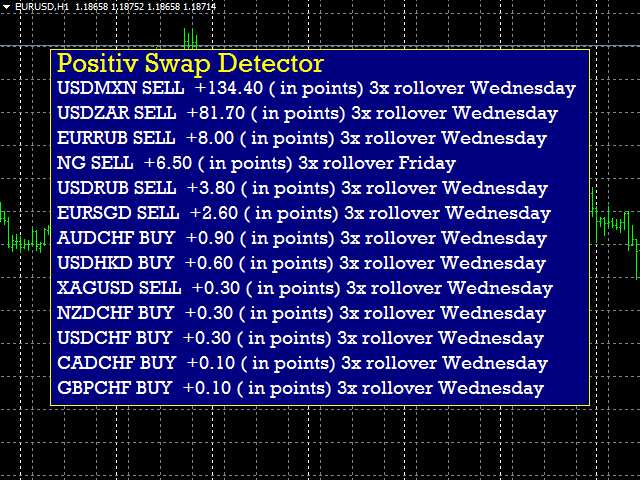






















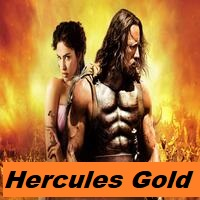






































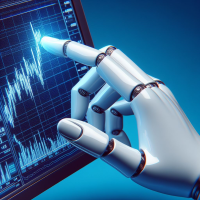


Indicador muy útil para los que nos gustan los swaps positivos, gracias Nauris. Ļoti noderīgs rādītājs mums, kam patīk pozitīvi mijmaiņas darījumi, paldies Nauris.