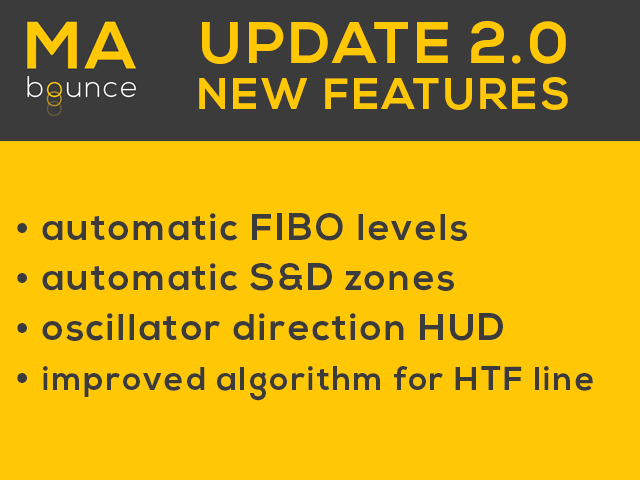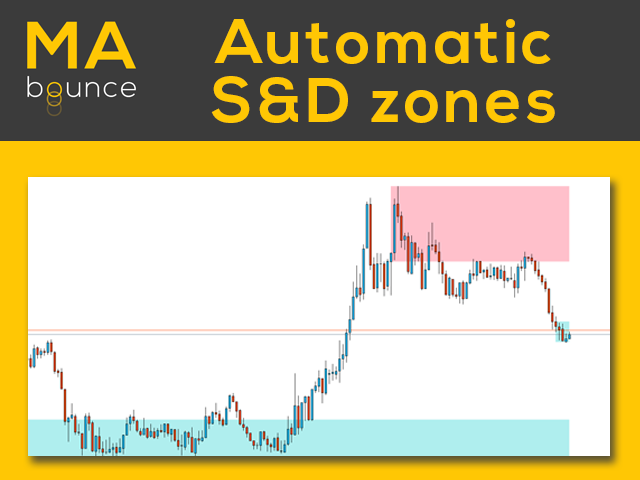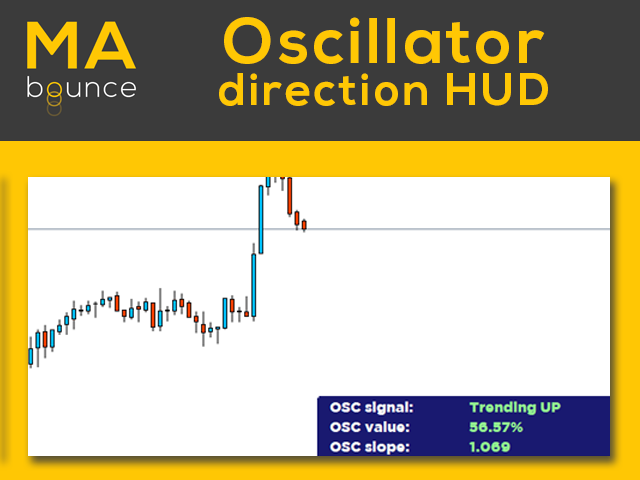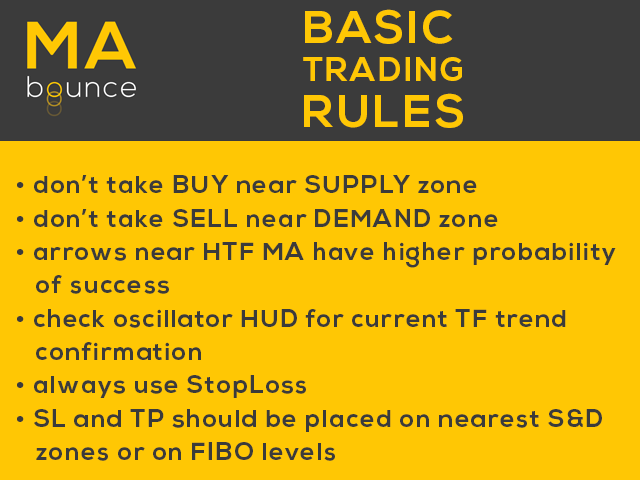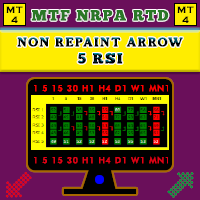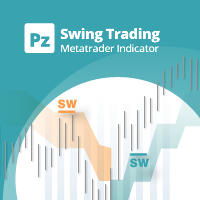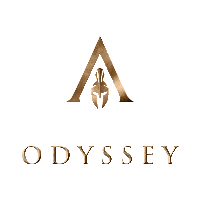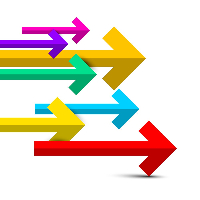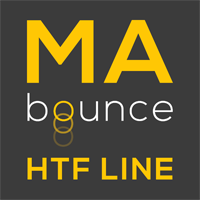MA bounce
- 指标
- Tomas Kremen
- 版本: 2.5
- 更新: 8 二月 2021
- 激活: 10
Indicator user manual: https://www.mql5.com/en/blogs/post/741402
A moving average is a widely used technical indicator and it often acts as dynamic support or resistance. MA bounce is useful tool based on this technical indicator. It can be used as proximity sensor, so you will get alert when price is near selected moving average. It can be used as bounce indicator as well, and you will get non-repainting BUY/SELL arrows, when there is high probability of a price bounce from moving average on current TF. MA bounce has implemented option to draw a moving average from higher timeframes, which can be used as great filter for BUY/SELL signals.
MA bounce operation modes (alert methods):
You can choose from 2 alert methods:
- Proximity sensor - indicator sends alert, when price enters defined range around Moving Average (no graphic objects are drawn)
- Bounce indicator - indicator draws arrows, when there is high probability of price bouncing of Moving Average line.
With Proximity sensor method you define zone (in pips) around Moving Average line on current TF. When price enters this zone, an alert is sent. Please keep in mind, this is not BUY/SELL signal, it's only an alert, that price is near moving average, so filtering with other indicators is recommended. On the other hand, Bounce indicator method is using combination of Moving Average and special filter for calculation of BUY/SELL signals. These can be used as standalone signals for entering trade.
Bounce indicator - TD (trend direction) line:
TD line (called HTF line in version 2.4 and lower) can be calculated based on price levels or oscillators values. When oscillators are selected as source, TD line can be calculated as short term or long term. In long term option, HTF MA TF is used for calculations. This line indicates currrent or HTF trend for better filtering BUY/SELL signals. TD line can be used as indicator as well. When downtrend line changes to uptrend, this can be good BUY signal, and vice versa.
MA bounce input settings:
- Alert method - choose between Proximity sensor/Bounce indicator operation mode
- Current MA period - period of moving average on current TF
- Current MA type - moving average calculation method on current TF
- Current MA applied price - applied price of moving average on current TF
- MA proximity range in pips - min./max. distance from moving average for proximity sensor alert
- Show HTF MA - turn on/off Moving average line from higher timeframe
- HTF MA period - period of moving average on higher TF
- MA type - moving average calculation method on higher TF
- MA applied price - applied price of moving average on higher TF
- Timeframe for HTF MA - select timeframe for HTF MA
- Show bounces from HTF MA - show/hide arrows on bounces from HTF MA
- Show arrows - turn on/off arrows
- Show TD line - turn on/off TD line
- TD line source for calculation - choose source for TD line calculation oscillators/price
- TD line method (for oscillators source) - Long/Short term calculation
- Filter period (for oscillators source) - period for oscillators
- TD line averaging period (for price source) - averaging period for TD line
- TD line precision (0.1 - 1) (for price source) - TD line calculation precision
- Bars limit - bars limit for drawing indicator objects
- SR zones method - display or hide FIBO levels or supply&demand zones
- Show weak zones - display or hide weak supply&demand zones
- Supply & demand zones TF - timeframe for SD zones calculation
- Supply color - color of supply zone
- Demand color - color of demand zone
- FIBO levels - define custom FIBO levels
- Fibo levels TF - timeframe for FIBO levels calculation
- Fibo depth - no. of bars back for FIBO calculation
- Fibo levels color - color of FIBO levels
- Use alerts - turn on/off popup alert
- Use push notifications - turn on/off push notifications
- Use email notifications - turn on/off email notifications
- Show info text - turn on/off oscillator HUD
- Oscillator upper limit - overbought limit for oscillator
- Oscillator lower limit - oversold limit for oscillator
- Slope length - no. of bars for oscillator slope calculation
- Slope threshold - limit above which is slope considered strong
- Arrow style UP - wingdings style for BUY arrow
- Arrow style DOWN - wingdings style for SELL arrow
For arrow wingdings codes visit: docs.mql4.com/constants/objectconstants/wingdings