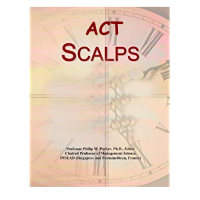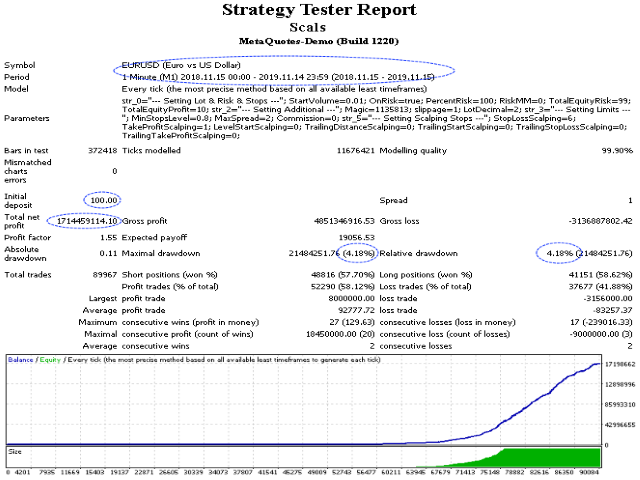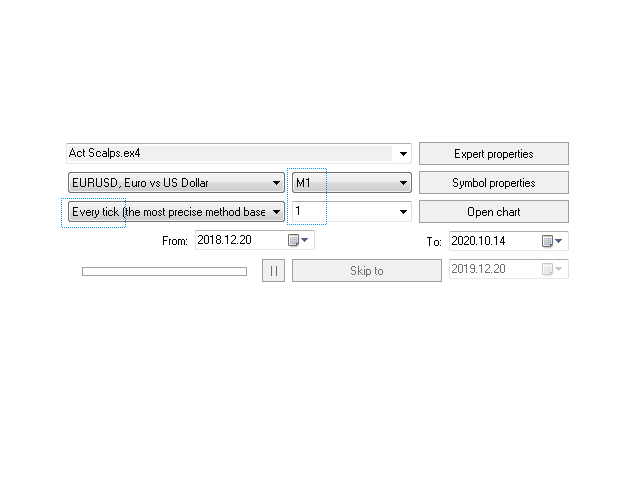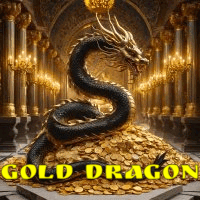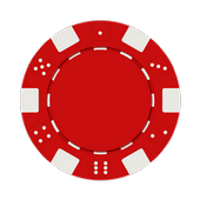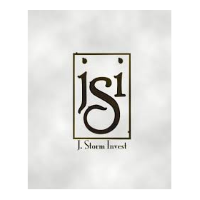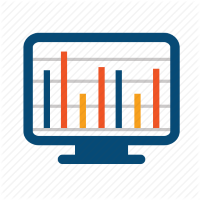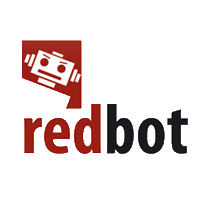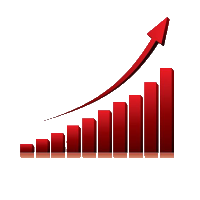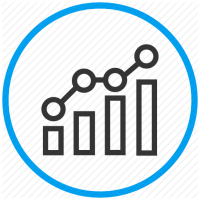Act Scalps
- 专家
- Vitalii Zakharuk
- 版本: 1.2
- 激活: 5
The Act Scalps presented expert system works with any currency pair. The EA can be launched on any hour period, any currency pair, and on the server of any broker. Unique trading system! It is recommended to work on liquid forex pairs, with a low spread and use VPS. You can start using it with $ 100 and a lot of 0.01. The expert passes all types of testing throughout the history for the specified currency pair. Also, the expert system is tested with various delay values, it works in fully automatic mode!
It uses two trading options: with virtual and real stop loss. Virtual stop levels (take profit, stop loss and trailing stop) work like normal levels on the server / broker side, but they are invisible to your broker and are stored exclusively in the "memory" of the partner. The expert system goes through the whole history and all currency pairs with one single setting. All tests in the screenshots were made by a real broker. If there is a commission on the account, it must be converted to the equivalent of the spread and fill in the Commission field.
High-frequency trading, high-frequency trading (HFT) is the main form of algorithmic trading in the financial markets, in which modern equipment and algorithms are used for fast trading, this expert system will help you with this. HFT uses a trading strategy that can buy and sell in fractions of a second.
How to test a trading system?
- To test the trading system, first set all the tester parameters as shown in the screenshot.
- Testing model should be any all ticks.
- The testing period for any pair is not limited, you can test on the entire history of this pair.
Tips for use.
- Advisor settings: Use the default settings.
- Symbol: any!
- Timeframe: M1.
- Brokers: Any brokers, spread and commission up to 8 pips, leverage 1: 100.
- Minimum deposit: $ 100 nominal $ 100.
Parameters:
- Magic is a normal parameter, a magic number.
- Risk - calculates a lot depending on the deposit.
- Lot - sets the lot size for entering the market (the priority is higher than that of the Risk field).
- MaxSpread - the maximum allowable spread with which the Expert Advisor will open a position.
- TakeProfit - take profit in pips.
- StopLoss - stop loss in pips.
- TrailingStart - in how many pips the trailing stop will be activated.
- Commission is an important parameter (like the spread) for those accounts that use commission.
- Slippage - the level of maximum slippage.
- VolatilityMultiplier - this parameter allows placing an order only if the volatility is higher than this relative parameter (the higher the parameter, the more active price movements will be needed to enter the market).
- VolatilityPercentageLimit - indicates that the order will be placed if the ratio of real volatility to the selected VolatilityMultiplier parameter is greater than the specified value in percentage.
- OrderExpireSeconds - pending order life time in milliseconds.