Bermaui Manual EA
- 实用工具
- Muhammad Elbermawi
- 版本: 1.4
- 更新: 27 一月 2021
- 激活: 20
这是一个交易网格系统的半自动专家顾问。这个想法是逐渐在市场中占据不同的位置,然后计算它们的盈亏平衡水平。当价格超过此盈亏平衡点达到预定距离时,所有打开的订单都会关闭。
重要信息
您可以在此处使用我的任何其他产品尝试此 EA:https://www.mql5.com/en/users/bermaui314/seller
重要功能
EA 具有止损机制,以保护交易资金免受意外结果的影响。
您可以交易任何 MT4 符号,例如 EURUSD - XAUUSD - 石油 - 比特币。
您可以交易任何 MT4 时间范围。
我建议从 VPS 运行 EA。
参数和默认设置
1) 资金管理设置
2) 风格设置
记住要冒你能承受的损失的风险。
如果您有任何问题,请通过私信与我联系,或者在评论部分写下它们。
Muhammad Al Bermaui,CMT

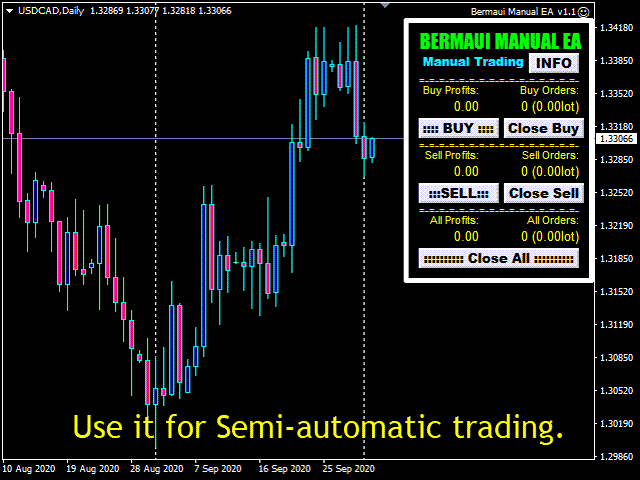


























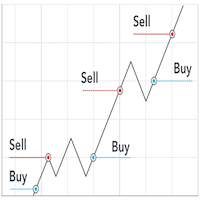
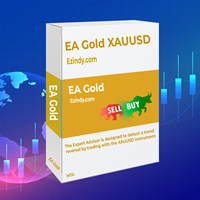



































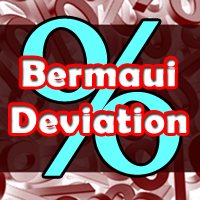
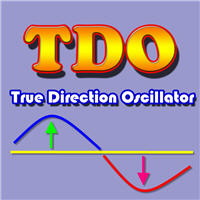


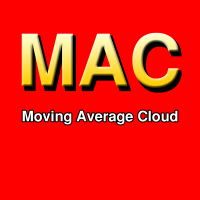



Thank you Muhammad...your Manual EA deserves a thousand accolades. Once a short, or long trend, is determined by the trader; using his favorite indicators...your EA captures pips in rapid succession - especially on the 1 minute or 5 minute time frames. I give it five Stars for a well thought out EA.