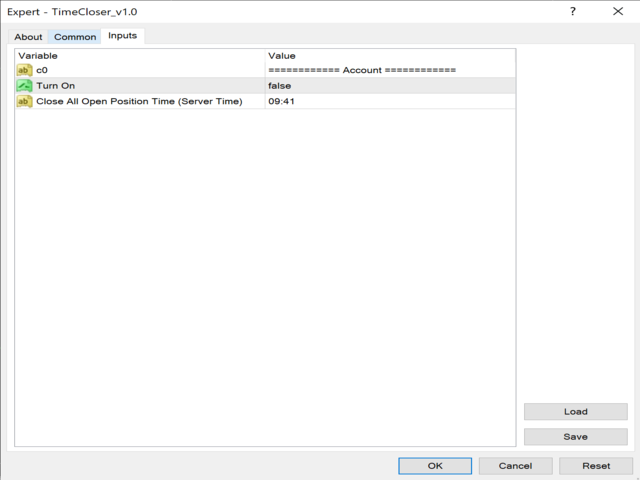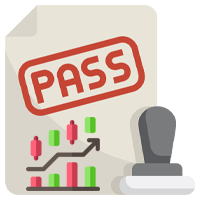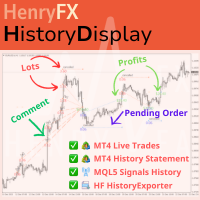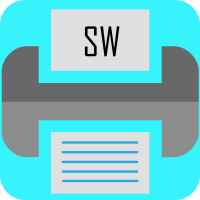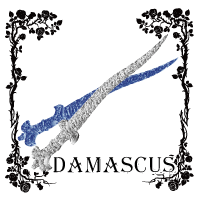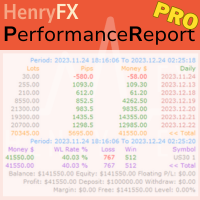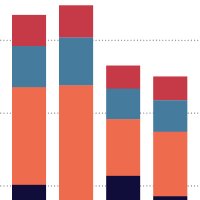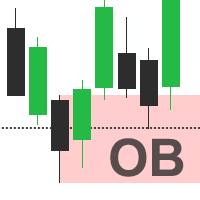Time Closer MT4
- 实用工具
- To Pui Kuen
- 版本: 1.0
- 激活: 10
Time Closer 可以幫助您在指定的時間“每天”關閉所有未平倉單。
主要適用於不想持單過夜,不想持單在不同交易時段 ,不想持單在特定時間內 。
使用非常簡單
用法
1. 下載並拖動 Time Closer 在圖表上 (圖表符號應與您希望平倉的圖表符號相同)
2. 選中“允許自動交易”為“開”
3. 設定參數
輸入參數
- Turnon
- True - 啟動 Time Closer
- False - 關閉 Time Closer
- Close All Open Position Time (Server Time) - 設定指定時間 (交易商平台伺服器時間) , 在指定時間把所有未平倉單平倉
Time Closer can help you closing all the open position at the specified time "Everyday".
Mainly for Day trader that don't want to hold position overnight, or over different session, or over a specific time.
Simple Parameter to use.
Usage
- Download and drag Time Closer on the chart (Chart Symbol should be the same Chart Symbol as you want the position close)
- Check Allow AutoTrading is "On"
- Set parameters
Input Parameters
- Turnon
- True - Turnon the utility
- False - Turnoff the utility
- Close All Open Position Time (Server Time) - Set your specific time (Server Broker Time) that you want to close all the open position