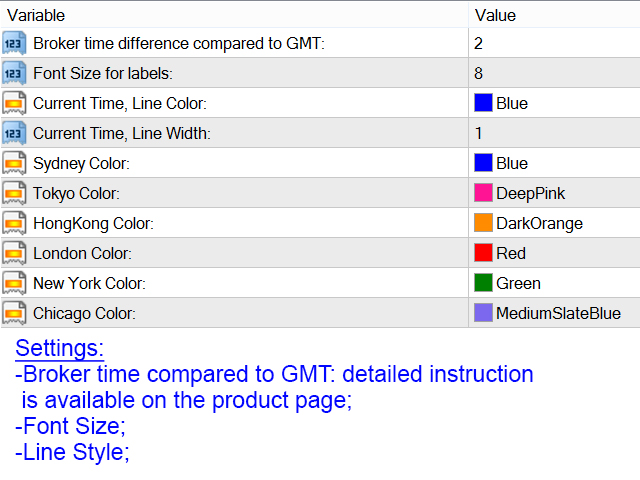Sessions NY London Tokyo
- 实用工具
- Makarii Gubaydullin
- 版本: 1.10
- 更新: 13 六月 2021
- 激活: 5
The indicator shows the operating time of the world exchanges. Help you to see which markets are currently most active.
My #1 Utility: includes 65+ functions | Contact me if you have any questions
- Helps to select the most volatile instruments at the moment;
- Especially useful for an intraday traders;
1) When using on time frames 1H and below: the lines will correspond to the actual location of the bars on the chart, and when moving the chart, the lines of the trading sessions will move along with the chart.
After installing the indicator, I recommend you to disable the Grid (CTRL+G) and disable object descriptions (F8>Common>Show Object Descriptions).
Input Settings:
Important: for the indicator to work correctly, you need to set the broker time difference compared to Greenwich mean time: in the initial settings.
The broker's time can be found at the top of the "MarketWatch"section" (View > Market Watch [or CTRL+M]).
For example, if the broker's time is now 16:30:00 and the Greenwich mean time is now 14:30:00, the parameter value should be [2] (2 hours difference).
If the difference is negative, do not forget to specify the sign of minutes before the number (If the broker time is now 13:20:00, and Greenwich mean time is now 14:20:00, the parameter value should be [-1]).
Greenwich mean time can be found on the website: https://time.is/GMT
- Broker Time From GMT: broker time difference compared to Greenwich mean time;
- Font Size: for labels;
- Current Time: line color;
- Current Time: line tickness;
- Sydney, Tokyo, London... the colors of the lines for each trading session;