Correlation for SH
- 实用工具
- Vladimir Khlystov
- 版本: 1.0
Script for quickly selecting a tool with high correlation.
The script is placed on the tool to which you need to select the second correlating one. Then you can change the number of bars to calculate and the timeframe. The script iterates through all available symbols in the market overview and returns the 20 most correlated ones. You can use the selected pairs to trade with THE new SH expert Advisor

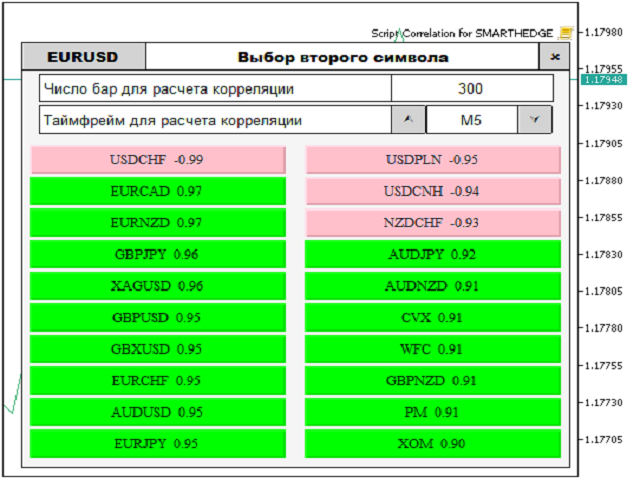
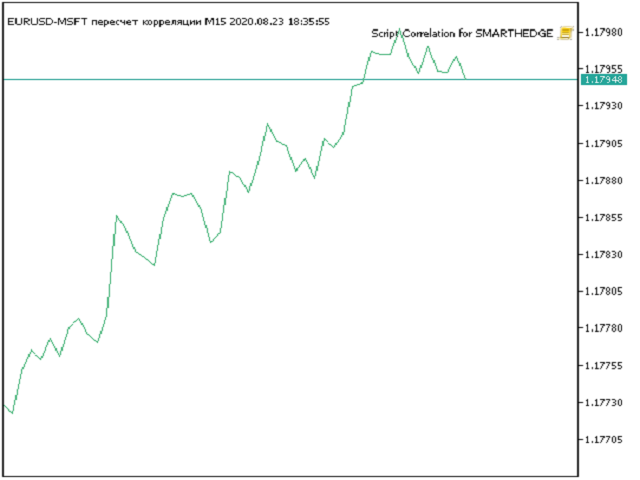
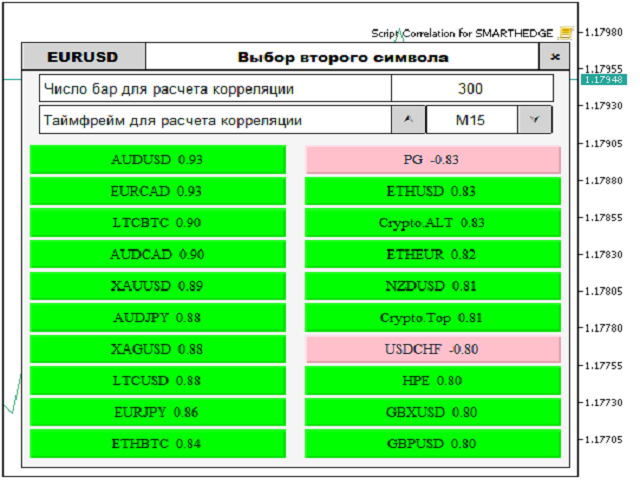






















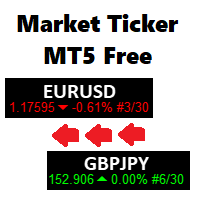










































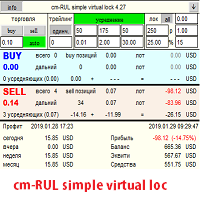

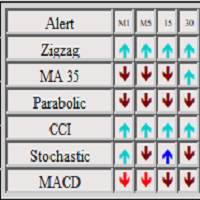


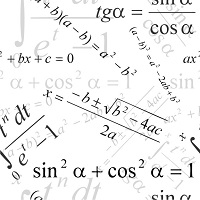
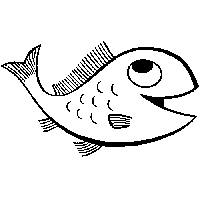

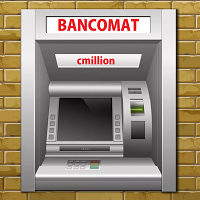
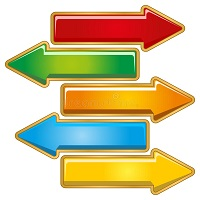
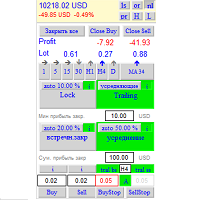









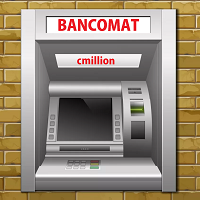


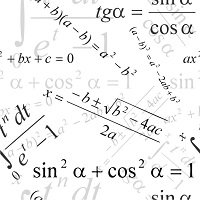
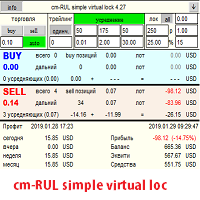
用户没有留下任何评级信息