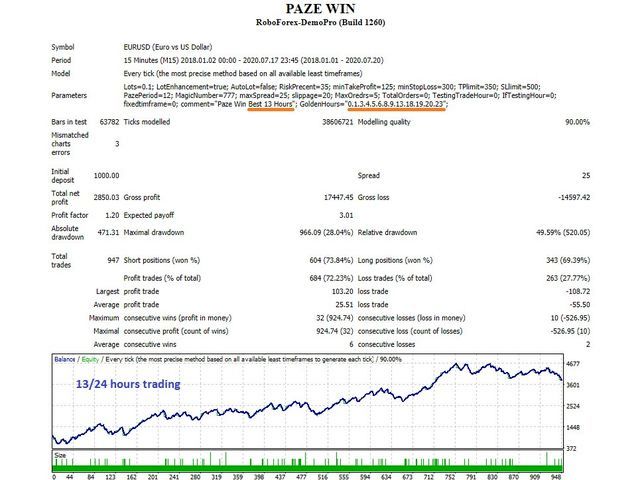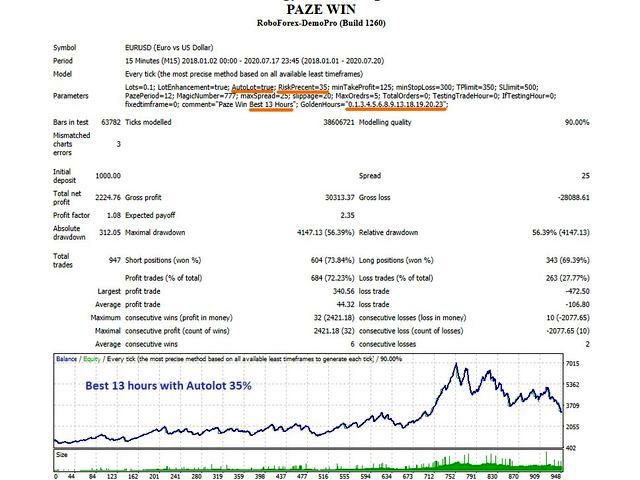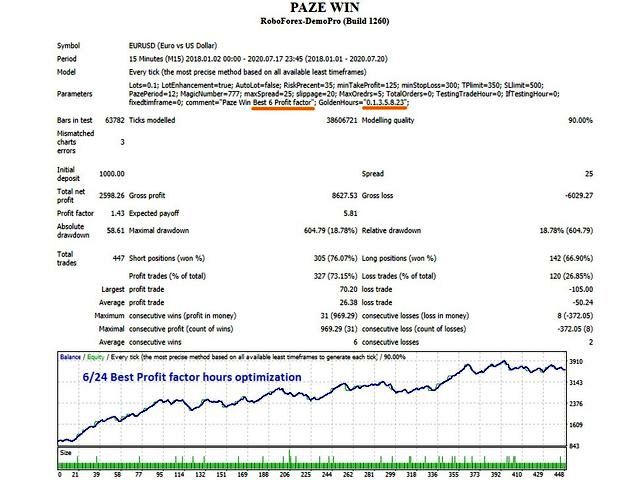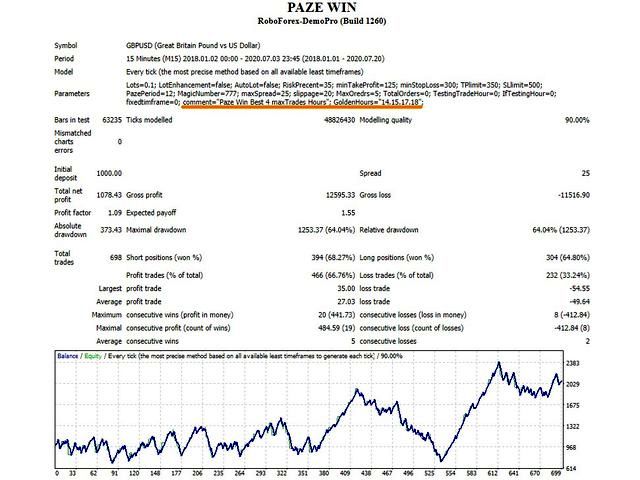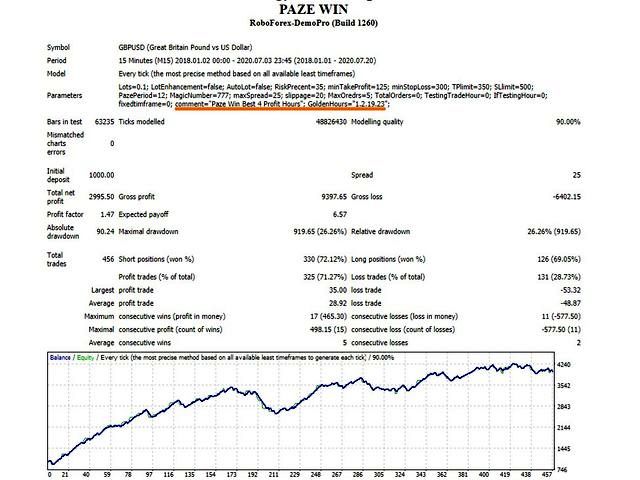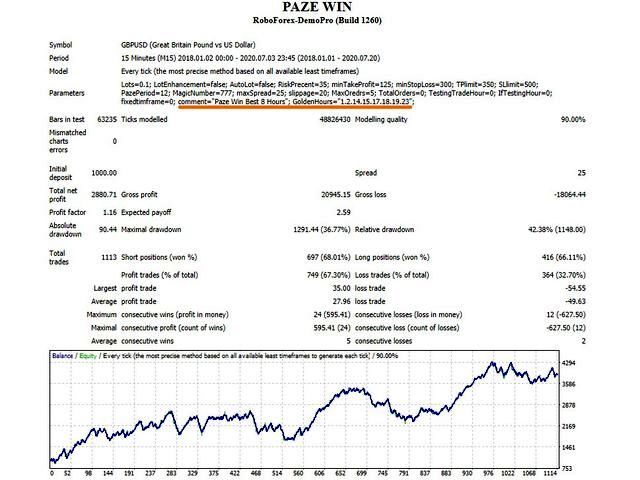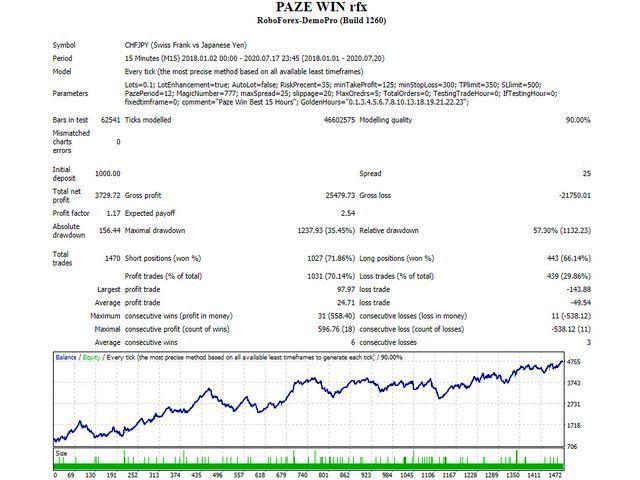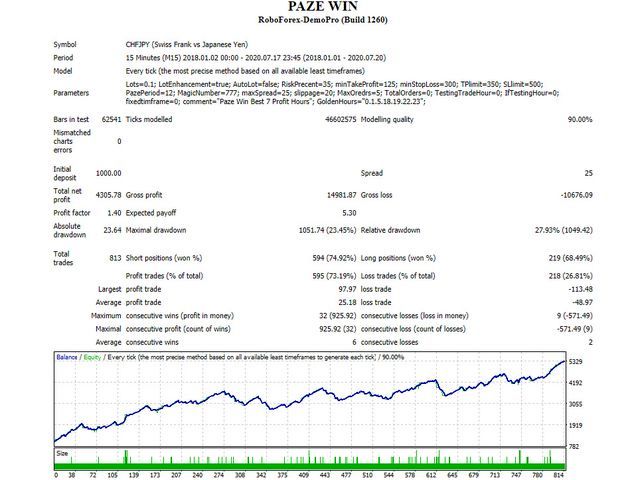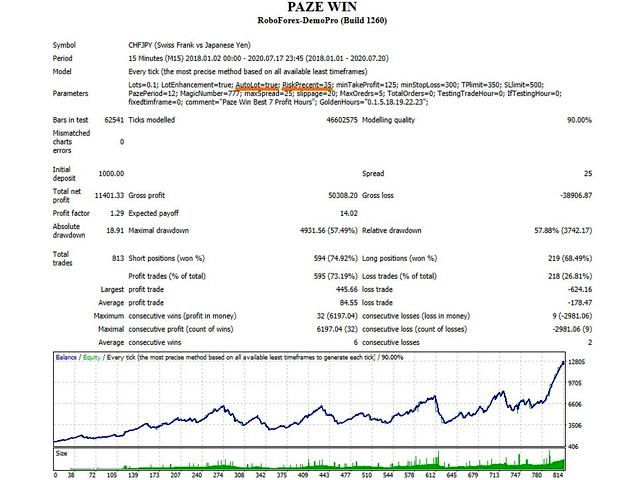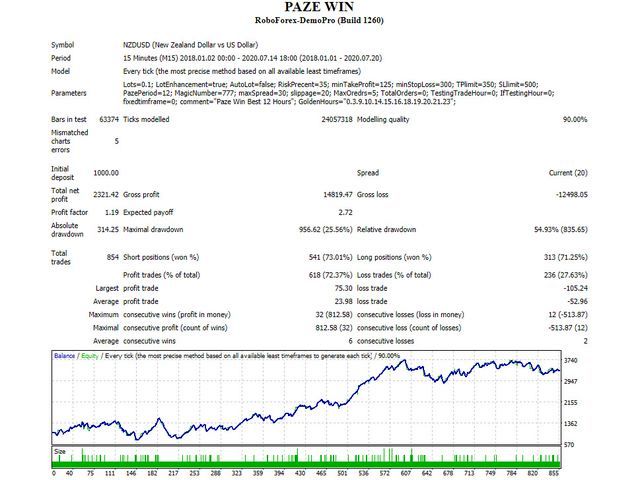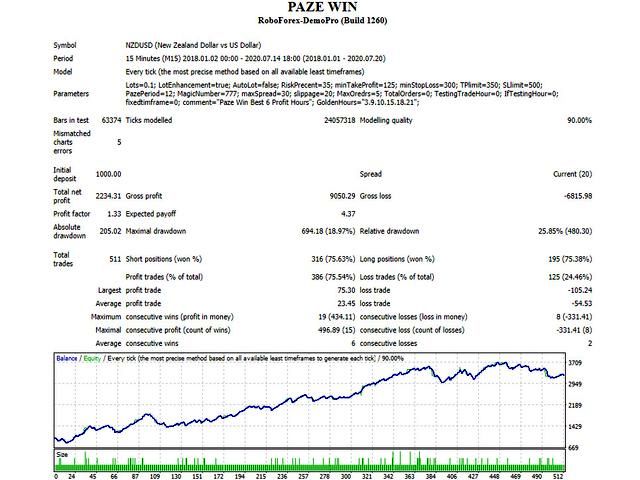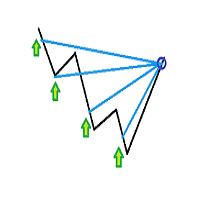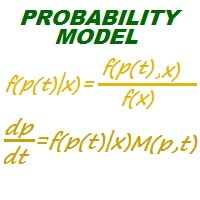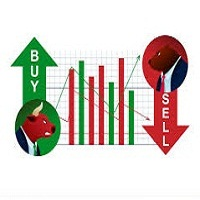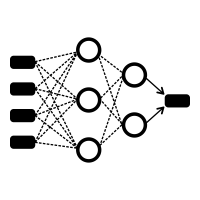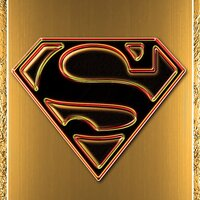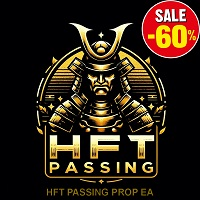Paze Win
- 专家
- Anatoly Garmatyuk
- 版本: 1.2
- 更新: 26 七月 2020
- 激活: 8
The advantage of the expert Advisor is that it only works on finding the best point to open a trade, immediately sets a fixed stop loss and take profit, and then does not perform any manipulations with orders. Orders opened by the expert Advisor do not depend on each other (martingale, top-UPS, locking and arbitrage are not used). With this approach, the adviser does not require a constantly enabled terminal, you should not be afraid that something will happen to open trades if its settings suddenly change or the adviser is removed from the chart.
The expert Advisor has five strategies for analyzing price levels, and each tick checks the possibility of opening a deal using one of these five strategies
An important feature of the adviser is the ability to compile a list of trading hours Golden Hours, as well as the selection of these hours by optimizing the parameter Hour (Only For Testing) more information on how to do this is written in this article
Parameters:
- Lots - fixed lot size
- Lot Enhancement - the lot will be strengthened two or three times in cases that are most profitable under the terms of the trading strategy
- Autolot - automatic calculation of the lot
- RiskPrecent - percentage of the autolot calculation
- minTakeProfit - the minimum size of take profit in points
- minStopLoss - the minimum size of the Stop Loss in points
- TPlimit - the maximum size of the Take Profit
- SLlimit - the maximum size of stop loss
- PazePeriod - the period for calculating the opening of orders, usually optimally in the range of 10-20
- Magic Number - unique magic number
- Maximum Spread - will not trade if the spread is greater than this level , in points
- Maximum Slippage - максимально допустимое проскальзывание при открытии ордеров в пунктах
- MaxOredrs - the maximum number of orders that can be opened using this symbol with the specified Magic Number
- Total Orders - if there are more orders than this value(all orders with any Symbol & Magic), it will not open a trade. If 0 - not used
- TestingTradeHour - used only in non-visual testing, it is necessary to determine the most profitable trading hours
- Hour (Only For Testing) - used only in non-visual testing, it is necessary to determine the most profitable trading hours
- Fixed TimeFrame - it is designed to prevent trades from opening while switching the timeframe for real trading
- Сomment - comments on trading robot orders
- Golden Hours - setting the trading hours from 0 to 23, in which the EA will open trades, between digits put a period or comma, leave empty or the word "all" without quotes for trading at all hours
Recommendations :
There are no restrictions on the choice of trading tools. if you configure it correctly, you can find an approach to any currency pair, and the best results are shown for the main currency pairs
Best timeframe : M15
We recommend that you leave the following parameters as the default to start with (they are specified for five-digit trading accounts other than PazePeriod)
- minTakeProfit 125
- minStopLoss 300
- TPlimit 350
- SLlimit, 500
- PazePeriod 12
For all questions, please contact me, or write in the discussion