版本 2.33
2024.04.19
Version 2.33 is optional.
2. New setting "Max spread in points%=50". The value is relative and not absolute. If bid=1.00000, then the max spread is 1.00000*50=50, but if bid=2.00000, then the max spread is 2.00000*50=100 and so on.
This setting allows you to refuse deals that are obviously unprofitable.
3. The logic for working with the “crisis” filters ATR on symbol and ATR on SP500 has been changed.
Previously, in the event of a crisis, new series of trades stopped opening. Now, in the event of a crisis, EA stops opening new trades completely, even for already open series.
4. Also, the ATR filter will now be triggered on the same day when a crisis is detected. Previously, the filter only worked from the next day after the crisis was detected.
Points 3-4 were implemented as part of the fight to reduce the leverage used in times of crisis and to better comply with the “psychology” of the investor.
5. In the "For autolot use" setting, a new mode "(equity+balance)/2" has been added. Now this mode is set by default.
6. Added a new setting "First real C-level Smart". If true, then EA ignores “First real C-level” and uses First real C-level=2 for some magics, and First real C-level=3 for other magics.
If you want more trades and for this purpose you previously used "First real С-level"=2, instead of the recommended 3, then you better switch to “First real С-level Smart”=true.
7. Added a new setting "Close the series at a loss if duration>x days". If the value of this setting is >0, then EA will close the corresponding series of trades at a loss after the specified number of working days. This setting is used to prevent EA from going into the “sitting out a loss” mode. If you want to personally control the closing of "old trades", set this setting to 0.
To update the Expert Advisor correctly:
0. Save (or remember) the current settings of the adviser.
1.1. Download the latest version of the advisor.
1.2. Or delete the old EA file and upload a new one.
2. Close the terminal.
3. Launch the terminal.
4. Make sure the EA settings are not reset.
版本 2.31
2024.02.09
Version 2.31 is optional.
In version 2.27, there is a spontaneous failure of EA for some brokers. For example, Praxis and ScandinavCapital. Perhaps this problem can also occur with other brokers.
If you launched EA in early January or earlier and did not receive a single trade from February 1 to 9, 2024 using standard settings, then you may need to update EA to this version.
To update the Expert Advisor correctly:
0. Save (or remember) the current settings of the adviser.
1.1. Download the latest version of the advisor.
1.2. Or delete the old EA file and upload a new one.
2. Close the terminal.
3. Launch the terminal.
4. Make sure the EA settings are not reset.
版本 2.27
2023.12.31
the same as 2.26
版本 2.26
2023.12.31
Version 2.26 is mandatory.
1. A new setting has appeared:
[Recovery Mode During Crises]=false
If EA defines the current market situation as a crisis, that is, the ATP filter is triggered on the current symbol or on the SNP500 index, then EA will close trades at a loss in an attempt to exit the market at a time of crisis.
If you set [Recovery Mode During Crises]=true, then EA will work as before.
2. Improved the work of EA with the SP500 index. Now, if the [SNP500 symbol] setting field is empty, EA itself finds the required symbol and adds it to marketwatch. Information about the current value of the SP500 filter has also been added to the information panel. This helps to understand whether the ATP filter is used on the SP500 index when working with EA.
3. Improved the work of the "OneChartSetup" settings. Previously, you had to indicate the name of the symbol in this field exactly as it is indicated in your MarketWatch. Also, previously you had to add a symbol to MarketWatch yourself, otherwise EA would not work correctly. Now EA adds symbols from OneChartSetup to MarketWatch on its own when EA starts. EA also independently determines the presence of suffixes in the names of symbols.
4. Fixed a critical error in the work of EA that could lead to the stop of the work of EA.
5. Changed the default EA settings. The new settings are aimed at reducing the leverage used while maintaining the EA return/risk ratio.
To update the Expert Advisor correctly:
0. Save (or remember) the current settings of the adviser.
1.1. Download the latest version of the advisor.
1.2. Or delete the old EA file and upload a new one.
2. Close the terminal.
3. Launch the terminal.
4. Make sure the EA settings are not reset.
版本 2.25
2023.11.15
Version 2.25 is optional
The ATR filter for trading symbols has been completely redesigned.
Major update. Added ATR filter to the S&P500 stock index. In the event of volatility in the stock market, EA stops opening new series of trades. This is a very effective filter. The history of the S&P500 index is loaded into the EA code so that the EA is tested correctly.
For EA to work correctly in real time, in the settings in the new field "SNP500 symbol" you need to specify the exact name of your symbol for this index.
IC Markets (raw account): US500
Roboforex (ECN): .US500Cach
Alpari (ECN): SPX500_m
To update the Expert Advisor correctly:
0. Save (or remember) the current settings of the adviser.
1.1. Download the latest version of the advisor.
1.2. Or delete the old EA file and upload a new one.
2. Close the terminal.
3. Launch the terminal.
4. Make sure the EA settings are not reset.
版本 2.24
2023.07.14
Version 2.24 is optional
Fixed a bug where EA could not set the TP level and/or close a series of trades for some brokers.
To update the Expert Advisor correctly:
0. Save (or remember) the current settings of the adviser.
1.1. Download the latest version of the advisor.
1.2. Or delete the old EA file and upload a new one.
2. Close the terminal.
3. Launch the terminal.
4. Make sure the EA settings are not reset.
版本 2.23
2023.07.14
Version 2.23 is optional
Fixed a bug where EA could not set the TP level and/or close a series of trades for some brokers.
To update the Expert Advisor correctly:
0. Save (or remember) the current settings of the adviser.
1.1. Download the latest version of the advisor.
1.2. Or delete the old EA file and upload a new one.
2. Close the terminal.
3. Launch the terminal.
4. Make sure the EA settings are not reset.
版本 2.22
2023.05.13
Version 2.22 is optional
Fixed a bug that appeared in version 2.20. In version 2.22, in the "simple mode" of EA work, the limit on the number of magics on one account did not work. Now it's fixed.
To update the Expert Advisor correctly:
0. Save (or remember) the current settings of the adviser.
1.1. Download the latest version of the advisor.
1.2. Or delete the old EA file and upload a new one.
2. Close the terminal.
3. Launch the terminal.
4. Make sure the EA settings are not reset.
版本 2.20
2023.05.08
Version 2.20 is optional
1. Previously, in versions 2.xx, EA could close trades of other EAs. Starting from version 2.20, EA only works with its own deals. The same is true when taking into account the number of unique magics on the account, the number of symbols on the account, the floating profit on the account and the like.
2. If you previously used the MultiWay settings or other similar ones with the indication of the coefficient for the symbols, then there could be a problem when changing the EA settings. In this case, incorrect coefficients for individual symbols could be calculated. This bug has been fixed.
3. No changes have been made to the EA trading logic.
To update the Expert Advisor correctly:
0. Save (or remember) the current settings of the adviser.
1.1. Download the latest version of the advisor.
1.2. Or delete the old EA file and upload a new one.
2. Close the terminal.
3. Launch the terminal.
4. Make sure the EA settings are not reset.
版本 2.17
2023.04.25
Version 2.17 is optional.
Bug fix from version 2.16.
To update the Expert Advisor correctly:
0. Save (or remember) the current settings of the adviser.
1.1. Download the latest version of the advisor.
1.2. Or delete the old EA file and upload a new one.
2. Close the terminal.
3. Launch the terminal.
4. Make sure the EA settings are not reset.
版本 2.16
2023.04.17
Version 2.16 is optional.
We keep the innovations of version 2.16 and return the trading frequency to the level of 2.13.
EA no longer attempts to open trades when the market is closed.
To update the Expert Advisor correctly:
0. Save (or remember) the current settings of the adviser.
1.1. Download the latest version of the advisor.
1.2. Or delete the old EA file and upload a new one.
2. Close the terminal.
3. Launch the terminal.
4. Make sure the EA settings are not reset.
版本 2.14
2023.03.31
Version 2.14 is optional.
Added new settings:
- hard stop loss
- hard take profit
- settings for EA to switch to "emergency mode"
- function for custom optimization in the strategy tester
To update the Expert Advisor correctly:
0. Save (or remember) the current settings of the adviser.
1.1. Download the latest version of the advisor.
1.2. Or delete the old EA file and upload a new one.
2. Close the terminal.
3. Launch the terminal.
4. Make sure the EA settings are not reset.
版本 2.13
2023.03.01
Version 2.13 is optional.
Correction of a bug with unexpected closing of all deals by duration.
To update the Expert Advisor correctly:
0. Save (or remember) the current settings of the adviser.
1.1. Download the latest version of the advisor.
1.2. Or delete the old EA file and upload a new one.
2. Close the terminal.
3. Launch the terminal.
4. Make sure the EA settings are not reset.
版本 2.12
2023.02.22
Version 2.12 is optional.
ATTENTION!!! THIS UPDATE CAN ONLY BE INSTALLED IF YOUR ACCOUNT DOES NOT HAVE OPEN TRADES.
1. Correction of a bug with an incorrect comment when closing deals.
2. Alteration of the magic control system. now different copies of NEW EA can be run in the same terminal with different Magicians. Previously, it was mandatory to use different terminals to run two or more copies of NEW EA on the same account.
3. Re-fixing the bug with closing trades at bad prices during rollover.
To update the Expert Advisor correctly:
0. Save (or remember) the current settings of the adviser.
1.1. Download the latest version of the advisor.
1.2. Or delete the old EA file and upload a new one.
2. Close the terminal.
3. Launch the terminal.
4. Make sure the EA settings are not reset.
版本 2.7
2023.01.23
Version 2.7 is optional.
Fixed several bugs with duration in 2.5 version of EA.
To update the Expert Advisor correctly:
0. Save (or remember) the current settings of the adviser.
1.1. Download the latest version of the advisor.
1.2. Or delete the old EA file and upload a new one.
2. Close the terminal.
3. Launch the terminal.
4. Make sure the EA settings are not reset.
版本 2.5
2023.01.14
Version 2.05 is required.
Adjusted the logic of the work of EA, taking into account the observation of the behavior of EA in the last 3 years.
Including:
1) At high C-levels, the frequency of trades has been reduced.
2) Added the ability to disable martingale at certain C-levels and above.
3) Added the ability to force the closing of a series of trades if the series lasts more than a certain number of days at breakeven.
4) Added the ability to force the closing of a series of trades if the series lasts more than a certain number of days at a loss due to previously received profit.
5) Changed the color of the trading panel to gray.
6) and others...
The main goal of the changes in EA was to reduce the number of simultaneously open series + to reduce the duration of retention of series. These changes lead to reduced risk and more controlled behavior of EAs at high C-levels.
To update the Expert Advisor correctly:
0. Save (or remember) the current settings of the adviser.
1.1. Download the latest version of the advisor.
1.2. Or delete the old EA file and upload a new one.
2. Close the terminal.
3. Launch the terminal.
4. Make sure the EA settings are not reset.
版本 1.309
2022.10.13
Version 1.308 is optional.
Fixed bug with "loss" of deals.
To update the EA correctly:
0. Save (or remember) current EA settings.
1.1. Download the latest version of the advisor.
1.2. Or delete the old advisor file and upload a new one.
2. Close the terminal.
3. Start the terminal.
4. Make sure that the advisor's settings are not reset.
版本 1.308
2022.10.12
Version 1.308 is optional.
Fixed bug with "loss" of deals.
To update the EA correctly:
0. Save (or remember) current EA settings.
1.1. Download the latest version of the advisor.
1.2. Or delete the old advisor file and upload a new one.
2. Close the terminal.
3. Start the terminal.
4. Make sure that the advisor's settings are not reset.
版本 1.307
2022.09.17
Version 1.307 is optional.
Improved work of EA with global variables.
To update the EA correctly:
0. Save (or remember) current EA settings.
1.1. Download the latest version of the advisor.
1.2. Or delete the old advisor file and upload a new one.
2. Close the terminal.
3. Start the terminal.
4. Make sure that the advisor's settings are not reset.
版本 1.306
2022.07.05
Version 1.306 is mandatory.
1. Correction of a critical bug that could lead to an unexpected stop of EA.
2. Correction of a bug in the work of Virtual TP.
3. Correction of a bug with closing a transaction on a night rollover when expanding the spread for most brokers.
4. Minor fixes in the code.
To update the EA correctly:
0. Save (or remember) current EA settings.
1.1. Download the latest version of the advisor.
1.2. Or delete the old advisor file and upload a new one.
2. Close the terminal.
3. Start the terminal.
4. Make sure that the advisor's settings are not reset.
PS I recommend that you update EA when there are no open trades on your account.
版本 1.305
2022.05.16
Version 1.305 is optional.
1. If, for some reason, global variables were deleted in the terminal where EA is running, then EA was able to handle this situation on its own.
2. Fixed bugs in the code.
3. Added additional checks for lack of connection to the server or the use of "investor password" to connect to the account.
4. Added the "Additional funds in account currency" field in the settings. EA adds the value in this field to the balance/equity size when calculating the bot size.
To update the EA correctly:
0. Save (or remember) current EA settings.
1.1. Download the latest version of the advisor.
1.2. Or delete the old advisor file and upload a new one.
2. Close the terminal.
3. Start the terminal.
4. Make sure that the advisor's settings are not reset.
PS I recommend that you update EA when there are no open trades on your account.
版本 1.302
2021.12.09
Version 1.302 is optional.
Modification of the New Year's trading weekend.
NorthEastWay ЕА switches to rest mode 7 days before the end of the year. This Christmas weekend cannot be canceled.
Since the start of the year, EA is on New Years trading weekend. The duration of the New Year's weekend can be adjusted.
By default, New Year's trading weekend are 14 days. But you can shorten this period to 7 days or completely skip the New Year trading weekend.
I recommend leaving the default and leaving 14 days of New Years (0 days).
P.S. you don't need to change any settings, you only need to update EA! All my updates are implemented so that after the update you do not need to change the settings.
To update the EA correctly:
0. Save (or remember) current EA settings.
1.1. Download the latest version of the advisor.
1.2. Or delete the old advisor file and upload a new one.
2. Close the terminal.
3. Start the terminal.
4. Make sure that the advisor's settings are not reset.
版本 1.301
2021.10.31
Version 1.301 is mandatory. In EA, critical bugs have been fixed and new functionality has been added.
1. Fixed bugs that led to incorrect EA work or which led to a critical error and stopped EA from working.
2. "FirstPosition => NotOpen" mode has been improved. Now EA stops trading much faster if necessary. When this mode is activated, all virtual series of deals are closed, and new series of deals are not opened.
3. Added new mode "Emergency_closing_at_breakeeven". If you activate this mode, EA will immediately begin to close all series of transactions that are in profit.
This mode does not affect the EA operation logic.
4. Added a new parameter. "Number_of symbols_no_more". If "> 0", then this limits the number of simultaneously traded symbols. If the default is "= 0" then there is no limit.
5. The "Only_one_symbol" parameter has been removed from the settings.
To update the EA correctly:
0. Save (or remember) current EA settings.
1.1. Download the latest version of the advisor.
1.2. Or delete the old advisor file and upload a new one.
2. Close the terminal.
3. Start the terminal.
4. Make sure that the advisor's settings are not reset.
版本 1.236
2021.04.30
Mandatory update for all buyers that EA trades with C0 comment. Again, again.
We solve the C0 problem in a different way and so that it really gets solved.
P.S. If you have deals in your account, you can update the EA.
To update the EA properly:
0. Save (or remember) expert advisor settings.
1.1. Download the latest version of Advisor.
1.2. Or delete the old advisor document and download the new one.
2. Connect the terminal.
3. Launch the terminal.
4. Check that the Advisor settings are not reset.
版本 1.235
2021.04.22
Mandatory update for all buyers for whom EA opens trades with the C0 comment. Again.
Another attempt to completely solve the C0 trade opening bug.
P.S. If deals are open on your account, then you can still update EA.
To update the EA correctly:
0. Save (or remember) expert advisor settings.
1.1. Download the latest version of the advisor.
1.2. Or delete the old advisor file and upload a new one.
2. Close the terminal.
3. Start the terminal.
4. Check that the advisor's settings have not been reset.
版本 1.234
2021.04.21
Mandatory update for all buyers for whom EA opens trades with the C0 comment.
Another attempt to completely solve the C0 trade opening bug.
P.S. If deals are open on your account, then you can still update EA.
To update the EA correctly:
0. Save (or remember) expert advisor settings.
1.1. Download the latest version of the advisor.
1.2. Or delete the old advisor file and upload a new one.
2. Close the terminal.
3. Start the terminal.
4. Check that the advisor's settings have not been reset.
版本 1.233
2021.04.14
Mandatory update
1. Fixed the error of opening deals with the C0 comment.
2. If the account currency differs from USD, then the balance in USD is displayed in the information panel.
P.S. If deals are open on your account, then you can still update EA.
To update the EA correctly:
0. Save (or remember) expert advisor settings.
1.1. Download the latest version of the advisor.
1.2. Or delete the old advisor file and upload a new one.
2. Close the terminal.
3. Start the terminal.
4. Check that the advisor's settings have not been reset.
版本 1.230
2021.03.03
Optional update.
1. Fixed error of EA reinitialization in MultiCurrencyMode. Now you do not need to restart the terminal if you accidentally change the timeframe or change the EA settings.
2. Fixed a bug with an endless flow of information about the wrong timeframe. When you return to the M15 timeframe, the error is no longer reflected. You no longer need to restart EA.
3. Added the ability to use a virtual take profit. This is necessary if the broker asks you to lower EA's activity. Use the virtual TP only in extreme cases - when the broker asks for it.
4. Added the ability to stop opening new series of trades if trades with n-th number of other unique magicians are open on the account.
5. The information panel has been improved. Spread information is updated in real time. If something interferes with EA's work, the panel changes color to bright red.
Other minor bugs fixed. Improved EA stability.
To update the EA correctly:
0. Save (or remember) expert advisor settings.
1.1. Download the latest version of the advisor.
1.2. Or delete the old advisor file and upload a new one.
2. Close the terminal.
3. Start the terminal.
4. Check that the advisor's settings have not been reset.
PS. Subscribe to my telegram channel: https://t.me/new_signals
版本 1.219
2020.12.28
Optional update.
Added a field to the EA settings
"Long vacation after New Year?"
If true (default), then the EA operates in "close only" mode for 7 days at the end and 14 days at the beginning of the year. In total, 21 days without active trading.
If false, then the EA works in the "open only" mode for 7 days at the end and 7 days at the beginning of the year. A total of 14 days without active trading.
To update the EA correctly:
0. Save (or remember) expert advisor settings.
1.1. Download the latest version of the advisor.
1.2. Or delete the old advisor file and upload a new one.
2. Close the terminal.
3. Start the terminal.
4. Check that the advisor's settings have not been reset.
PS. Subscribe to my telegram channel: https://t.me/new_signals
版本 1.218
2020.11.11
Optional update
The bug with a floating trade when testing an Expert Advisor has been finally fixed.
Please do not use the previous version of the advisor 1.217.
To update the EA correctly:
1.1. Download the latest version of the advisor.
1.2. Or delete the old advisor file and upload a new one.
2. Close the terminal.
3. Start the terminal.
PS. Subscribe to my telegram channel: https://t.me/new_signals
版本 1.217
2020.11.10
Optional update
Fixed a bug with a floating trade when testing EA.
To update the EA correctly:
1.1. Download the latest version of the advisor.
1.2. Or delete the old advisor file and upload a new one.
2. Close the terminal.
3. Start the terminal.
PS. Subscribe to my telegram channel: https://t.me/new_signals
版本 1.216
2020.11.06
MANDATORY UPDATE
Fixed a critical error in the advisor's code, which could lead to an unexpected stoppage of the advisor's work or to its absolutely incorrect work.
To update the EA correctly:
1.1. Download the latest version of the advisor.
1.2. Or delete the old advisor file and upload a new one.
2. Close the terminal.
3. Start the terminal.
PS. Subscribe to my telegram channel: https://t.me/new_signals
版本 1.210
2020.08.31
-Added comment prefix option.
-Added the ability to change the prefix of the magic.
-Horizontal lines preceding real trades are now marked in red.
-Small code improvements.
-Alerts removed, all errors will be available only in the log.
To update the EA correctly:
1. Download the latest version of the advisor.
2. Close the terminal.
3. Start the terminal.
PS Subscribe to my telegram channel: https://t.me/new_signals
版本 1.20
2020.08.11
Fixing errors in the code.
To update the advisor correctly:
1. Download the latest version of the advisor.
2. Close the terminal.
3. Start the terminal.
P.S. Subscribe to my telegram channel: https://t.me/new_signals
版本 1.19
2020.07.30
Fixing identified errors in the code.
To update the advisor correctly:
1. Download the latest version of the advisor.
2. Close the terminal.
3. Start the terminal.
版本 1.18
2020.07.26
1. Added the "prefix for comment" field in the settings, where you can change the prefix for comments to the EA's positions.
2. In the advisor window, a link to the telegram channel of this advisor has been added https://t.me/new_signals. Be sure to subscribe to it!
P.S. Please leave your feedback to this advisor. Positive feedback strongly encourages me to develop and improve this EA. We will all benefit from this.
版本 1.17
2020.07.21
Fixed empty testing on pairs with postfix and prefix.

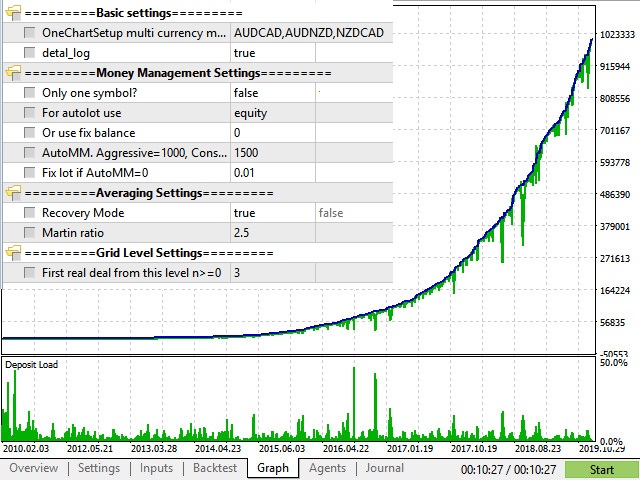
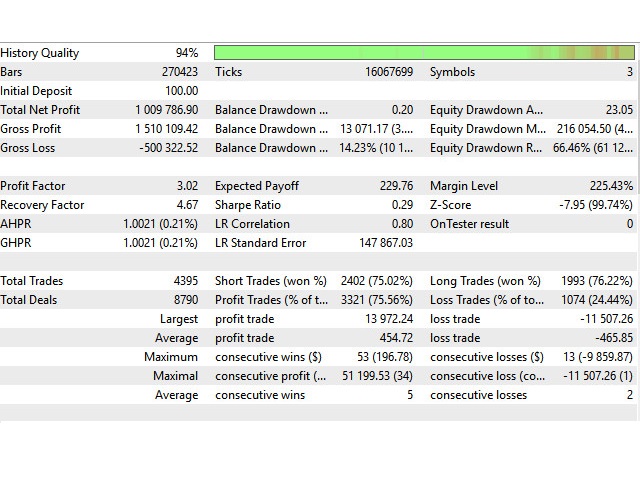
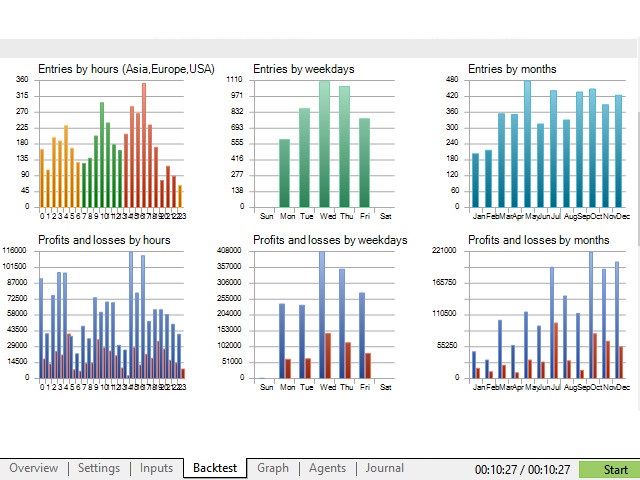
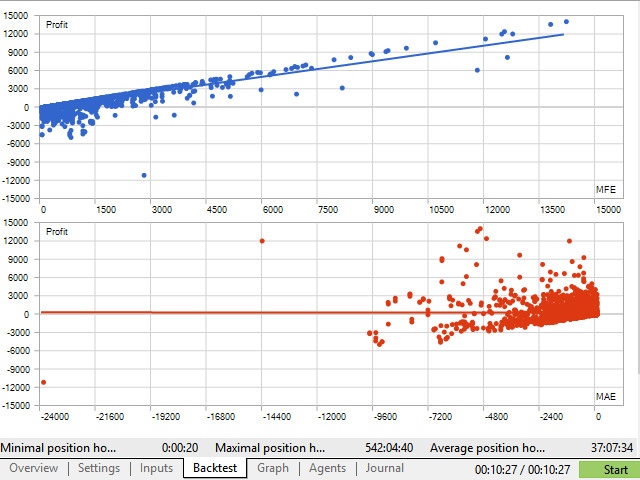
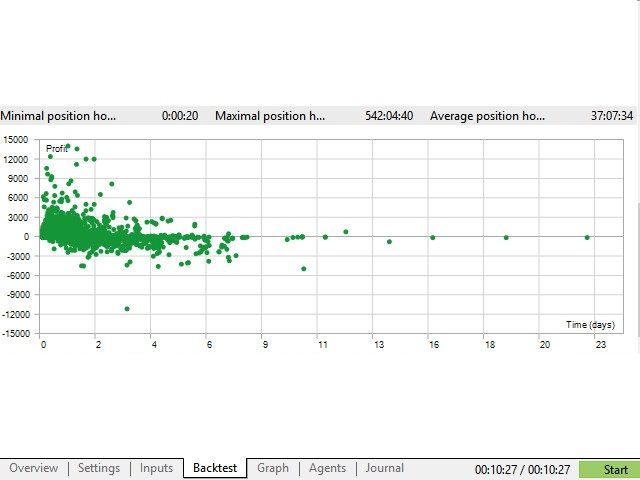



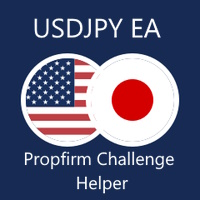

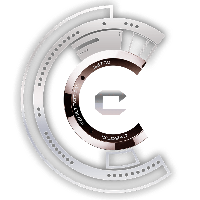


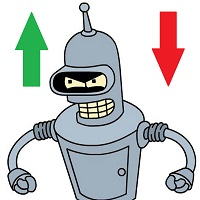



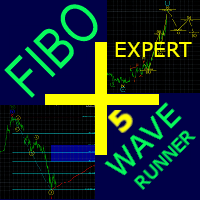
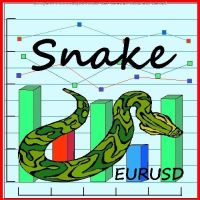

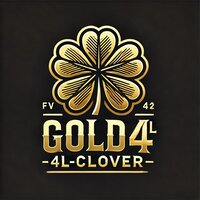


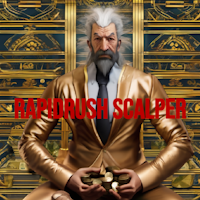
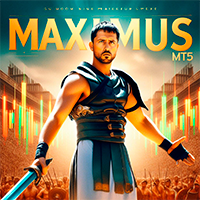








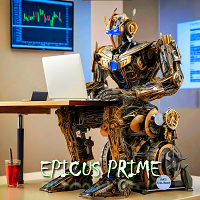




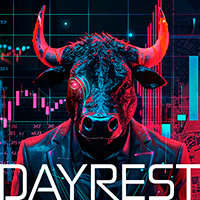










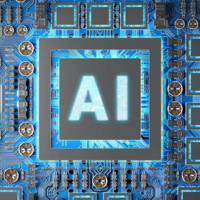













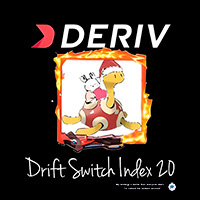

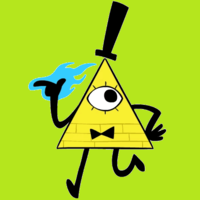
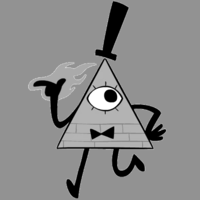

I RARELY COMMENT AND I WOULD LIKE TO GIVE PAVEL A 5 STAR REVIEW TODAY. Outstanding EA developed mainly for him, as well as his professional financial knowledge, as well as his after-sales service. I have bought a lot of EAs on the MQL5 website, most of them are scams, many scam EAs have 1-2 months, which seems to be a good profitability, but after actually using it, soon your account will face huge losses, and finally these scam authors will delete everything, including their signals and EAs, and start cheating again. But PAVEL is different, he is a real trader, although his previous signal was blew and suffered serious losses, but he did not leave and did not abandon our previous users who supported him, and his EA is still constantly updated, making the EA better and safer. Before, many guys who blew their account were not well controlled, and now EA has a lot of risk control parameters, as long as you have money management, blew account is still difficult to happen, North Easy Way EA is the only EA I have invested a lot of money in, because I trust him enough. My only regret is that I didn't buy it when it was cheap. THANK YOU PAVEL AND WISH YOU GOOD HEALTH IN THE YEAR OF THE DRAGON!