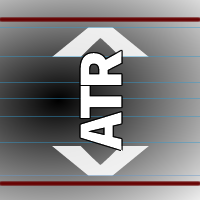Trailing Even for Controladora
- 实用工具
- Sergio D. Rocha
- 版本: 2.3
- 更新: 23 十一月 2021
Trailing Even is a free complement for the Control adora Expert Adviser.
It adds a trailing stop function and changes the exit level that works as stop loss if some price is reached, let's review how to make it work:
First of all make sure you have the same language selected both in the Control adora Expert and in this indicator.
Change of the exit level that works as stop loss with "BES" and "BEO":
This function needs 2 arrows to work:
- 1 named BES (stands for Break Even Start) place it at the level where you want to trigger the function.
- And 1 named BEO (stands for Break Even Objective) place where you want to establish the exit if BES is reached. Once BES is reached and the exits "Above(s)" or "Below(s)" had been moved, the BEO will be deleted by the system.
The system reads the type of order that is under Control adora's scope, if it's a buy BEO will move the Control adora's "Below(s)" exits, if it's a sell will move the Control adora's "Above(s)" exits.
Trailing Stop with "BET":
To make it work, in the Indicator's properties you need to set Pips with a value greater than 0, the number you set will be the distance from the last higher Bid recorded after the function's inception for buys, or the last lower Bid recorded for sells. Contrary to the MetaTrader's Trailing stop, with BET you don't need the trade be profitable to make it work.As extra feature you can make BET await to the BES level had been reached to start working, by setting the TBES to true in the indicator's properties. On this mode the BET arrow will be moving to indicate the level where the exits should be if TBES were settled to false but won't move the exits, until the BES level be reached.
Please watch the Control adora instructions and videos to better understand how this expert work and what Aboves and Belows exits means.