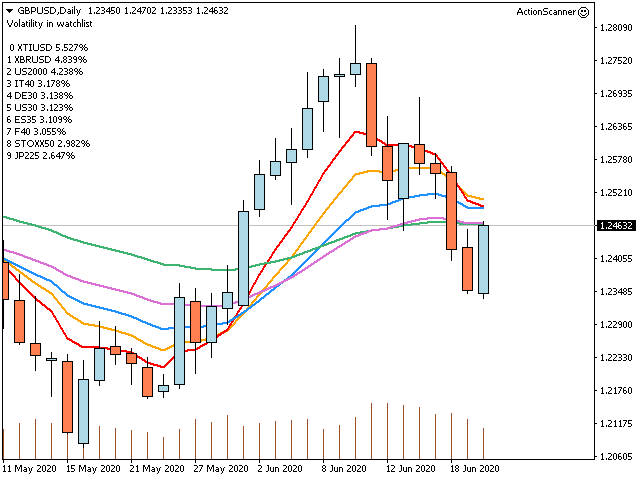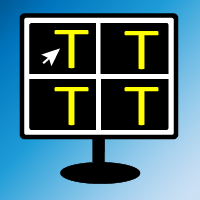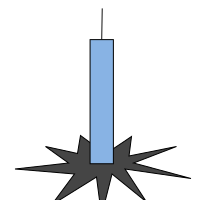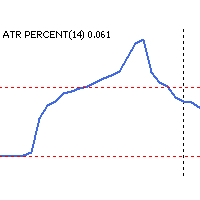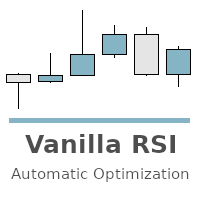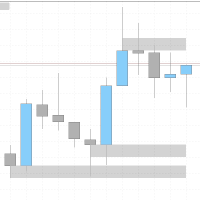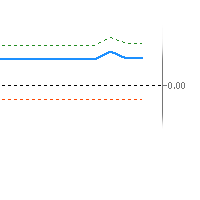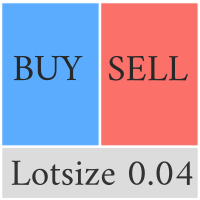Action Scanner Pro
- 实用工具
- Cristian Eriksson
- 版本: 1.2
- 更新: 24 六月 2020
- 激活: 20
Action Scanner is a market scanner.
It’s yet another product in my "Can’t trade with out it" series.
Do you want to know what is moving right now?
Action Scanner scans your watchlist and opens the 10 currently most moving charts.
You can chose between, most moving in points, most moving in your account currency(if you were to trade it with a standard lot size 1.00) and most moving in percentage.
The standard version is a complete tool with no limitations.
However the pro version has additional functionality it also lets you sort all pairs based on HOW they are moving. Trading range of the last candles, ADX for most trending, moving average for most sloping and volume for most ticks per candle.
Don't wast your time flipping charts, get a good scanner.