Month Profit
- 实用工具
- Nikita Chernyshov
- 版本: 1.0
📈 Convenient and easy to use mini-panel, which displays the profitability from January to the current month.
This will help to quickly evaluate the results of transactions without resorting to monitoring the account.
Data is updated automatically 📊
✅ Each panel element can be configured with its own color and transparency.
✅ There are English and Russian languages.
✅ The panel can be run in the strategy tester and see how it is built.
Monthly profitability is calculated using the following formula:
Total Monthly Income * 100 / (Current Balance-Total Monthly Income - Cash In and Out)
If it is simpler, then there is a balance at the beginning of each month and the percentage of income received for this month is calculated from it.
☝️ Percentage results may differ from those monitoring data that you see on MQL5.com or MyFxBook, as on these sites the formula looks different. The approach in my utility is simpler and more reliable, see for yourself. You can recount manually.

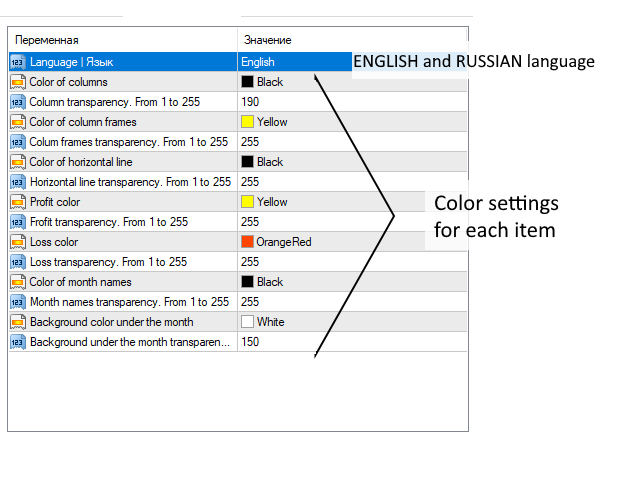
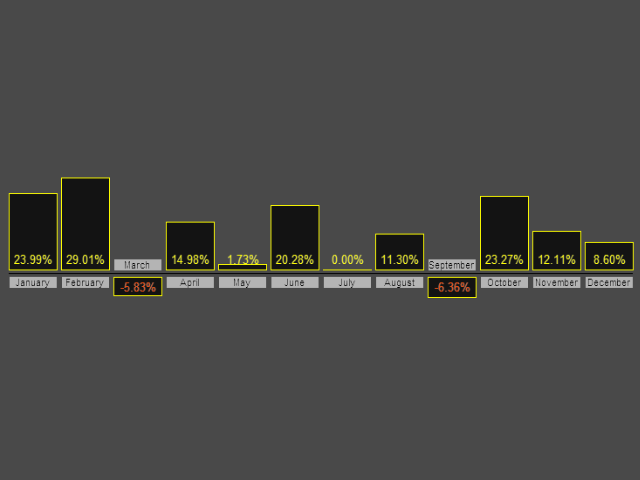
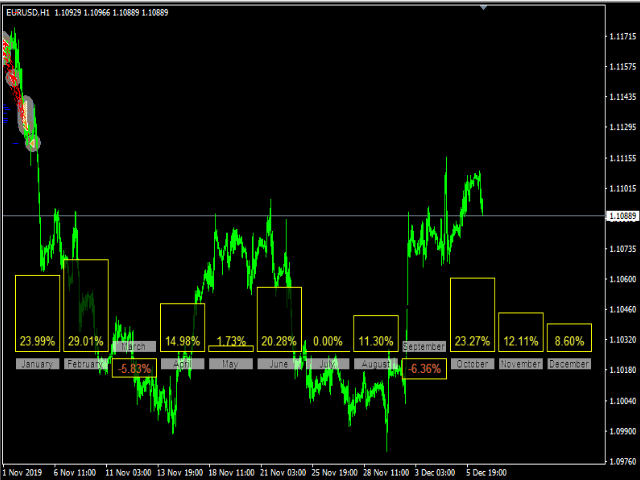





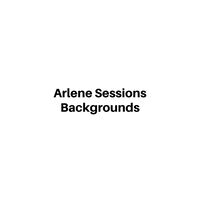

















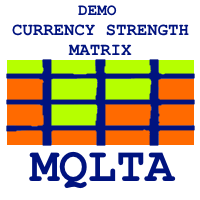

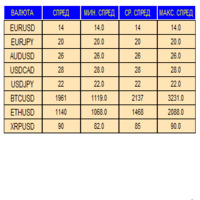








































EXCELENTE