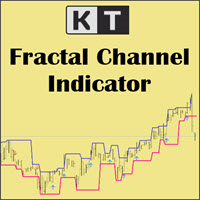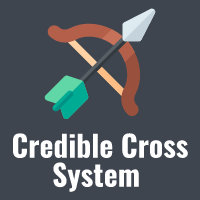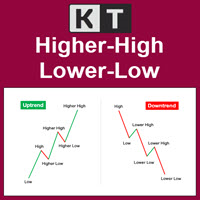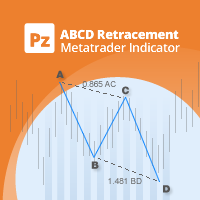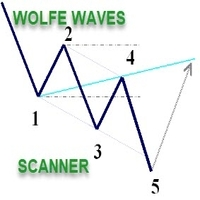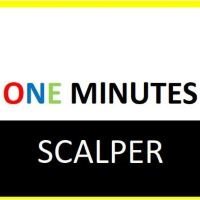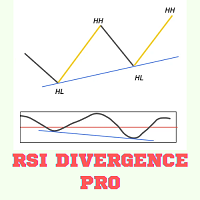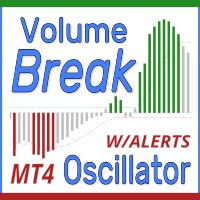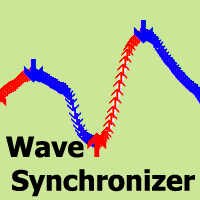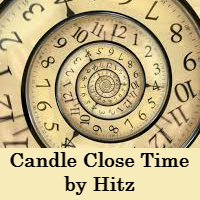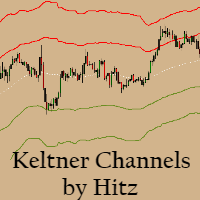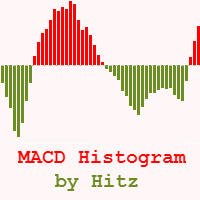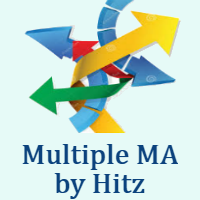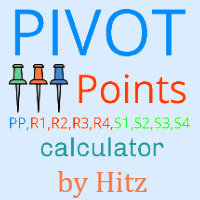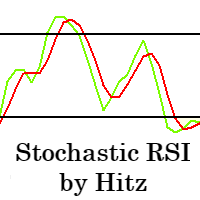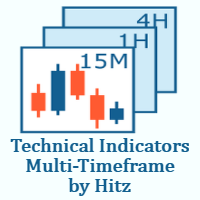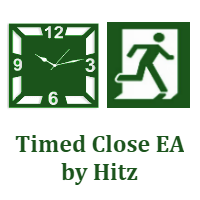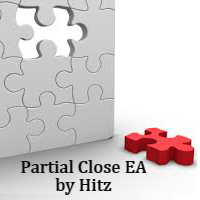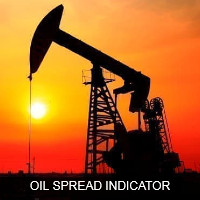Channel Breakout Ind
- 指标
- HITESH ARORA
- 版本: 2.1
- 更新: 22 三月 2020
- 激活: 5
Contact us for any custom order, CodeYourTrade.com.
Channel Breakout indicator shows the channels based on the number of bars. It is used to trades the breakouts or reversals.
Breakout is quite efficient, since it tries making profit when the market crashes!! You can also invent your own technique out of it.
After you attach the indicator to a chart it will show the following information on the chart:
1. Channel 1 and channel 2 information
2. Alert and email information
You can hide all the information displayed in the chart by setting false to Display.
Indicator Setting
Main Setting
- Enable Channel 1: If true, channel 1 is shown
- Channel 1 Bars: Number of bars used to find channel 1
- Enable Channel 2: If true, channel 2 is shown
- Channel 2 Bars: Number of bars used to find channel 2
Alert
- Show Alert: Show Alert box
- Send Email: Sends an Email
Display Setting
- Display: Shows the indicator information on chart
- Location: Location of the display window
- Top-Left: Display all the details in top-left place
- Bottom-Left: Display all the details in bottom-left place
- Font Size: Size of the font
- Other Color: General Color
- Header/Footer Color: Header and footer color of display window
- Background Color: Background color of display window
- Position X: X-axis position of display window
- Position Y: Y-axis position of display window