True Points PRO EA
- 实用工具
- Evgenii Aksenov
- 版本: 1.20
- 更新: 22 三月 2020
- 激活: 5
📢 Subscribe to our Telegram Group
🔥🔥🔥 Promo "Buy one Get one free ► https://www.mql5.com/en/blogs/post/740436
After purchased contact me to get personal invitation to the chat where members are share trade experience and settings
Only 2 copies for discount price (regular price--> $299)
| RECOMMENDATION | |
|---|---|
| Symbols | Any pairs: FX, Metals, Coins, CFD, Index |
| Timeframe | M15-H4 |
| Recommend deposit | 500 usd or 500 cents |
| Promo of Month | Buy One --> Get One FREE ► here |
| Today price / Next price | $149/$299 🏃 🏃 🏃 |
Description of the EA parameters:
Trade mode- BUY/SELL/ALL signal type selection function
Keep the Signal-parameter to confirm the signal during manual trading (if true-the signal can be confirmed all the time until a new signal or its cancellation, if false-the signal can be confirmed only until the end of the current candle)
Trade user's trigger - allows the EA to manage or modify orders opened by the user independently (does not apply to orders of other advisors)
Use Swing function - function of "clearing" of unprofitable orders. Works on the principle of a shifter when the SL level is reached and the coefficient is applied. (it is necessary to set the SL level for each order)
=== Swing function settings === function "No loss" orders to breakeven. Important: STOP LOSS must be set for the function to work
Multiple lot size for Swing - multiplier strategy Swing function (it is recommended not more than 2.0)
Stop New orders (wile are using Swing function) - the function prohibits opening new orders while open orders are under Swing function control
Use Order #1 (#2)- flag to use order # 1 (#2)
Lot type-order calculation type (Fixed / % of balance /martingale)
Fix size - fixed order size
Step increase for Martingale-increase Step for martingale strategy (used on the second and subsequent orders in the series)
Auto MM (%of Balance) - % of balance (for example 10% of 1000 $ corresponds to 0.1 order size)
Stoploss-indent size for the level SL
Takeprofit-size for TL level
TPBreakEvent (0-not use) - breakeven function (transfers the order closing level to the breakeven zone + spread when the price reaches the specified range)
Trailing (0-not use) - parameter sets the level for Trailing Stop (sliding SL)
Trailing step- step to change the trailing parameter
Magic number- unique number (must not match other expert advisors)
=== Indicator settings === (the settings of the EA and True Points PRO indicator should be the same)
Amplitude - amplitude determines the frequency of signals
Calculated Type - the type of calculation O/C or H/L
Open Volume Level (recommended 10-30) - level to open orders (the lower the number the more signals to open)
Close Volume Level (recommend 1/2 of OVL) - level for closing orders (the lower the number, the more often orders will be closed). It is recommended that 1/2 of the Open Volume Level. It is impossible to do higher than Open Volume Level parameter.
Multiple orders (Max number) -the maximum number of orders in a series
Skip Bars for the next signal - number of candles to skip the next signal
=== Notification settings ===
Alert - pop-up notification window in MT4 terminal
Sound notification -sound notification in MT4 terminal
Push notification -notification to your mobile phone.
It is necessary to configure this function in MT4 terminal. Link to instruction: https://www.metatrader4.com/en/trading-platform/help/setup/settings_notifications

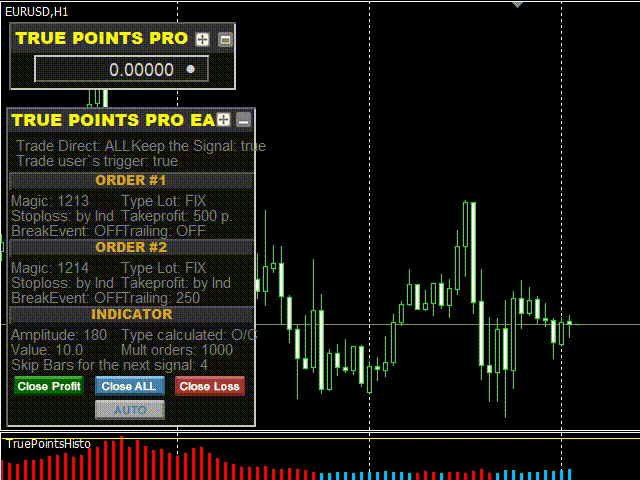
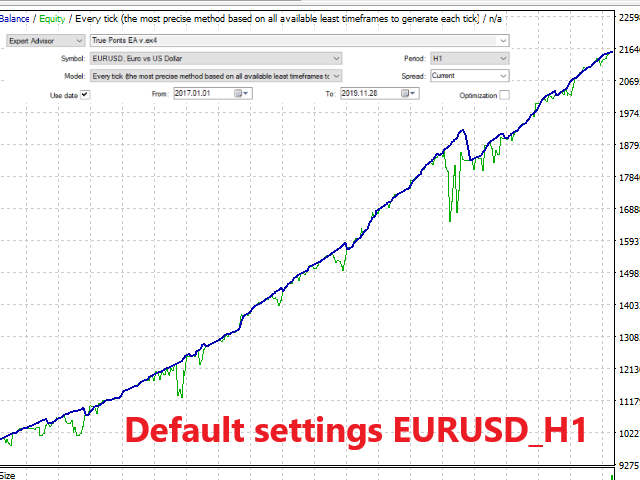
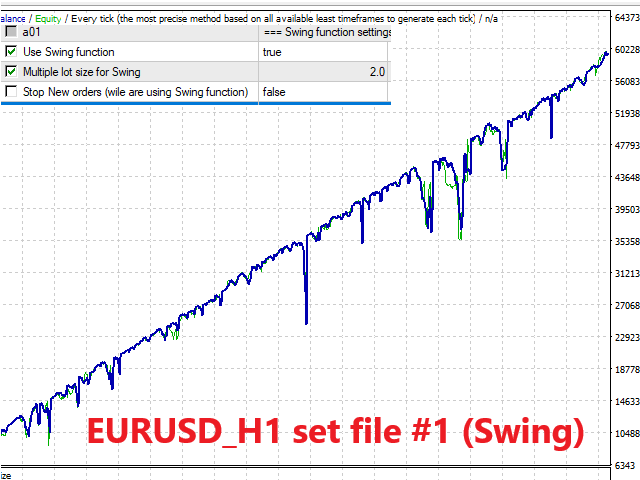
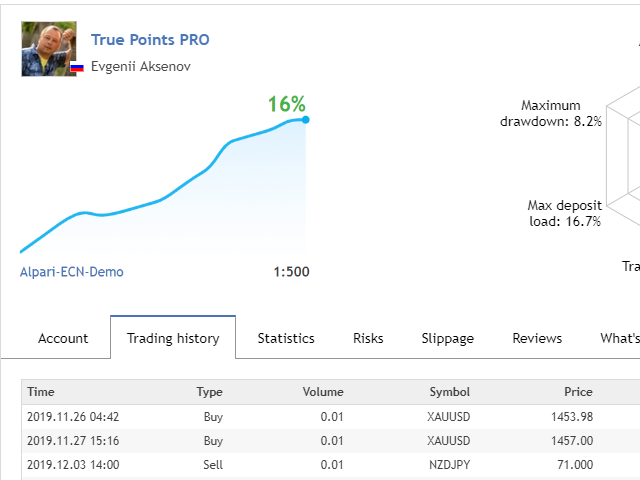



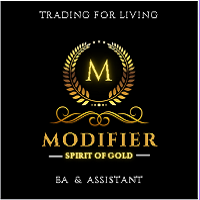






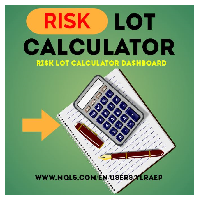











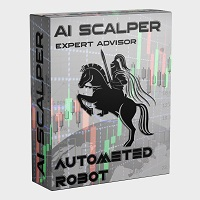








































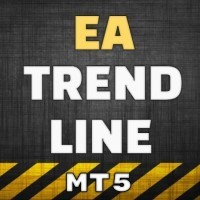

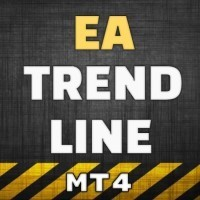








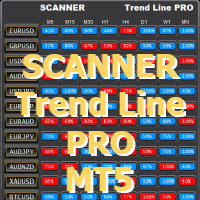

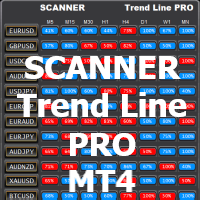













This is possibly one of the best EA and indicator sets!!! I am very thankful to the seller for making this and being very response in support. Please consider this as part of your best trading setups. and good luck! 5 stars!!!! GREAT SELLER