Trading Chaos Expert
- 实用工具
- Gennadiy Stanilevych
- 版本: 7.9
- 更新: 28 九月 2024
- 激活: 13
世界上没有本软件的同等产品,它代表一个覆盖交易信号的通用交易 "控制台",自动入场,设置止损和止盈,还有在单一窗口里同时进行多交易尾随终止。EA 的 "三次点击" 直观控制,确保在不同计算机上全方位使用所有功能,包括平板电脑。
与附加的信号指标交互来标记图标,给出实际市场的全貌,EA 令您做出正确的选择,以及在大多数情况下成为胜者一方。内置资金管理算法, 还有自动计算手数, 虚拟订单交易, 以及一些其它从崩溃账户里挽救交易者的 "诀窍"。它不是一个 "黑盒子"。而是一个深思熟虑的交易员的不可或缺的助理, 至少要尝试一次它的动作。
EA 表现为一个面板,带有内置功能的交易机器人的,自动基于交易者可直观检查的交易信号入场,完全按照比尔·威廉姆斯的策略“混沌交易:第二版”和“新贸易维度”。在单独的窗口里,EA 识别价格走势的导向,用于指定品种和时间帧的全自动交易模式,也可以多品种并发。
它同时分析 MetaTrader 5“市场观察”窗口中显示的所有交易品种。开单参数和挂单保存在内存中。在 MetaTrader 5 重启并重连接之后,EA 彻底地恢复它的逻辑和交易订单,并继续管理开仓。
它由两个相互连接的面板组成。"单独面板" 直接显示在图表上。信号面板的主要功能是:
- 指标分析数据和指定时间帧的柱线 (蜡烛) 形态,并在信号面板里显示交易信号。
- 选择交易信号显示模式和信号按类型分组。
- 选择获取交易信号和进行交易的时间帧。
- 打开 (关闭) "交易面板"。
- 在单独窗口里打开所需品种的图表和时间帧。
EA 可通过策略识别以下主要交易信号,并在信号面板上如下标记:
- "第一智者" 信号, 多头 (空头) 背离柱线 (BDB) 与角度,包括 SQUAT 柱线。这是有史以来首次在 MT5 上正式实现的角度概念。基于强大的算法搜寻逆转柱线。您总能得到在 SQUAT 柱线上形成的反转信号,这些可以覆盖 85% 的市场情况。然而,并非每一个 SQUAT 柱线都会反转。它有一个测量功能。一个特别强烈的反转信号出现在 AO 指标的背离区,您可以在面板中看到。
- "第二智者" 信号。"特别蓝灯"信号是一个改进的 "第二智者"。
- "第三智者" 信号是形成 '重要' 分形并突破。EA 使用三种不同可靠算法识别鳄鱼下颌之外的重要分形。分形突破被认为是定向冲击波的开始。
- '波浪' 是动量振荡器直方图背离信号。
- '无限' 代表 "蝶形" 的买和卖信号。此信号指示在货币对的定向走势过渡调整周期之后,将要进入三浪或浪 C。
- '交叉' 是动量振荡器直方图与零轴交叉的信号。"特别蓝灯" 是这种交叉的改进信号。
- 趋势开始信号 (TSS) 在信号表中用黄色和金色交叉标记。趋势开始信号出现在鳄鱼下颌开口的时候,即,当红色和蓝色指标线缠绕之后,之间的距离增加时。鳄鱼振荡器的上边直方图连续增长了一段周期之后,或当颜色由红色变绿之后。此信号加剧策略中的其它交易信号,既可朝向主要趋势,也可朝向相反的方向。
- '星' 是突破 20 周期唐奇安通道。EA 使用 20 周期的MultiRange_PCH 指标。这个指标可免费提供。下载它,拷贝到剪裁板,之后来到 MT5 终端,点击 "文件" - "打开数据目录" - "MQL5" - "Indicators" 并保存文件至这个文件夹。重起 MT5 之后, 它将出现在 "导航" 窗口的可用指标列表中。将它加入图表。您将看到突破 20 周期通道, 即指示一个可能的横盘范围突破,和定向走势的开始 - 趋势。
- 通过点击 '手', 一名交易者可以手工放置虚拟同向继续挂单,设置虚拟止损和止盈,或是在任意时间,无须信号按照市价开仓。EA 将开始尾随盈利。如果仓位已开,您可以点击 '手' 来修改止损,止盈,还有尾随终止方式。
- 突出的时间帧是特殊信号,用于确定市场的定向脉冲存在,即,形成一个特殊的图形区域,由此,您可接收给定策略的任意交易信号,按照特定时间帧里的价格走势方向入场。信号设置如下。价格突破 20 周期通道以上。动量振荡器在突破方向上与零轴交叉。在鳄鱼下颌之外形成分形。分形在形成之后, 时间帧按钮以相应颜色突出。点击时间帧按钮打开交易面板,允许您基于在脉冲方向上的第一次执行信号自动入场。交易员只需点击 "应用"。"蝶形"-基于这些情况下特别良好的市场入口,如,从价格过渡阶段进入三浪或浪 C。按下 "应用" 按钮之后,时间帧图标勾边,指示 EA 已经准备使用信号入场。
不同颜色的指针标记信号令您看出一个信号是否已经,或者是刚刚形成。浅色图标则是活动周期的未来信号。深色图标表明在收盘时信号形成。实心图标意思是发生了信号级别突破。在开仓后,信号表格里的货币对名字会改变它的颜色。如果货币对是卖出, 名称显示为红色, 如果它是买入, 它显示为绿色。
初级信号反射功能为交易者给出时间,可直观地检查完全按照策略生成的信号,检查信号如何适于市场全貌的高等周期,计算基于波长的目标,并通过点击 "应用" 按钮,放置虚拟同向继续挂单作为入场,以及通过 EA 提前设好止损。如果初级信号不能在周期收盘时来到, 则 EA 将独立停止信号监控,并且不会入场。
取消信号监控
此功能保护交易者不会基于老的信号入场, 取消或过时的交易信号。
当价格收盘低于 (高于) 鳄鱼红线的双倍,位于鳄鱼下颌之外的分形信号将被取消。在 AO 直方图与零轴交叉且与突破方向相反,通道突破信号将被取消。在 AO 直方图颜色改变,和入场点没有信号级别突破,"蝶形" 信号将被取消。在 AO 直方图颜色改变到相反方向,且没有信号级别突破,"特别蓝灯" 信号将被取消。如果随后没有信号级别突破,"背离柱线" 和背离信号将被取消。这个事实是合理的,即,如果信号很强,则市场一定会发现它,且不会等待若干周期后的突破。
信号面板模式
信号面板上九大主要模式,用来将交易信号分组。用户可以排序 "第一智者", "第二智者" 和 "特别蓝灯" 信号, 还有分形信号, 突破 20 周期通道信号和 TSS (鳄鱼下颌开口)。模式显示了 "市场观察" 中 "所有品种" 的所有交易品种的交易信号。
省缺选择是 "常规模式"。当在图表里加载 EA,这种模式开始交易信号的入场点分析。此外,它在信号表格的最顶端显示已开仓品种的信息以便管理。在次模式下开仓之后, 除了入场信号, 您还可以看到辅助信号, 包括那些相反走势。例如, 您在分形级别突破时买了货币对, 下一日 EA 显示空头背离信号, 警告您行情可能会与您的持仓相反。
这是附加的隐藏模式,称为 "候选"。它可以让您从整个货币对列表中挑选出有潜力,但此时缺乏交易信号的货币对。要做到这一点,您需要双击相关交易工具的名称。图标以紫色勾边,且货币对移到信号面板品种列表的顶端,在已开仓品种之下。为了消除紫色边框,您需要再次双击它。
"当前图表" 模式用于在分离窗口的选择时间帧里交易指定货币对。在此模式中, EA 自动调整相关时间帧并在其中检测信号。为了在时间帧之间切换, 我们使用 MetaTrader 5 程序界面替代信号面板上的图标。
时间帧
省缺, EA 可以在下列时间帧上工作:
D1, H4, H1, M30, M15, M5, W1, MN1
列表的第一个是日线时间帧。一旦将 EA 加载到图表,交易者省缺接收该范围的信号,它会被认为是主要的,且风险最低的时间帧。此外,使用自动格式指标功能,交易者可以将日线级时间帧上的波浪在更小时间帧里扩展波浪,以便能够准确地计算波浪标记,只需该图表至少具有140 根柱线。并且在当前图标模式, 您可以将 EA 加载到这些图表的分离窗口。EA 具有在任何时间帧里搜索合适信号的功能。例如, 如果您切换到 10 分钟时间帧,决定在其中检查可用信号,并继续交易,您需要在信号面板选择当前图表模式。
交易者可以在 EA 的设置中指定任何所需参数,在设置的相关字段里指定 TF。
交易面板功能
点击交易信号或选择品种的时间帧,会打开 (关闭) 附加的 "交易面板"。
交易面板提供三种入场选项:
- Pending - 当出价突破指定级别时入场 (省缺, 我们使用信号柱线的 最高/最低 +/- DefaultLuft = 点差)。在信号形成之后,跟踪级别突破的开始。
- Market – 在当前价位入场。它可与任何信号工作, 包括未成形的。
- Autoactivation - 交易者定义的方向上,或者价格走势的方向,信号自激活。
Lot size - 自动计算,参照交易账户余额,日线级 2%, 周线级和月线级或其它低于日线级的周期 0.2%。交易者可以在设置中设置其它必要的参数。
三个止损选项:
- 通过最后的反向分形 (-/+ DefaultLuft 点数);
- 通过最后 3 根 柱线的极值 (-/+ DefaultLuft 点数);
- 在指定级别。
三个止盈设置选项:
- 手工;
- 使用系数止损。比如,如果开仓点至止损位的距离是 100,且系数为 2,EA 将设置目标止盈为 200 点。
- AB=CD。这个参数自动用于基于分形突破的入场位置。这意味着,从入场点至止盈位置的间隔等于之前波浪的长度。
三个尾随终止设置选项:
- 通过每根盈利柱线的最低/最高 (-/+ DefaultLuft 点差点数);
- 在收盘柱线之下一次性将止损移动到盈亏平衡位置 (-/+ DefaultLuft 点差点数);
- 盈利保护在收盘柱线之下 (之上),鳄鱼下颌 (-/+ DefaultLuft 点差点数);
虽然面板有若干止损和尾随终止的设置选项,EA 针对特定交易自动选择最合适的选项,并在点击 "应用" 按钮后开始操作。为了取消 EA 的操作,您只需点击 "重置"。在点击 "应用" 按钮之后, 指示入场点, 还有相应的止损和止盈位置也显示在图表上。您可以通过鼠标拖拽将给定交易的止损和止盈位移到合适的位置。
在开仓之后同样可以管理这些位置。在此情况下,EA 会切换至手动模式来移动位置,因此即使触及止损位,也不会平仓,可以保护交易者设置的所需利润级别。
在交易面板里信号自动激活
在每个信号图表里,可以启用确定方向上 (买或卖) 的信号自动激活。为此, 点击按钮切换 TF。标准交易面板将出现, 而 "自动激活" 替代信号名称显示在头里。交易方向通过点击 "自动激活" 选择。它会在每次点击时改变自身颜色: 绿色是买信号, 而红色是卖, 黑色是禁止激活。当您选择已经方向之后, 您应该设置参数, 它们会在信号激活时用于开仓。以下参数应保持不变:
- 入场价格 (设置价格过期后,它会自动计算);
- 止损位 (除非 "手工 SL" 被选择)。
所有其它参数必须被指定, 因为它们会在最新信号出现时被用到。附加仓位参数, 您可以设置自动激活功能过期时间:
若您设置的时间小于当前时间, 它会被当作第二天的时间 (例如, 如果现在是 14:20,而过期时间设置为 13:00,则在明天的 13:00,自激活功能将被禁用)。指定时间为服务器时间 (您可以在图表上的 "市场观察" 里看到)。点击应用之后, 相应的 TF 按钮以绿色或红色勾边,并自动激活开始。一旦在指定方向上出现信号,当启用自激活时,则立即按照指定设置激活。这等同于由交易者在那时按照设置激活信号的情况。
在相同方向上,可以并发激活任意数量的信号。反向信号被忽略 (包括手工激活)。一旦到达过期时间值,自激活功能禁用。如果此刻有信号被这个功能激活,它们不被禁止,且继续等待随后的标准规则的触发或取消。
若任何给定品种及时间帧上触发信号的方向与自激活功能的方向吻合,一旦开仓,则功能被立即禁止。并且此品种和时间帧上的同导向激活信号也将同时禁止。换句话说,如果正等待买入,而此时任何信号引发的多头开仓,都会令自激活功能停止自身操作,其它所有买信号 (如果有的话) 均被取消。在这种情况下,持仓保持有效。
定向价格动量时自激活
此功能用于在价格走势方向上出现价格动量时快速自动开仓。面板识别动量, 使用价格走势颜色突出时间帧, 并在交易面板中自动选择自激活方向。交易者仅需点击 "应用"。EA 将基于动量方向上的第一个执行信号入场, 在反向分形级别处设置止损以及使用您选择的选项尾随盈利。当直方图与零轴交叉时,信号监控停止,即动量已经或正在消失。
EA 的创新功能
本 EA 有一些附加的创新功能。
- 如早前所述,挂单和止损是虚拟的。这样可以保护您在经纪商点差扩大时错误入场的烦恼。例如, 在买方向上, EA 仅当出价大于信号级别的点差时入场。止损不会被错误影响,且仅在收盘价格低于 (高于) 所设置的级别加上 (减去) 指定品种的点差。
- "非随机情况" 功能。EA 持续跟踪那些超过设置的点差值的错误入场级别信号。
- 可使用鼠标移动止损和止盈位。为了设置新的止损位, 所有您要做的就是点击显示在线上的长方形并用鼠标拖拽至所需位置。自动尾随终止此刻被禁止。EA 进行这些动作时,交易管理作为手工改变,且禁止尾随终止。省缺设置,以追涨杀跌交易替代平仓。
- 面板设有一个信号块。交易者可以设置所需的新交易信号的通知方法。
- EA 有可调整的资金管理模块。省缺设置为本金余额的 2%。此外,如果账户上的可用保证金小于 100%,EA 将拒绝开新仓。交易员并不需要单独选择必要的开仓手数,只需考虑特定品种运动一个点,相应的本金货币的风险。
МetaТrader 5 平台的准备工作
在首次连接时, EA 自动加载服务器上提供的整个历史报价。如果在 "市场观察" 里显示许多交易品种,则要花费若干分钟。为加速下载, 您需要按下 Ctrl+O 组合键并在 "图表" 选卡里指定合理的 "最大窗口柱线" 数值。注,每个应用的品种和时间帧均占用内存。每个图表上加载的指标将使用更多的内存。
当在图表键切换, МetaТrader 5 不会释放内存资源。这样做是为了能够迅速返回到最近使用的数据。当处理大量品种、时间帧、指标时,这将减慢终端的操作速度。如果您使用 D1 或更高时间帧, 您不需要超过 5000 根柱线。在设置里指定数值并重起终端。在 "Expert Advisors" 选卡, 您应该启用 "允许自动交易" 选项。此外,建议在 MetaTrader 5 里设置邮件,以便能够在委托服务器上将实时交易信号发送到您的邮箱。如果您注册了 MQL5 社区, 您也可以在 МetaТrader 5 终端上得到当前免费软件产品的更新。
准备 EA 的图表
在 EA 工作之前, 您需要正确的准备图表。在名为 '省缺' 之下创建模板。包括所需的指标,并保存它,如下:
还有 МetaТrader 5 平台里省缺提供的指标:
- 鳄鱼振荡器
- 市场促进指数 (MFI)
图形指标严格遵照比尔威廉姆斯建议绘制。交易信号标志与信号板读数同步。该指标未包括在混乱交易 EA 中,需额外购买。为了削减费用, 您可以使用 МetaТrader 5 内置指标, 诸如鳄鱼, 分形和动量振荡器, 不过没有标记交易信号的功能。您要记住,在这种情况下,交易信号的质量会大大降低。此外,您不要保存面板的模板。更建议在图表上使用热键来调用 EA。例如, 您可以设置 CTRL+1。
它如何工作
在成功加载所有指定品种和时间帧的历史数据之后,您将在 D1 上看到信号表格。当前品种显示在图表上,图表的时间帧用深色突出。在 TF 名字上点击 (下一步是任意品种) 在当前窗口上打开相应图表。如果您在任意信号的图标上点击, 会打开附加的交易信号面板, 您可以进行交易或仓位管理。指定必要参数并点击 "应用" - 所有参数将被保存,并且在 EA、终端或电脑重起后恢复。在此情况下,相关信号将被勾边。入场和止损位将用线条标记。
在点击 "应用" 按钮,保存给定的信号参数之后, 您可以在下一步处理启用。如果您点击 "重置", 所有设置按照省缺值重置, 且禁止基于给定信号进行交易。为启用交易, 您要再次设置参数并点击 "应用"。信号将会勾边并且由 EA 监控。所有其它您希望使用的入场信号按照类似方式设置。一旦完成, 您可以通过点击叉号隐藏窗口或任意非激活信号, 在此情况下, 信号继续由 EA 监控, 并跟踪所有激活入口, 并响应市场变化。
使用 EA 进行交易
EA 识别与策略一致的交易信号,并在表中显示出来。为察看信号, 您要点击显示信号的时间帧图标。图表将切换到您保存在相应模板里的指标设置的所需时间帧。如果您额外购买了一整套用于策略的指标,且将它们保存到模板,改编的指标将在图表上显示信号。
初级信号出现在不完整的蜡烛条上,而在收盘期间确认信号形成。初级信号功能提供给交易员作为准备信号。如果交易者喜欢初级信号, 他可以立即激活 EA 根据这个信号进行交易。要做到这一点,您需要在交易面板上点击信号图标并点击 "应用"。图标将会被勾边。如果边框是红色, 它意味着收到卖出信号, 如果边框是绿色 - 买入信号。
从这一刻起,EA 将跟踪此信号。如果信号形成, EA 将设置虚拟挂单, 还有基于信号的止损位。设置挂单后,图表将显示虚线,表示入场位置,止损和止盈。EA 将在信号突破时入场。入场之后, 在表中的品名将会以相应颜色突出: 绿色指示多头仓位, 而红色为空头仓位。
如果信号被取消, EA 将停止跟踪信号并不再入场。信号图标的勾边也一并消失。交易者可以通过点击 "重置" 取消入场位。因此,交易者可以在单一窗口中得到所有主要信号,并基于信号自动交易。此外,它可以令您避免使用已取消的信号入场的危险。
在交易时,交易者可以在持仓方向上根据交易信号加仓,或根据反向信号减仓,并可同时针对多货币对自动交易,而无需打开另外的窗口。这在交易中提供了显著的风险对冲机会。
建议
为了用我的软件工具进行工作,最好用一台高性能计算机进行市场分析。交易操作将需要高性能 (至少 1 GB 内存) 专用 VPS 服务器,和良好的通信通道。
警告
这是一个复杂的软件产品,但无需任何附加的设置。它完全就绪可以使用。为确保有效地利用 EA 得到正面的交易结果,您需要具有良好的知识,并完全理解比尔威廉姆斯开发的交易策略 - “混沌交易”和“新贸易维度”。
可能的问题
面板使用时不检测任何滞后或非正常操作行为。在从图表上移除 EA 之后,由于视频内存的属性,它的信号依旧残留在图表上。旧的信号和品种可以通过两种方式清除:
- 加载省缺的仅启用指标的模板。
- 右键点击图标, 选择 "对象列表", 之后 "全部列表", 按下 CTRL+A (选择所有对象) 并点击 "删除" 按钮。
在某些情况下不能清除 EA 操作, 您可以检查工具箱的 "专家" 或 "日志" 栏版。每天, EA 的操作历史被保存在 Logs 文件夹的文件中, 位于 C:\Program Files\MetaTrader 5\MQL5\Logs
我很乐意回答您的任何问题,并远程使用 TeamViewer 来助您在计算机上安装任何购买的产品,不收取任何费用。但在提问或向我求助之前,我希望您仔细阅读产品说明,在模拟账户里以试用模式测试面板,而不是在策略测试里,并利用我的网站上的更多信息来自我熟悉。该网站提供了一个将文本翻译成不同语言的功能。
祝好运!

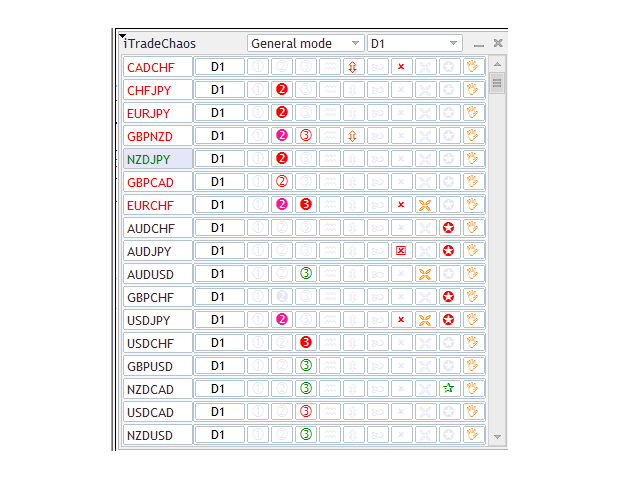
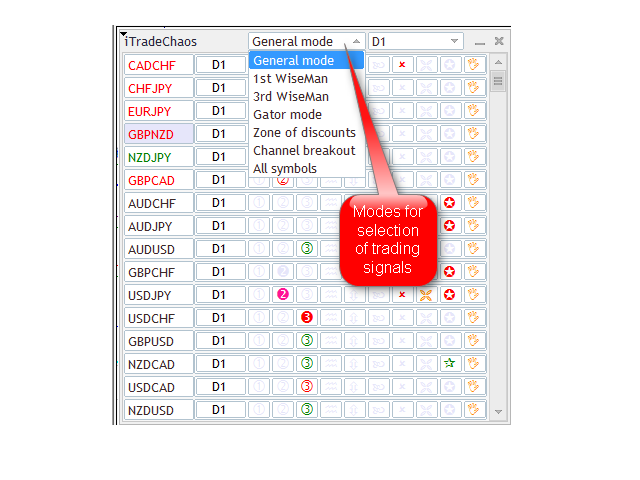
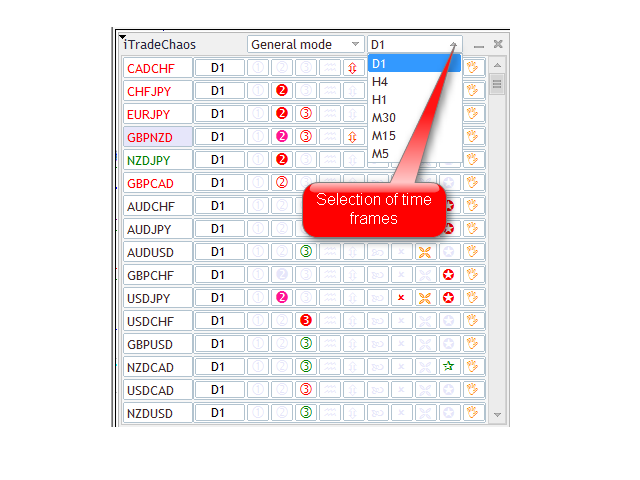
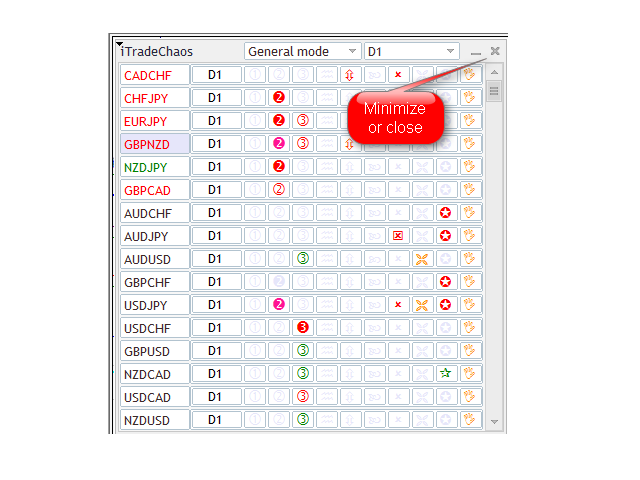

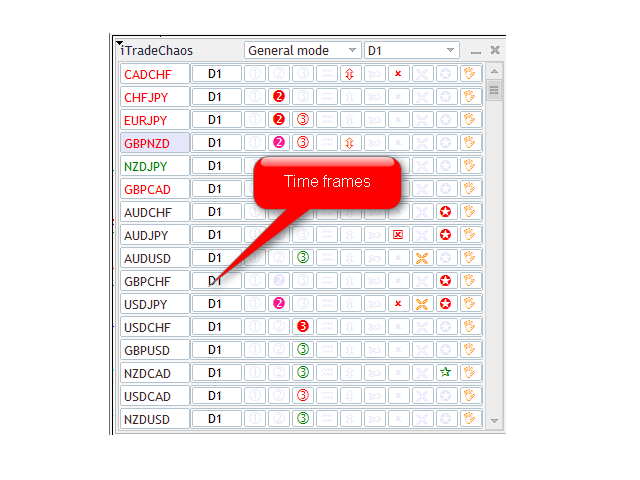
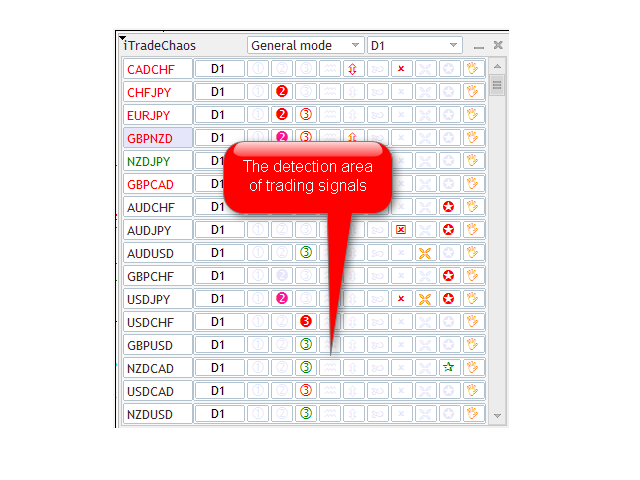
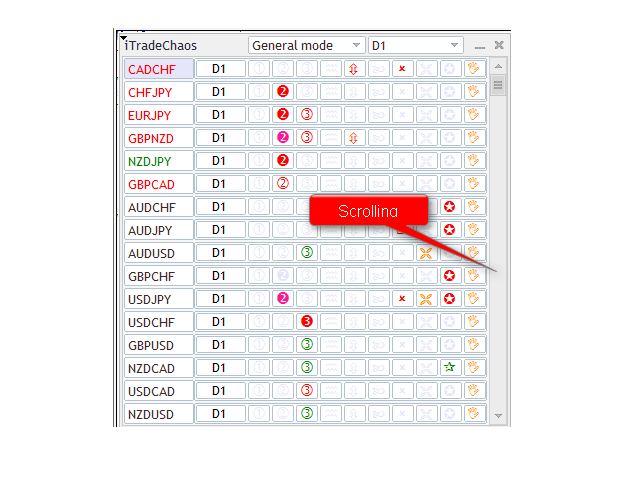
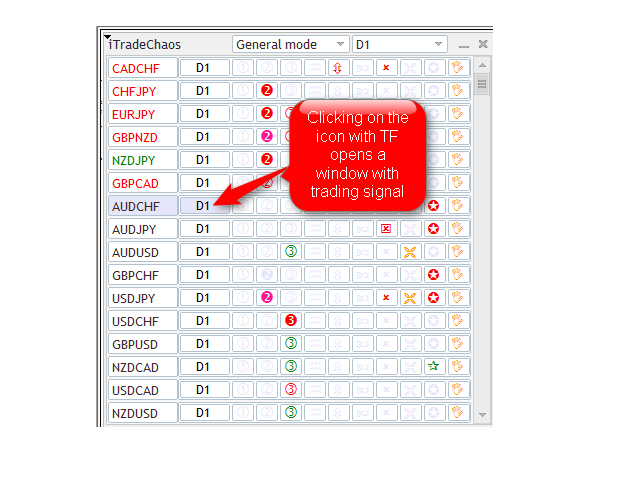
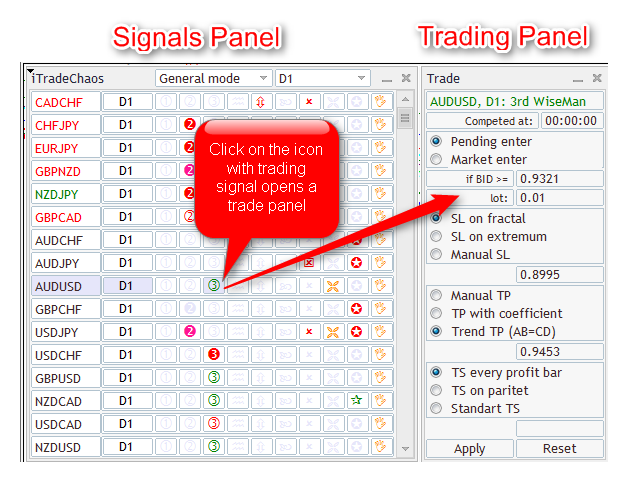
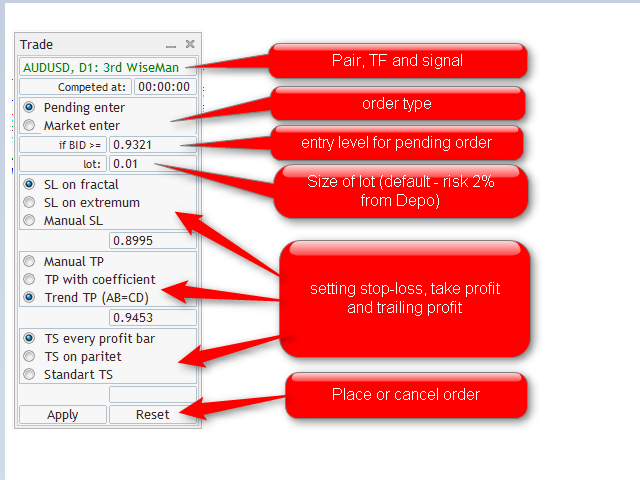
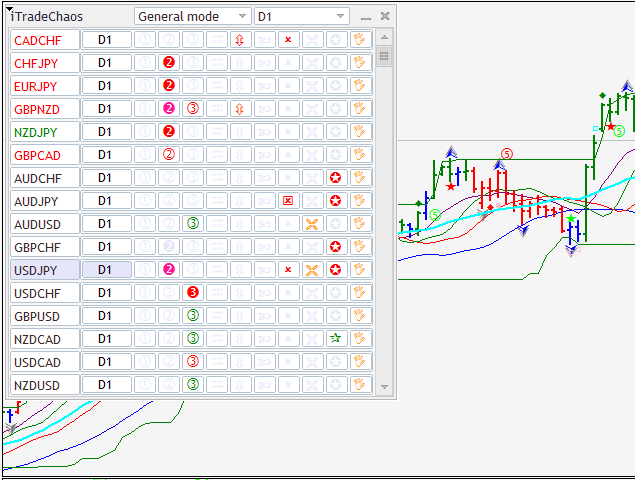


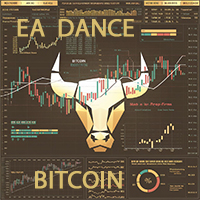














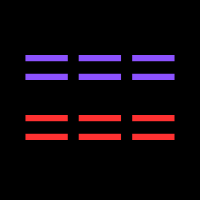


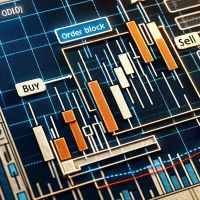
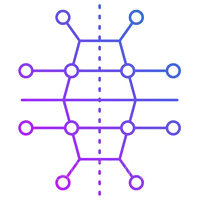
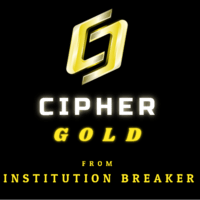
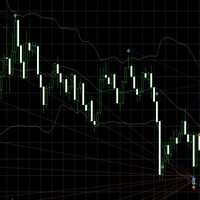
























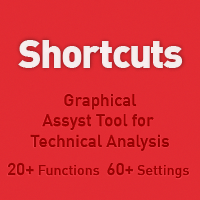















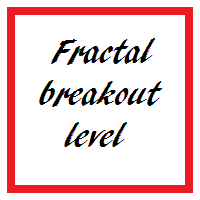
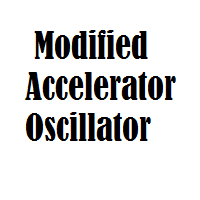
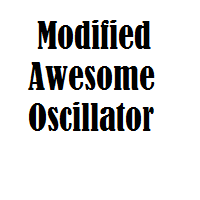

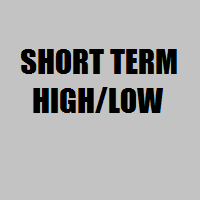

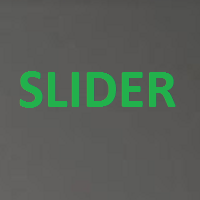
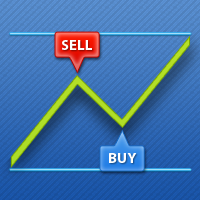
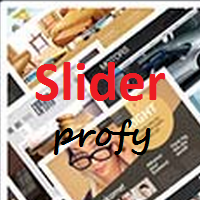




Esto es justamente lo que estaba buscando. Herramienta invaluable, cada dolar lo vale, y no afecta el funcionamiento de la plataforma metatrader 5, mi plataforma sigue igualmente de rapida.