AW Trend Predictor
- 指标
- AW Trading Software Limited
- 版本: 2.10
- 更新: 14 七月 2020
- 激活: 15
一个系统中趋势和故障水平的组合。先进的指标算法过滤市场噪音,确定趋势、进入点以及可能的退出水平。指标信号记录在统计模块中,您可以选择最合适的工具,显示信号历史的有效性。该指标计算获利和止损标记。
如何使用指标进行交易:
使用趋势预测器进行交易只需三个简单的步骤:
第 1 步 - 开仓
收到买入信号,成功率超过 70%
第 2 步 - 确定止损
通过相反的信号选择中继线
第 3 步 - 定义止盈策略
策略一:达到 TP1 时平仓
策略 2:达到 TP1 时平仓 50%,达到 TP2 时平仓剩余 50%
策略三:在趋势反转时平仓
好处:
- 从不重绘结果,信号严格位于蜡烛收盘时
- 它可以在顾问中使用
- 获利和止损标记
- 对交易策略或独立策略的重要补充
- 市场噪音过滤算法
- 适用于任何工具
统计模块:
为了更好地选择配对,请使用内置的统计计算。
计算交易 - 给出统计数据的信号总数
成功评级 - 达到 TP1 的信号百分比,或反转那些正获利的信号时的百分比
TakeProfit1 Hit - 达到 TP1 的信号百分比
TakeProfit2 Hit - 达到 TP2 的信号百分比
ExitProfit - 未达到 TP1 的信号百分比,但通过新信号获得正利润
ExitLoss - 未达到 TP1 的信号百分比,但在出现新信号时处于负利润状态
输入变量:
_Period_ - 指标周期,越大,指标信号的灵敏度越低
越多,指标信号的灵敏度越低
指标信号越低,灵敏度越高
值 1.5 - 5 - 进入信号
值 5 - 14 - 趋势过滤
Multiplier_of_target - TP1 和 TP2 的乘数。乘数越高,一笔交易的利润越多,但信号成功的百分比越低
数值越高,交易利润越大,但信号成功率越低
值越低,交易利润越低,但信号成功的百分比越高
Maximum_bars - 用于计算统计数据的柱数
Developers_settings - 用于将指标集成到其他算法中的设置部分。仅供开发人员使用。
Notifications_settings - 通知设置部分
Graphics_settings - 指标的图形设置部分。

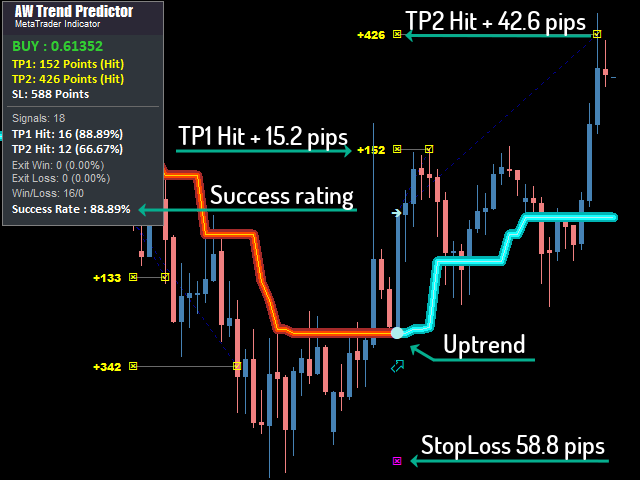
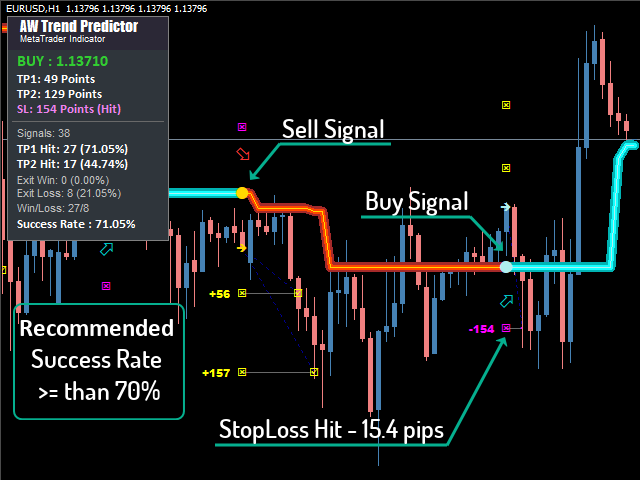
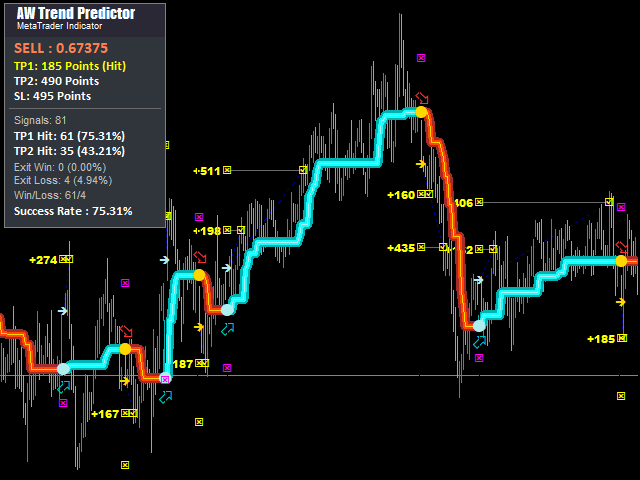
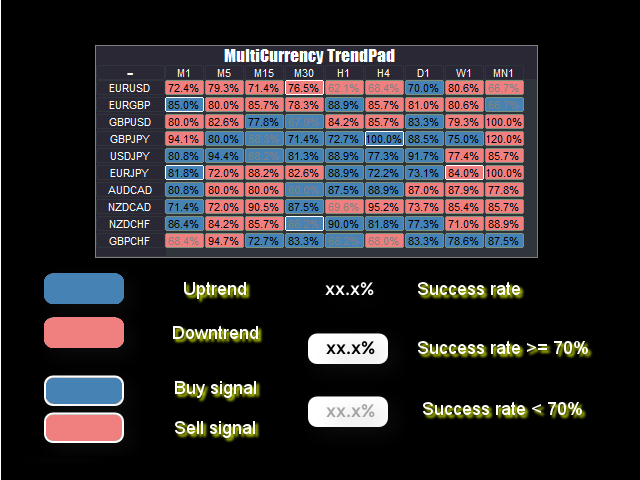





















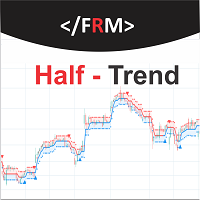










































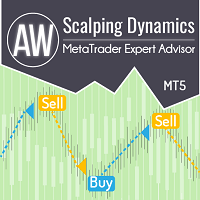










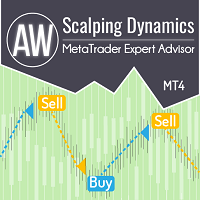










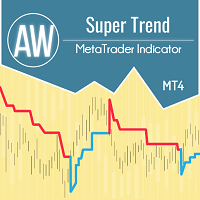



take buy or sell signals from the AW indicator. I have purchased this indicator, which is named on the expert advisor, and I have downloaded the trial version. During testing, after setting all the necessary settings to take signals from the indicator, it was still opening trades in the opposite direction of the indicator. Can you help me? The expert advisor works intelligently, but why doesn’t it take the signal according to the indicator Dear brother, I want to ask you if I can combine the expert and the indicator in order to get. Better result