版本 24.12
2024.10.02
In some situations, virtual order objects could overlap each other; this behavior has been corrected.
版本 24.11
2024.10.01
Corrected:
Display settings - Russian text removed
Removing all objects - previously graphic objects could remain on the chart
Display of the button for setting a floating price - previously, when collapsing the panel, the button could disappear
Sorting items by price and time - previously the sorting may not have been performed correctly
版本 24.10
2024.10.01
The indicator has been completely rewritten.
A large number of functions and features have been added.
Fixed a large number of bugs
版本 21.80
2021.08.17
The program is compiled in the latest version of the MetaTrader terminal
版本 21.20
2021.02.09
1 - Fixed display of Stop Loss and Take Profit in points, previously, when setting values, the value was displayed 1 point less.
Everything is working correctly now!
2 - Earlier, if the virtual order of the calculator was closed by Stop Loss, Take Profit, then when the order returns to the market, Stop Loss and Take Profit levels
stayed outside the schedule. The levels now work correctly and return to their places.
3 - Earlier, when building several networks of orders and changing groupings, averaging lines could remain in the process of work.
Now everything works correctly, disabled groups hide the averaging lines in time.
4 - Previously, when changing the color scheme, the color changed only for virtual orders. The color of the information panel did not change.
This is now fixed and works correctly.
5 - Added display of profit and loss values to the buttons for closing a virtual position.
版本 21.11
2021.01.27
Fixes:
In some cases, the lines indicating take profit and stop loss could have the status ray and continue beyond the chart. I fixed this, now the lines clearly end at the text marks.
In some cases, if a trader moved a text label with a take profit, stop loss, or average price to the left, the label could return to its place and not be fixed. Now the label will be returned if it is more than 3000 bars to the left.
Optimization:
By default, the indicator is assigned a light color, you can change it to another one through the indicator settings.
版本 21.10
2021.01.23
In this update, several new features have been added to the VR Calculate Martingale indicator
Attaching virtual orders to real ones is an opportunity to impose virtual copies of orders on real market positions.
Thanks to this, with the help of the indicator, you can now calculate the future development of market situations, calculate lots, new prices, and averaging prices.
Virtual order reversal - this feature allows you to turn virtual orders to the right and to the left.
The calculator has a help in Russian and English languages. Updated video instructions.
Fixes and improvements have affected the entire indicator code. A complete revision of all the functions of the order calculator was carried out.
Corrections that have been made:
Now the indicator works correctly when changing the time frame. In previous versions, all virtual orders could be reset to zero.
When you remove the indicator, now all your objects are deleted properly, previously part of the objects could remain.
VR Calculate Martingale order and position calculator has received several new color schemes, you can choose a ready-made color scheme or customize your own.
版本 19.112
2019.11.13
Corrections:
Removed system prompts.
processed:
✔Uluchshen and optimized order opening process now after clicking on the Buy or Sell button the trader clicks on the place on the chart on which wants to place an order
✔Tsenovaya mark appears next to the first warrant
✔Posle closing order is moved to the upper left corner, when re-activation order of the list order is returned to the closed position from which was closed.
版本 19.111
2019.11.04
Corrected:
The amount of collateral is now considered to be correct.
Updated:
Live Profit - Considers profit of open orders
All Profit - read the entire profit of open and closed orders
版本 19.110
2019.10.29
Posted:
Now when you move the item orders will show a hint with the amount of margin collateral.



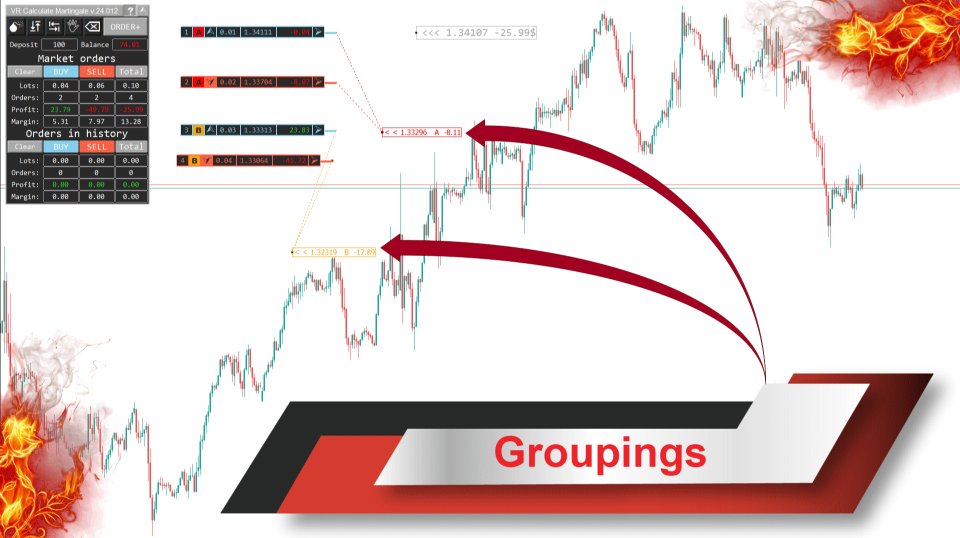
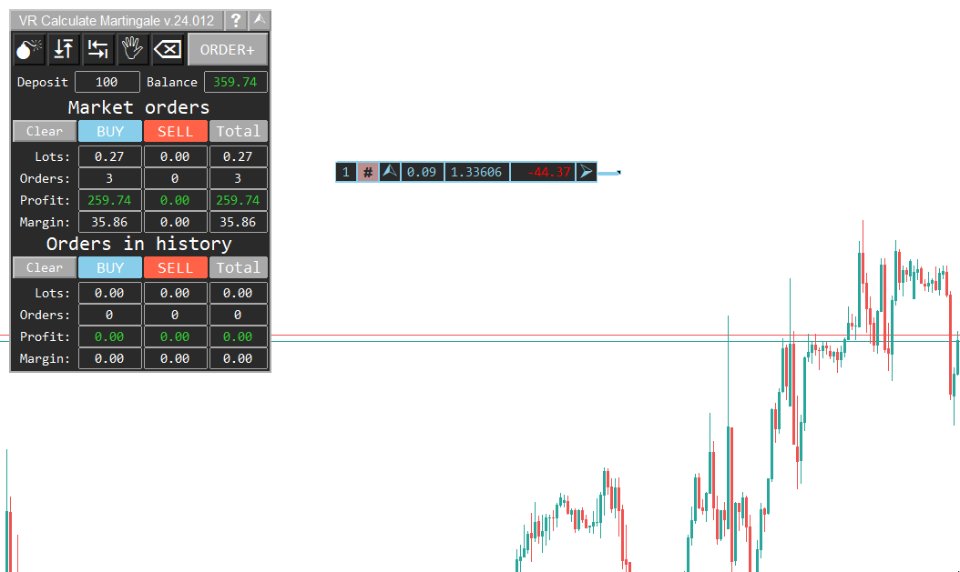
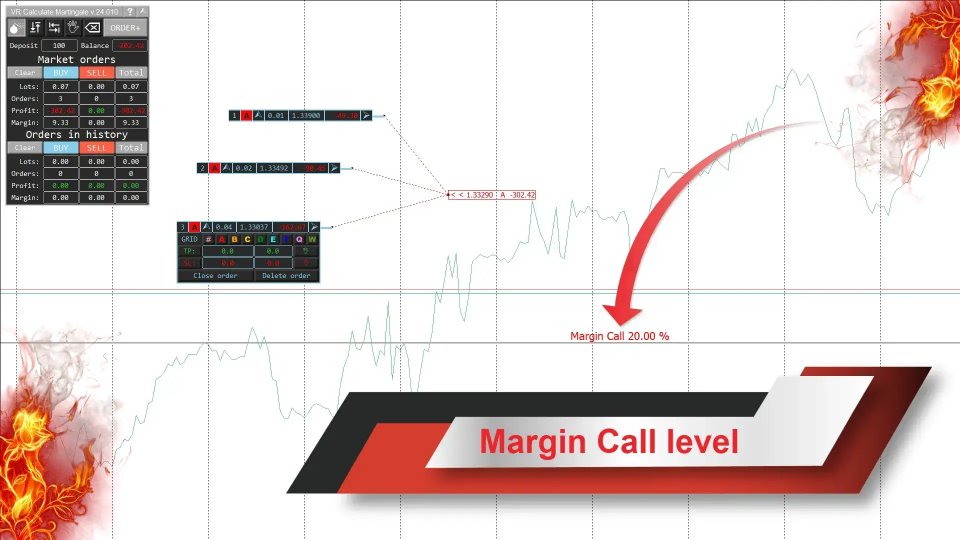
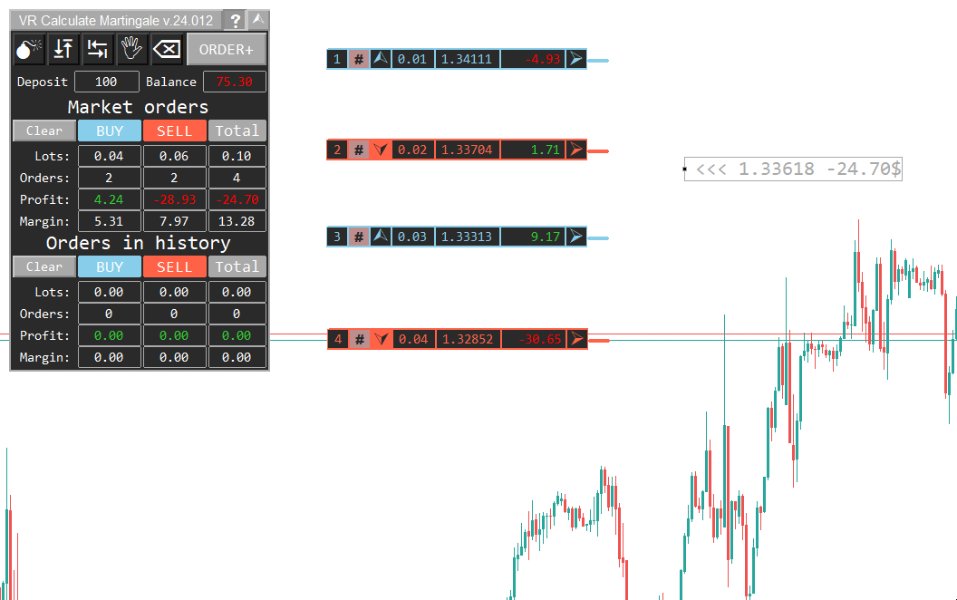

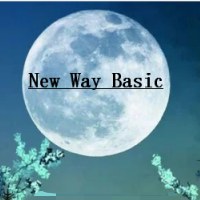



















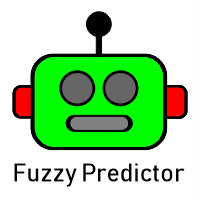













































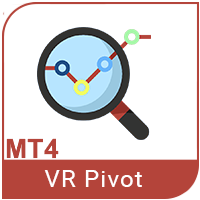
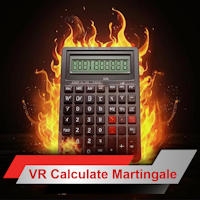
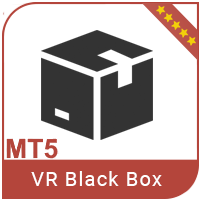






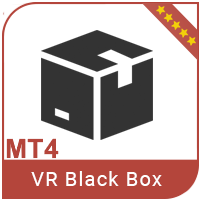














Very very helpful instrument for planing my trades. And now with the latest update very happy, that switching the timeframe doesn´t matter any more :-)