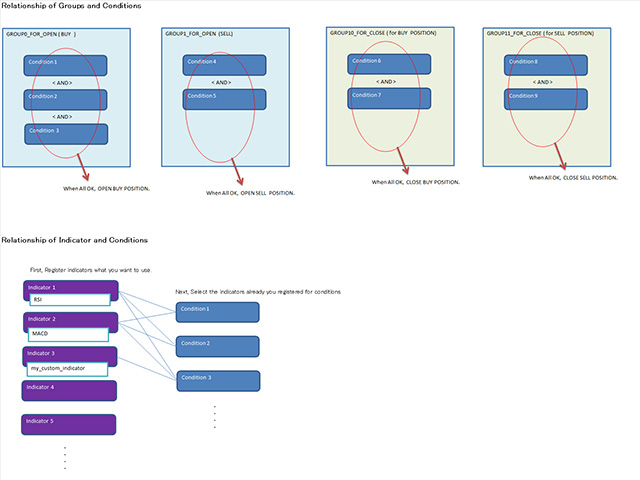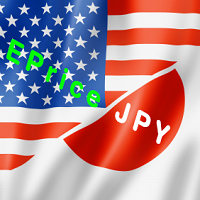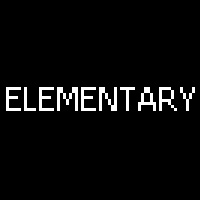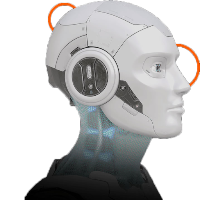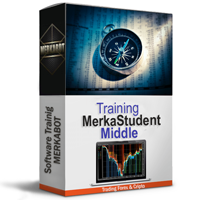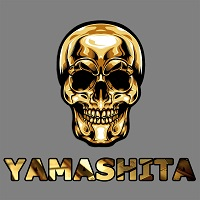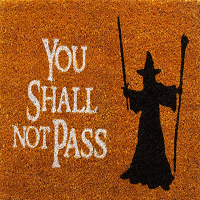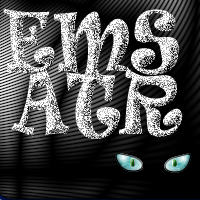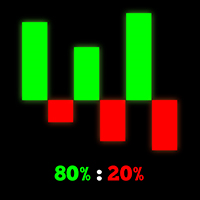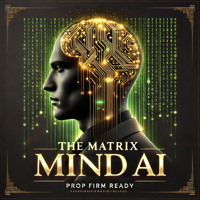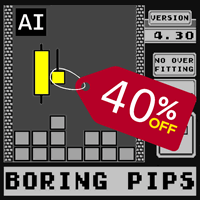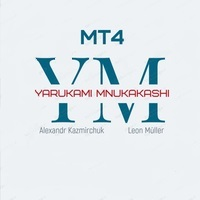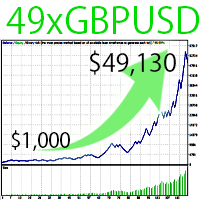Panda EA Creator
- 专家
- Ryu Yamamuro
- 版本: 1.0
- 激活: 7
Using this "Panda EA Creator",
*You can create a new EA without Programing using this tool easily.
*You can verify your FX method using by this tool.
Step1. Register indicators that you want to use.
Step2. Register condition of "open position"
Step3. Register condition of "close posiiton"
Step1. register indicators that you want to use.(max 8 indicators)
you can select the major indicator or custom indicator.
If the indicator's parameter is not set, the default settings(*1) of indicator are applied.
(*1)About major indicators,default value can also be changed on the tool.
Step2. register condition of "open position"
-1. set the direction ( buy or sell ) to "Group_for_open"(group0 - group4)
-2. set the conditions and set the group to which it belongs.
(conditions on same group are evaluated as "AND")
Step3. register condition of "close position"
-1. set the direction ( buy or sell ) to "Group_for_close"(group10 -group14)
-2. set the conditions and set the group to which it belongs.
(conditions on same group are evaluated as "AND")
-1. Register "condition group for open" or "condition group for close"
Group 0 - Group4 : for Open
Group10- Group14 : for Close
You can choose one of them and set it "buy" or "sell".
when all conditions along "the group for open" are OK, EA will open a position.
when all conditions along "the group for close", are OK, EA will close a position.
conditions on same group are evaluated as "AND".
-2 . register conditions and set the group to which it belongs.
Set main and sub indicator you already registered step1 and "value No" for each indicator.
value no starts
from 0 (Major indicator)
from 1 (custom indicator)
set N value which is used in check type below.
set check type.
if you want use filter, you can choose filter you want to use.
(at now, "FILTER_INCLINATION" available : it change value of indicator to inclination of it)
at last, set the condition "ON".
<Other>
Only indicator "MA",
its "period" can be set as the value of each indcator's "Value No" field.
<Disclaimer>
Compensation will not be provided for any damage caused by using this tool.
<Reference>
Major Indicator's value ( Line No )
On this tool, please input the value by not String but Integer(number)
PRICE
PRICE_CLOSE 0
PRICE_OPEN 1
PRICE_HIGH 2
PRICE_LOW 3
PRICE_MEDIAN 4
PRICE_TYPICAL 5
PRICE_WEIGHTED 6
BolingerBands
MODE_MAIN 0
MODE_UPPER 1
MODE_LOWER 2
ADX
MODE_MAIN 0
MODE_PLUSDI 1 (+DI indicator Line)
MODE_MINUSDI 2 (-DI indicator Line)
STOCHASTIC
MODE_MAIN 0 (Base Line)
MODE_SIGNAL 1 (Signal Line)
MACD
MODE_MAIN 0 (Base Line)
MODE_SIGNAL 1 (Signal Line)
ICHIMOKU
MODE_TENKANSEN 1 (Tenkan-Line)
MODE_KIJUNSEN 2 (Kijun-Line)
MODE_SENKOUSPANA 3 (Senkou-Span A)
MODE_SENKOUSPANB 4 (Senkou-Span B)
MODE_CHIKOUSPAN 5 (Chikou-Span)
ENVELOPES
MODE_MAIN 0 (Base Line)
MODE_UPPER 1 (Upper Line)
MODE_LOWER 2 (Lower Line)
FRACTALS
MODE_MAIN 0 (Base Line)
MODE_UPPER 1 (Upper Line)
MODE_LOWER 2 (Lower Line)
Indicator's ENUM values
ENUM_TIMEFRAMES
PERIOD_CURRENT 0
PERIOD_M1 1
PERIOD_M5 5
PERIOD_M15 15
PERIOD_M30 30
PERIOD_H1 60
PERIOD_H4 240
PERIOD_D1 1440
PERIOD_W1 10080
PERIOD_MN1 43200
ENUM_MA_METHOD
MODE_SMA 0
MODE_EMA 1
MODE_SMMA 2
MODE_LWMA 3
ENUM_APPLIED_PRICE
PRICE_CLOSE 0
PRICE_OPEN 1
PRICE_HIGH 2
PRICE_LOW 3
PRICE_MEDIAN 4
PRICE_TYPICAL 5