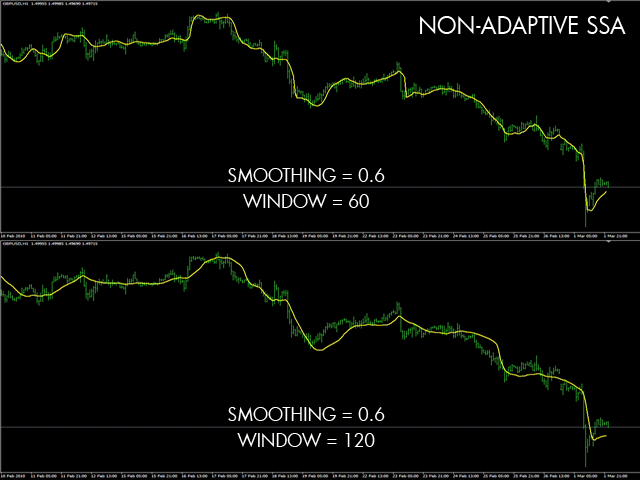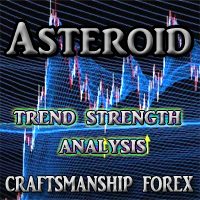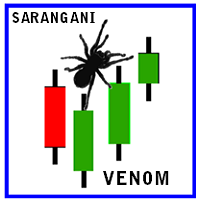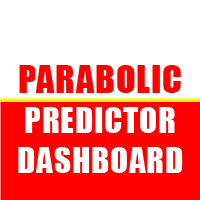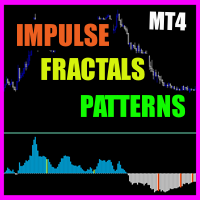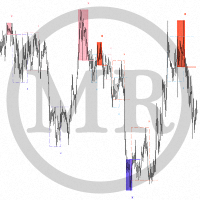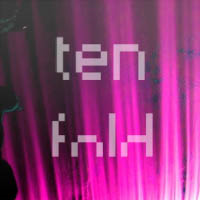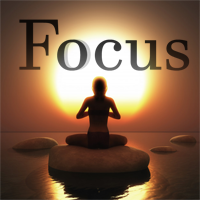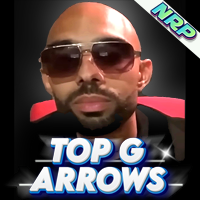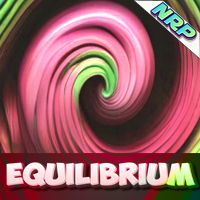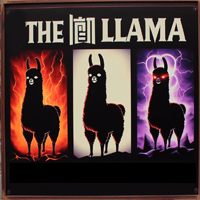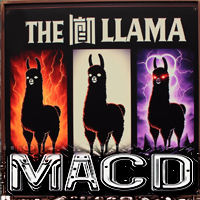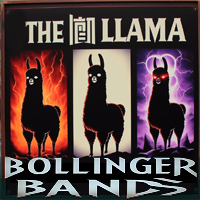Advanced SSA
- 指标
- Jean Francois Le Bas
- 版本: 1.0
- 激活: 12
SSA stands for 'Singular Spectrum Analysis'. It combines elements of classical time series decomposition, statistics, multivariate
geometry, dynamical systems and signal processing.
SSA decomposes time series into a sum of components (ETs), with each component representing a lower smoothing, using several SVD (Singular
Value Decompositions).
It is a powerful filtering process used in many fields of research (climatology, biomedical, aerospace, etc), where high quality
forecasting and smoothing of data is important.
YOU NEED A HIGH-END CPU TO USE THIS INDICATOR. THIS IS AN OPTIMIZED VERSION.
HOW TO USE IT:
- First Set your Window Size. The higher the size, the higher the smoothing capability, but it is also slower to process.
- Select the ET bins you like. If you want more smoothing, select only 'Bin 1'.
- Set the Smoothing factor to a low value (for example 0.1) and higher the smoothness step by step until you're satisfied with the curve.
You can trade in two ways :
- Reversals : Alerts are sent when there is a reversal.
- Slope : Alerts are sent when the slope of the SSA is higher than a defined number. Because SSA is very adaptive, trading the slope is often more profitable than reversals.
WHAT TO DO IF YOU HAVE A SLOW PC :
If the processing of N past bars is cut short because of the time limit set in the parameters :
- Use a VPS
- Make the processing time limit higher ('Max Computation Time').
- Lower the Smoothing factor.
- Lower the Window Size (less smoothing but faster processing) and set the 'Smoothing' factor higher.
- Use only ET Bin 1 only, for more smoothing without requiering more CPU process.
As a rule of thumb, the bigger the 'Window Size', the better the smoothing, but also requires more processing power.
If your computer is not powerful enough to process Realtime tick data :
Don't worry, this indicator has been made to be used at the close of the bar : If the SSA output is higher/lower than the previous value, and a
reversal is detected, you'll receive an alert. Thus the computation happens only once per bar, at the close of the bar.
Another way is to use the 'extrapolate last bar' function : It will compute the SSA for the last bar at the open and try to predict the next value : this
can give a good forecast of where the price is going. You should always wait till the end of the bar before deciding for a reversal, but if
you trade the slope, this parameter should be ON.
PARAMETERS DESCRIPTION
- Smoothing [0..1] -- higher values means more smoothing. The smoothing amount is also dependent on the window size.
- Global Parameters :
- ET -- You can select the 'Bin 1', the 'Bin 2' or 'Both'. 'Bin 1' is smoother than 'Bin 2' but sometimes you need both, specially in the 'Adaptive Mode'.
- Window Size -- Higher Size = more smoothing but also is lower to process.
- Realtime Mode (recomputes SSA on every tick) -- this mode requires a high-end CPU and is not really necessary because it's better to wait the end of the bar before deciding if there is a reversal.
- Max Realtime Tick Computation Time (in seconds) -- This value is the maximal duration of the processing of ONE window. If the processing takes longer, 'Realtime Mode' processing is not possible, because ticks will arrive faster than the processing of the data is possible.
- Extrapolate last bar -- Forecast of the next value based on the past values and the Open of last bar ('Realtime Mode' must be 'OFF').
- Use Additional Memory -- More memory is used but this speeds up the processing of the SVDs.
- Bars to compute -- Number of past values to compute.
- Max Computation Time (in seconds) -- If the processing of the 'Bars to compute' past values takes more time than that value, the process will be stopped. This ensures that your MT4 doesn't stays unresponsive for a long time.
Alerts :
- Display Current Slope Value -- true/false. Will print out the slope of the current bar in the "Experts" or "Log" tab.
- Alert on Reversal -- true/false.
- Minimum reversal amount (in points) -- the minimum amount a price has to pull back before an alert is sent.
- Alert on Slope -- true/false.
- Minimum Slope amount -- the minimum slope of the SSA before an alert is sent.
- Use MT4 Sound Alerts
- Use Email Alerts
- Use Push Alerts
if you like SSA, be sure to check the 'Adaptive' version. It has a better precision to smoothing ratio and is far superior to this simple
version.