Darkray FX EA
- 专家
- Daut Junior
- 版本: 4.1
- 更新: 22 十一月 2019
- 激活: 5
More informations at Telegram group: t.me/DARKRAYFXEAEN
Darkray FX EA uses a return-to-average strategy coupled with buying and selling exhaust zone detection.
☑️ Expert Advisor for Forex
☑️ Any Symbol, CDFs, etc.
☑️ Developed for Metatrader 5
☑️ Swing/Position trading
☑️ Accuracy higher than 95%
☑️ Low Drawndown
Indicators available for setups settings:
EMA200 • moving average of 200 periods (other periods can be used with excellent results as well);
RSI • Checks the levels on sale for the opening of sales and for purchase for opening buying;
ADX • Checks strength of the trend for the opening of orders. If the trend is strong against the direction of the position you can open orders in hedge;
Moving Averages • orders when the price is above or below three moving averages will only be open (3.8 and 20);
Darkray-Indicator • exhaust zones detection indicator. It can be used in conjunction with an average of 200 or isolated. Detects buying and sell exhaust zones;
There is the possibility of using Take Profit fixed, dynamic and also Trailling Stop / Step. It has margin management control avoiding the overhead of orders and consequently the account breaks.
Expert advisor works with fixed lot or batch self-controlled by the account balance.
You can control the spacing between the orders, reducing the risk.
There SWAP control, ie only orders will be opened in the direction of positive SWAP.
There are following parameters:
GENERAL
Show Panel: Display panel in graph
Magic Number: EA magic number
Allow Buy: Enables to make purchases
Allow Sell: Enables to make sale
Allow Hedge: Enable to open orders in Hedge
Take Profit Hedge: Take Profit orders of Hegde
PipStep (points): Spacing, in points, between orders
PipStep (pontos) for first order from EMA200: Spacing in points of the first order with respect to the rolling average periods 200
Max Orders: maximum amount of orders open simultaneously
Positiv Swap control: Open orders only in favor of positive Swap
FILTER_1 - EMA200
Enable EMA 200: Use strategy EMA200
Moving Average Period: Period moving average
Moving Average Method: Type of moving average
FILTER_2 - ADX
Enable filtro ADX: Use ADX filter on the input s
ADX Period: ADX Period
ADX Level: Control level
FILTER_3 0 - RSI
Enable filtro RSI: Use filter RSI
RSI Period: Period RSI
OverBought Level: RSI High Level
OverSold Level: RSI Low Level
FILTER_4 - MOVING AVERAGE
Enable Moving Averages filter: Using moving averages filter (3,8 and 20)
First Moving Average Period: Period of the first moving average
First Moving Average Method: Type the first moving average
Second Moving Average Period: Period of the second moving aver
Second Moving Average Method: Type the second moving average
Third Moving Average Period: Period of the third moving average
Third Moving Average Method: Type of the third moving average
FILTER_5 - DRKFILTER
Enable DARKRAI INDICATOR filter: Use filter Darkrai Indicator
Take Profit dinamic: Take Profit in the central dynamic average Darkrai Indicator
MANAGING
Lots: Number of lots
Auto Lot: Auto lot
Initial Balance for autolot calculate: Balance value for calculating the auto lot (eg. 1000 for 0.01)
Take Profit (0 don't use): Fixed Take Profit (0 does not use)
Stop Loss (0 don't use): Stop Loss (0 does not use)
Close orders at EMA200: Closing of touch positions on the average of 200 periods
Close orders at Profit: Closing of positions only when all are in profit
TRAILLING
Trailling stop (points)(0 don't use): drive value trailling
Trailling step (points)(0 don't use): Value will be positioned where the Stop Loss
Margin control (0 don't use): minimum margin for control (do not use 0)
If would like good sets to backtest and know EA enter in a our telegram group https://t.me/DARKRAYFXEAEN


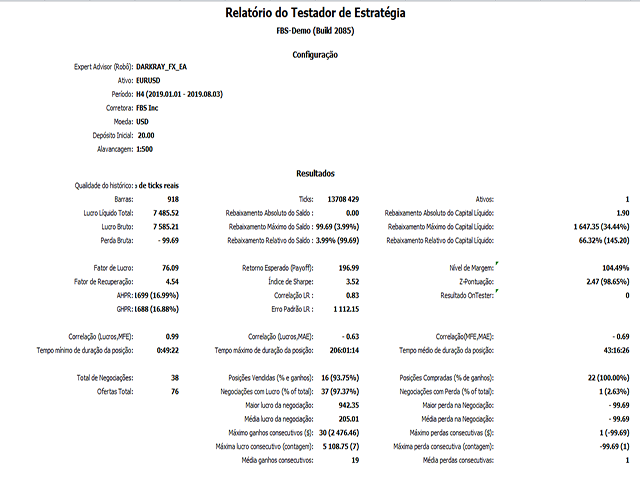
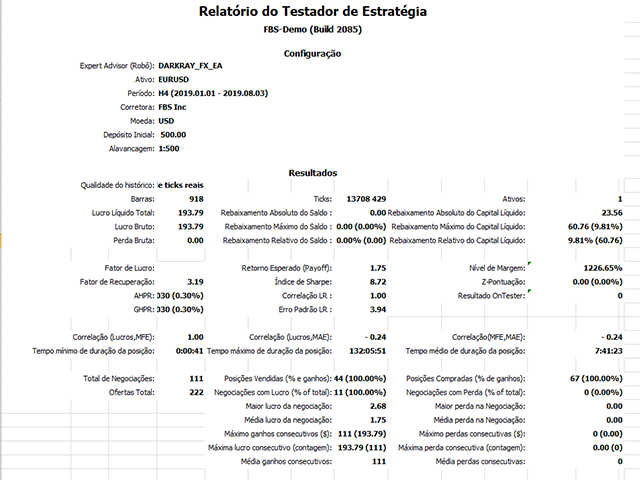


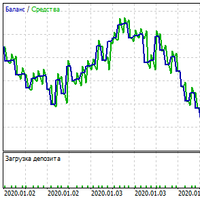





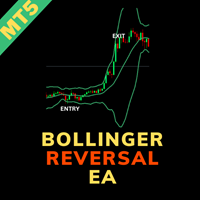






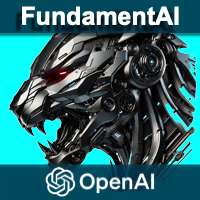


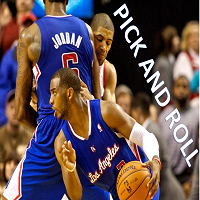

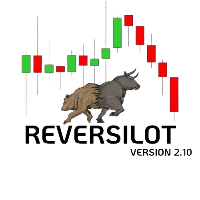










































EA top, suporte excelente, parabens Daut