版本 1.1
2019.06.20
Useincreamentallotsize – this is our money management, it can be set to TRUE or FALSE. If FALSE, you can set your own lot size.
Lot_Size – set your own lot size here.
RiskPerCyclePercentage – this is the value of money management in percentage. If you set this number at 20, the EA will limit the loss to 20% of your account.
TradeOnMonday, TradeOnTuesday, TradeOnWednesday, TradeOnThursday, TradeOnFriday – this is self explanatory. You can set the days in which you want the EA to trade.
MaxSpread – this value will determine if the EA will open trades or not based on your broker spread. If your broker spread is above our default value of 2.5, then you need to increase the max spread to accommodate.
Take Profit – this is the amount of pips Fury will close winning trades at.
Stop Loss – this is the amount of pips Fury will close losing trades at. We keep the SL hidden from the broker, but it’s on every trade.
MaxOrders – this determines how many trades are placed at once. For FIFO, this should be set to 1.
StartTradingTime, EndTradingTime – this is a set time when the EA is allowed to open trades.
MaxSlippage – this value will determine if Fury will open trades or not based on your broker slippage.
MagicNumber – this value just needs to be different on each chart if you run multiple pairs in one account.
Start – The start point for first trailing stop to kick in.
Step – The distance between price and SL after first trail. So, after first trail there must be X points to apply the next trail.
Stop – The SL distance after each trail.
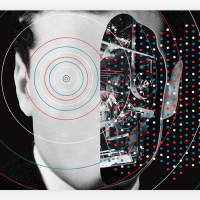





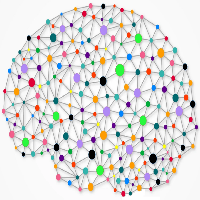

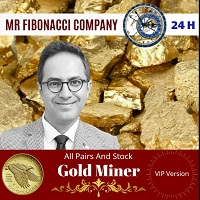

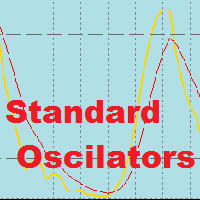







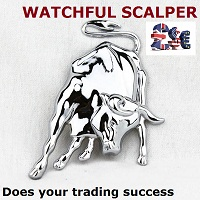






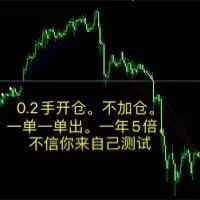


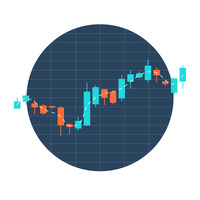
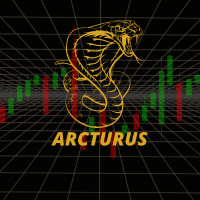














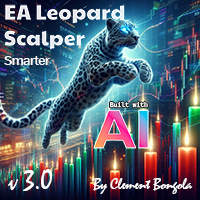












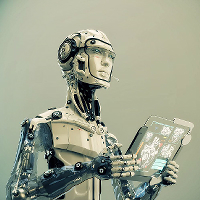






用户没有留下任何评级信息