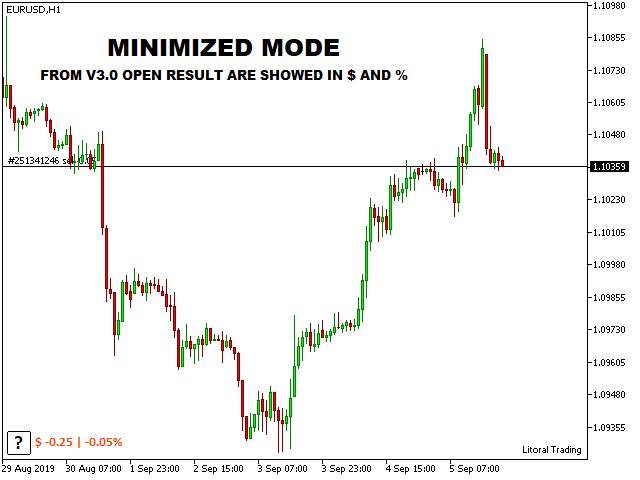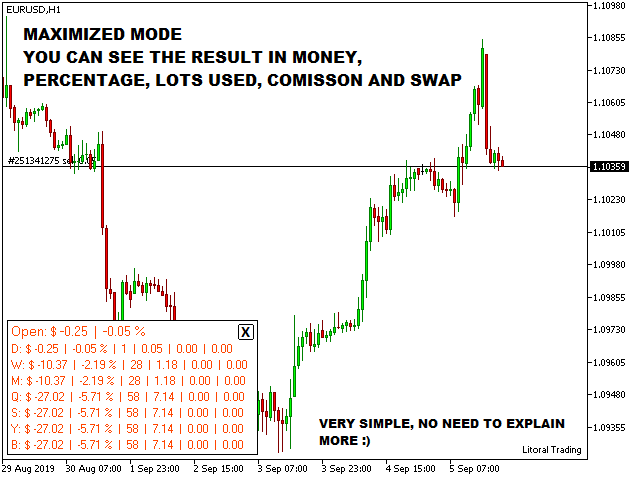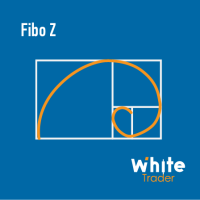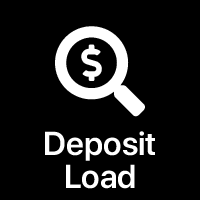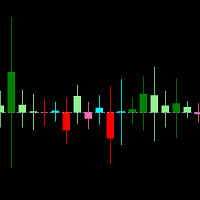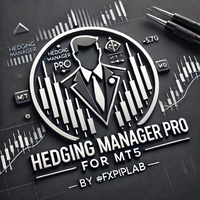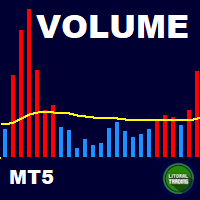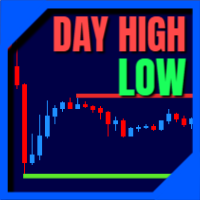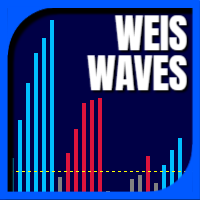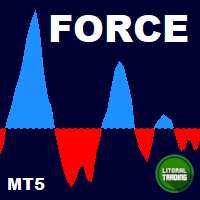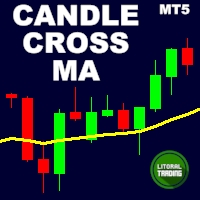LT Account Growth
- 实用工具
- Thiago Duarte
- 版本: 3.1
- 更新: 27 九月 2019
- 激活: 20
Tired of calculate every weekend and the end of the month to know how much you've earned and how much your capital has grown?
Then this indicator will help you! It informs you how much your capital has grown in money and percentage in the day, week, month, year and in history, plus show how much volume ou used, how much trades you did and how much comission and swap you paid. Alo the open positions result are showed in money and percentage.
Note: The amount of trades displayed may differ from the amount reported by Meta Trader because the Account Growth also adds the partial closes to the report.
Any doubt or suggestion contact us.
Enjoy!