Chart Clipper
- 指标
- ISO Financial Services
- 版本: 4.32
- 更新: 31 五月 2019
- 激活: 8
Analyzing of multiple charts has always been one of the biggest challenges for professional traders. However, this can be overcome by increasing the number of monitors. But we'll give you a simple, cost-effective solution here.
A simple Solution
ISO Charts Organizer (Chart Clipper) allows you to categorize a large number of open charts without having to increase the number of monitors and easily access them all quickly or enjoy auto switching feature.
All features that you need
- Charts can be categorized by symbol names, timeframes, or any other combination.
- Auto category switching.
- Unlimited Chart Groups.
- All your Expert Advisers and Alerting indicators will work properly in the background.
- Designed for Tablet and PC.
How to use
- Open a new chart window and add ISO Chart Clipper.
- Resize the window to get the best panel button size.
- An editable button will be place at the bottom of all open charts, which is filled with symbol name by default. It can be replaced with any custom name.
- Place all charts belonging to each group side by side.
- Open new charts and repeat no 3 to 5 to create new group.
Additional Setting Parameters
- Keep panel always on top
- Main panel background color
- Panel refresh speed in seconds
- Auto play speed in seconds
- Show symbol name on all charts
- Symbol name font size on all charts
- Symbol name color on all charts
- Charts group location on all charts
Please note this is a multi chart and graphical software which can not be tested as a demo download.
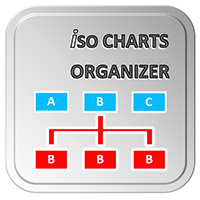










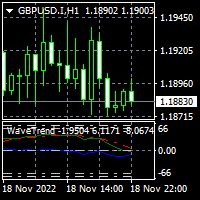




























































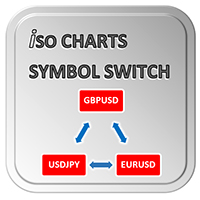
This is one of those indicators that I spend years looking for and then finally find it!! Pretend it is a profile changer/manager without the pain of switching back and forth manually. You just click on a button to change these views.
You set up your charts the way you like it for a certain group, edit the bottom label and voila they are grouped together depending on the label you gave each chart!! You can then switch between these views immediately without setting anything else up as the indicator inserts the shortcuts automatically according to the name you labeled your groups. It is really that simple, amazing programming.
Of course there is a play slideshow option if you have simple indicators that you wish to view per symbol or per timeframes, but my indicators are a bit CPU heavy and there is a delay when playing, it is not Chart Clippers fault as it can't make your own indicators faster. I use it purely for switching manually between views.
It seems if you look at the screenshots that there is not enough space for many groups, believe me, there is plenty. If you resize the master legend, it automatically resizes the button sizes. However, I will suggest something in the comments section should a user have say 30 groups for whatever reason, I am sure that Payam will find a solution for it.
Well done!