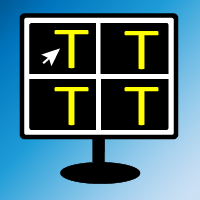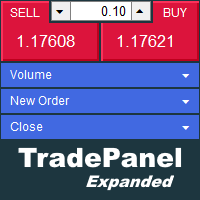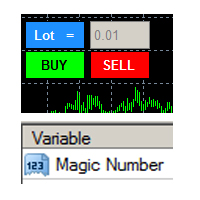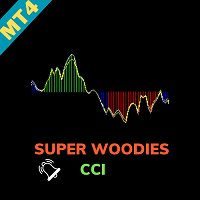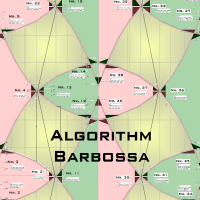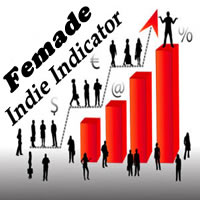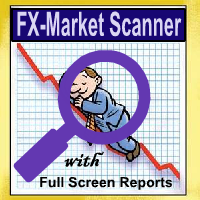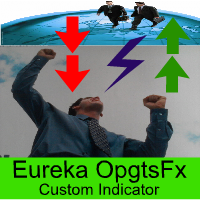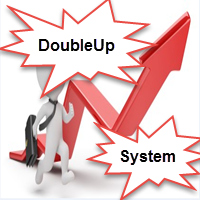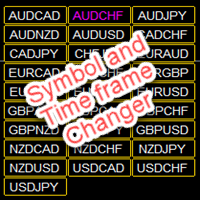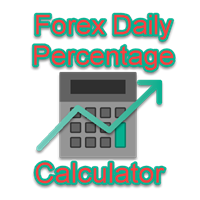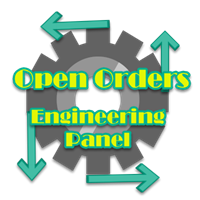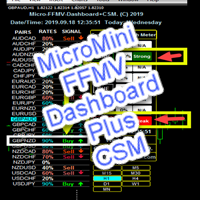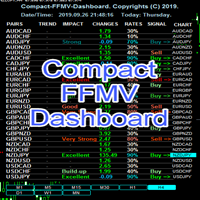Orders Closing Wizard
- 实用工具
- Opengates Success International
- 版本: 1.0
- 激活: 10
Orders Closing Wizard Script
This is an embellishment of the Orders closing script. It will close all manners of orders and in several ways too.
Here are the kinds of order closing it can execute according to their names:
- Close sell orders only:
- Close buy orders only
- Close orders with profits only
- Close orders with loss only
- Close all buy-stop pending orders only
- Close all sell-stop pending orders only
- Close all pending orders at once
- Close all buy and sell orders at once
- Close all opened and pending orders at once
- Magic Number: This is to select the order with a particular magic number to avoid closing wrong orders. Put ‘0’ to work for all orders.
As you use this script, I wish the best experience trading and making pips with ease.
Cheers.