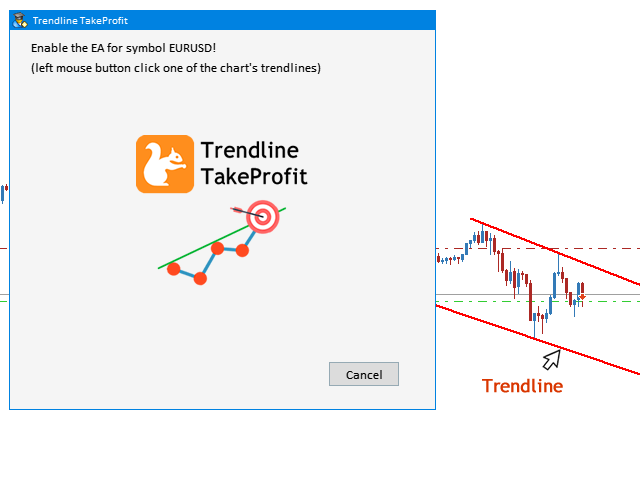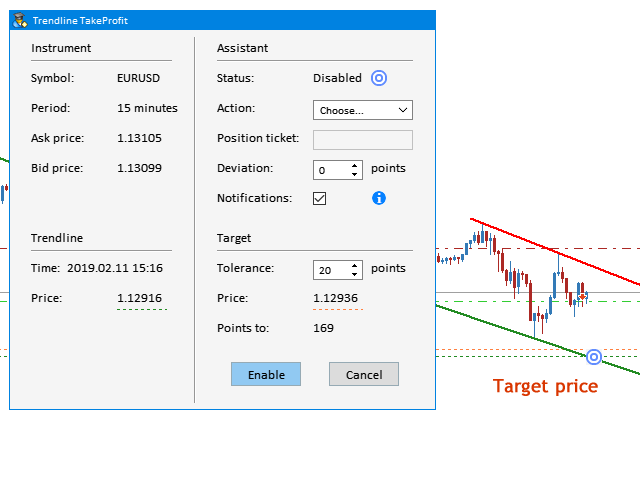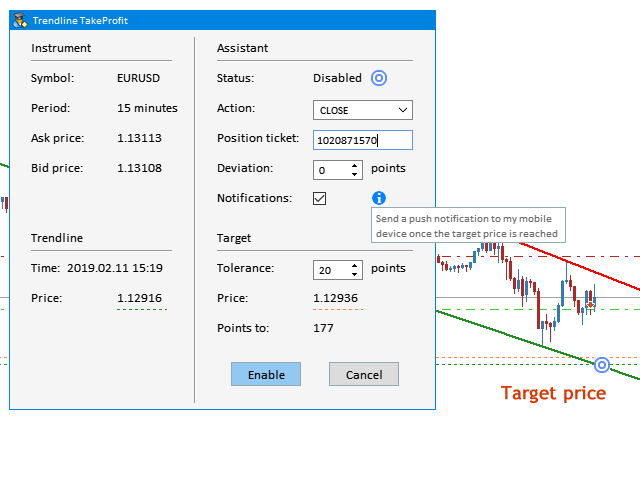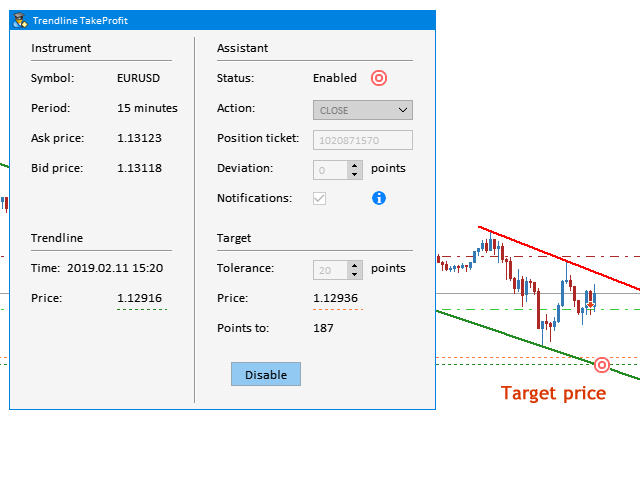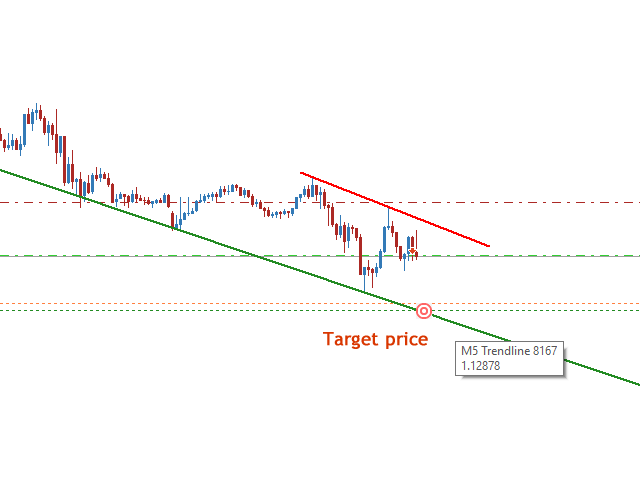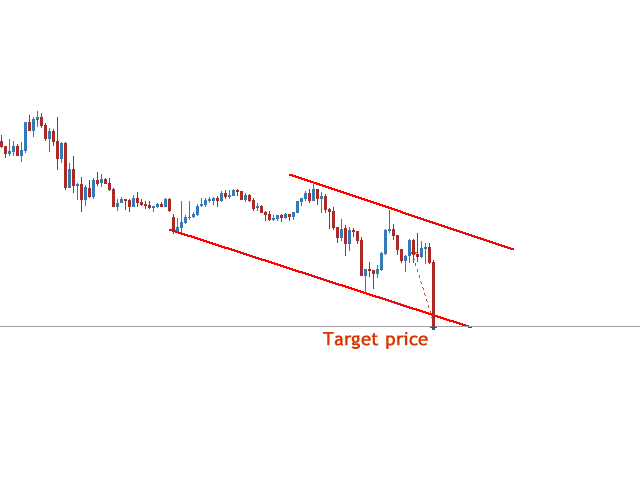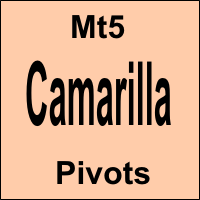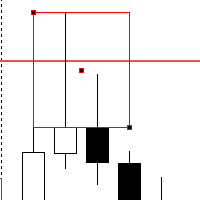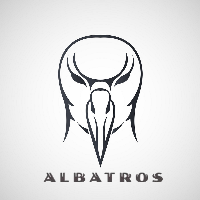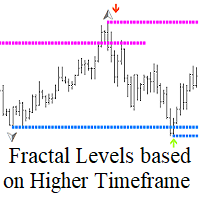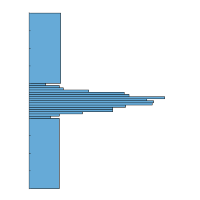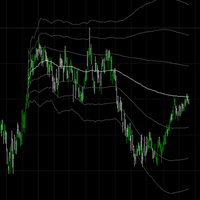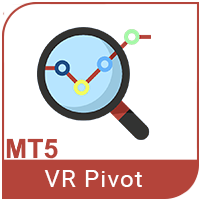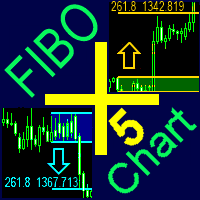Trendline TakeProfit EA MT5
- 实用工具
- Rares Bogdan Marinescu
- 版本: 1.1
- 更新: 14 二月 2019
- 激活: 5
A robot that real-time supervise your open position and close it once the price level touches (or is close to touch) a previously selected trendline.
You don't have to constantly watch your open position and wait for the proper time to close it. It automatically does this entire process and gives you time to spot new market opportunities.
It can be attached to multiple charts and assist multiple open positions at the same time.
Setup steps
- Draw a trendline on chart (using your mouse)
- Allow MetaTrader 5 Client Terminal Auto Trading (Algo Trading) (Ctrl+E) option
- Load (Attach to Chart) the EA
- Click the trendline (left mouse button)
- Update the Assistant and Target input parameters as desired (or use the default ones)
- Click the Enable button
Input parameters (editable)
Assistant
- Action - Close
- Position ticket - The open position ticket number (this can be found in Toolbox -> Trade -> Open positions list view-> "Ticket" column that corresponds to position's row)
- Deviation - Maximal deviation from the current price (in points). This can be any value between 0 and 50. The default value is 0 and the step is 1. Detailed information can be found here
- Notifications - While in an enabled state, if this checkbox is selected, the Assistant will send a confirmation push notification to your mobile device once the target price is reached and the position is closed
Target
- Tolerance - It allows you to set a lower / upper take profit target price level (a few points below / above the trendline's current price level). This can be any value between -500 and 500. The default value is +/- 30 (+30 in case that the trendline is below the current ask price; -30 in case that the trendline is above the current bid price) and the step is 10
Informational parameters (not editable)
Instrument
- Symbol - The chart symbol
- Period - The chart period
- Ask price - The chart symbol's ask price
- Bid price - The chart symbol's bid price
Trendline
- Time - The current market watch
- Price - The trendline's price level at the current market watch
Assistant
- Status - The Assistant's current status (Enabled / Disabled)
Target
- Price - The price level the open position will be closed at
- for a support trendline: Target price = Trendline price + Tolerance
- for a resistance trendline: Target price = Trendline price - Tolerance
- Points to - The remaining points to Target price level
- for a support trendline: Points to = Ask price - Target price
- for a resistance trendline: Points to = Target price - Bid price
Important
- Before enabling the EA you have to turn on the MetaTrader 5 Client Terminal "Auto Trading (Algo Trading)" (Ctrl+E) option. This allows EA to automatically close a position. Detailed information can be found here.
- The EA is reinitialized once the chart's period is changed (the EA needs to be re-enabled for the newly selected period).
- Before using the Notifications feature you have to setup your MetaTrader 5 Client Terminal and your MetaTrader 5 Android and /or MetaTrader 5 iPhone/iPad accordingly. Detailed information can be found here.
- The Trendline and Target price levels evolve in time depending on the trendline's slope.
- The Target price is marked on chart by a target icon. While the Assistant is disabled the target icon is blue. The icon turns red while the Assistant gets enabled.
- Wisely set a Target Tolerance. It allows you to target a more realistic take profit price level.