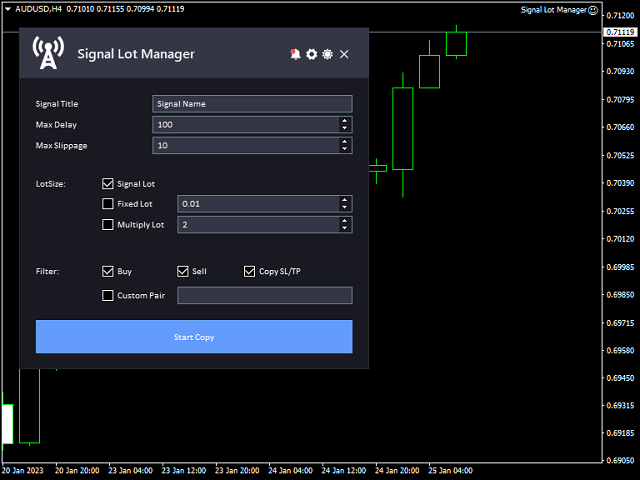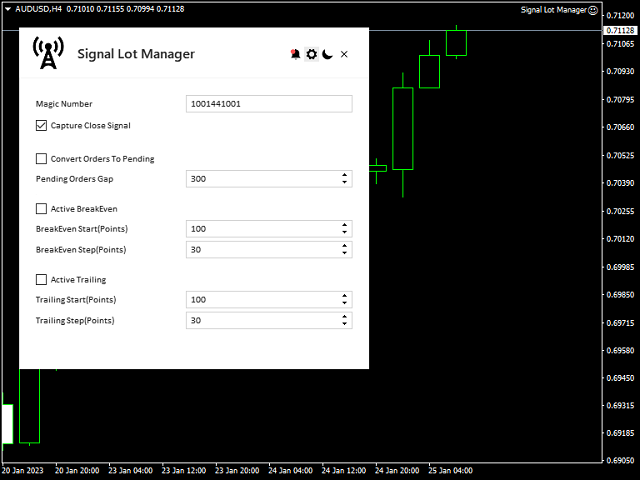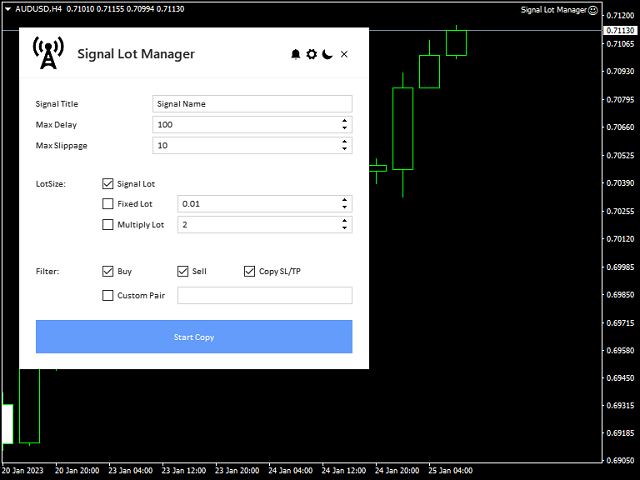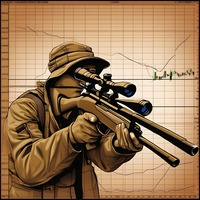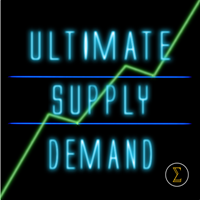Signal Lot Manager
- 实用工具
- Omar Alkassar
- 版本: 2.20
- 更新: 20 八月 2023
- 激活: 10
发现信号很好,但提供商的信号太小?您需要更大的持仓量,但终端设置太差?信号手数管理器将通过所需交易量的重复订单来增加提供商的头寸交易量。
只需设置手数大小和用于复制订单的信号名称即可。
Signal Lot Manager 是一个批量乘数实用程序,用于在您的终端上复制订单。来源可以选择任何顾问、手动交易、单独的交易信号。它具有广泛的功能、简单的设置以及高速度和可靠性。
如果您想获取有关 EA 的通知,请将我们的 URL 添加到 MT4/MT5 终端(参见屏幕截图)。
一般输入:
- 信号标题:信号的名称(您可以从信号顺序注释中复制它)。
- 最大限度。滑点:开仓交易可接受的最大滑点。因此,如果当前价格超过最高价格。与信号订单的入场价格相比的滑点距离,交易不会被复制。这对于防止复制交易出现不必要的滑点非常有用,特别是在高波动性(新闻发布)期间。
- 最大限度。延迟:交易的最大等待时间仍然可以从信号订单中复制。如果超过信号订单交易开放时间的交易超时,交易将不会开放,这有助于防止在帐户/终端关闭一段时间后复制过时的交易。例如:交易超时为 60 秒,意味着如果在发出买入/卖出订单信号时终端断开连接,则终端在 60 秒内再次连接,订单将被打开,但如果晚于 60 秒,订单将被忽略。
- 设置手数大小:选择如何设置交易量。有 3 个选项:
- 信号手数:Ea 将打开具有相同信号手数的新订单。
- 乘以信号手数:Ea 将打开新订单并乘以信号手数大小的因子。
- 固定手数:无论信号手数大小如何,每笔交易都将设置为固定手数。
- 订单过滤器:选择要复制的订单类型 有多个选项:
- 买单:买单将被复制。
- 卖单:卖单将被复制。
- 复制止损/止盈:选择是否复制订单的止损和止盈水平。
- 自定义货币对:仅复制自定义货币对的交易(与上述订单类型结合)。
- 幻数:Signal Multiplier EA MT4/5 出于管理目的而应用于其所有未平仓交易的幻数。
- 捕获平仓信号:在原始交易平仓后立即平仓信号乘数 EA MT4/5 所打开的所有复制/乘法交易的选项的真/假。
- 打开挂单而不是市价单:当信号执行新的市价单时,Ea 将打开挂单。您可以根据当前价格定义开立挂单的目的地。
- 盈亏平衡起始点:EA 将为信号乘数 EA MT4/5 开立的每笔复制/相乘交易启动盈亏平衡的水平(不会影响原始交易)。
- 盈亏平衡点数:由 Signal Multiplier EA MT4/5 开立的每笔复制/相乘交易的利润水平(不会影响原始交易),其中 EA 会将止损水平移至盈亏平衡。
- 追踪起始点数:EA 将为信号乘数 EA MT4/5 开立的每笔复制/相乘交易启动追踪止损的水平(不会影响原始交易)。
- 追踪步长(以点数为单位):信号乘数 EA MT4/5 开立的每笔复制/相乘交易的追踪止损步长(不会影响原始交易)。
重要的:
- 仅在一张图表上安装 EA。
- 选择地块大小时要小心,不要将其埋入地下,
- 在信号标题参数中输入信号的确切名称。
- 该工具尚不支持部分平仓,因此如果信号部分平仓订单,工具将平仓所有订单。
- 当 EA 有未结订单时请勿更改设置。
请随意发表您对该工具的意见,并请告诉我需要进行的任何改进。
请 联络我 如有任何疑问或帮助,请点击此处。
#tags 信号订阅乘数 手数大小复印机乘数 复制器 专家顾问 手动交易 更改 增加大小 交易量 手数信号 手数信号 手数复制器