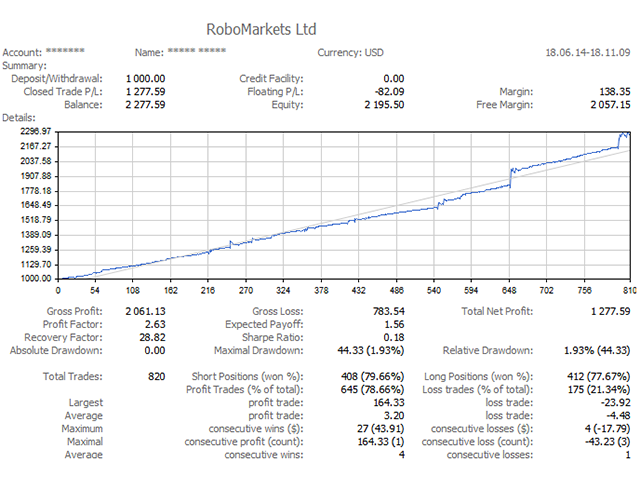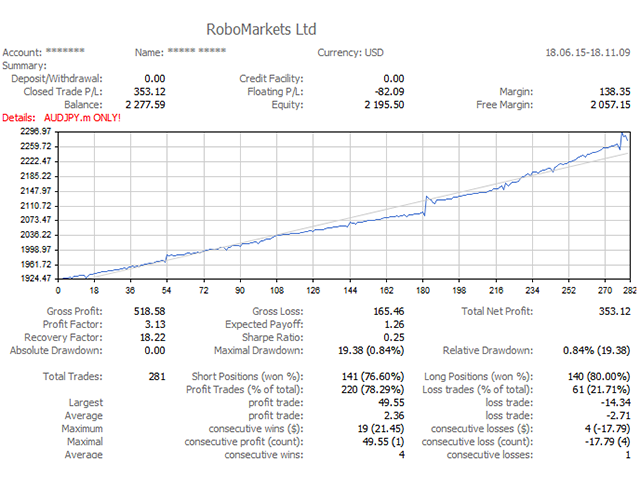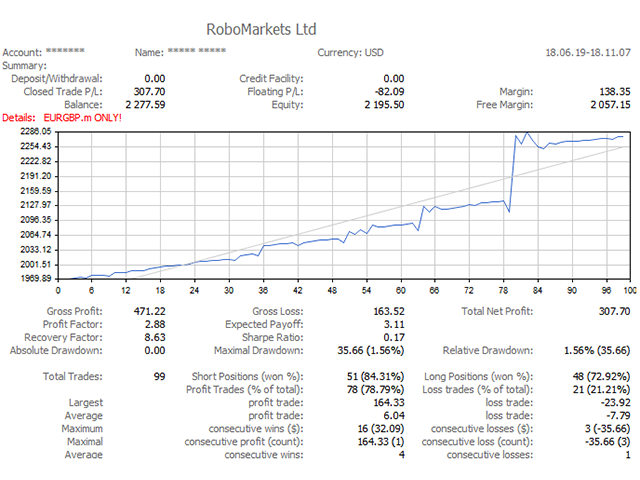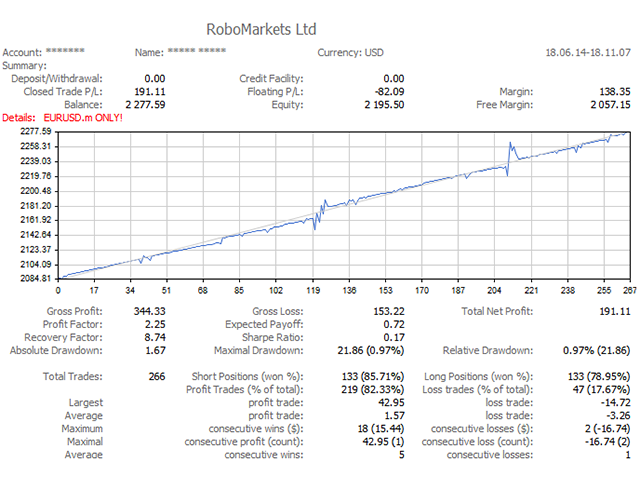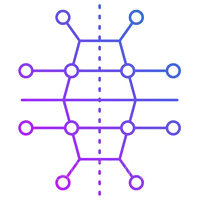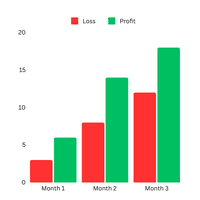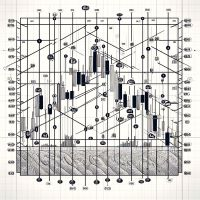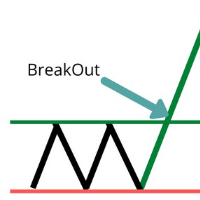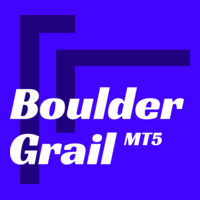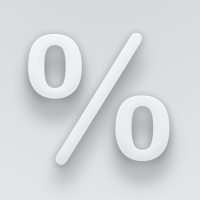Moxie 5
- 专家
- Andrej Nikitin
- 版本: 2.24
- 更新: 30 三月 2020
- 激活: 5
Moxie 5
Moxie 5 is an intraday trading system that makes profits from short-term price movements.
EA is optimized for multiple currency pairs. Optimized parameter files are installed in the product news.
You can see the statistics of the advisor for different brokers on various instruments in the section Trading Signals for MetaTrader 5.
There is the possibility of including martingale, which requires special care.
Options
Management of risks:
- enter allotted funds - (<=0-OFF, <=2.0 - coefficient, >2.0 - directly amount)
- enter volume - input volume. With a value greater than 0, the number of lots, with a value less than 0, a percentage of available funds, with a value of 0, input is suspended.
- factor of volume - input volume multiplier (when <= 0 is disabled)
- limit of number of addition - limiting the number of increasing positions.
- limit step additions - the amount of indentation of additives (Points)
- addition pause ratio - topping up increment ratio
- addition pause interval - the number of deals to increase the indent of the fillings (<= 0 OFF)
- Overturn enters mode - flipping switch <0-OFF otherwise -On.
- Overturn part - part of the position under the coup
- MarginLevel threshold stop expert - threshold margin level for increasing position. At 0, there is no stop.
- Expert stopped limit on the spread - (<=0-OFF)
- slippage - price deviation limit
Service Position:
- pip profit to Exit - exit by profit in points
- percent profits to Exit - exit by profit as a percentage of balance
- take_profit - the number of points to put Take Profit (=0 -Take Profit OFF, less than 0 - Take Profit on the indicator).
- stop_loss - the number of points for placing Stop Loss (<= 0 - Stop Loss OFF).
- trailing_stop - количество пунктов для выставления Trailing Stop (<=0 - Trailing Stop OFF).
Take Profit and Stop Loss are hidden, that is, no stop orders are placed. When you turn on the Trailing Stop, stop loss orders are set.
The main parameters of the strategy:
- iS time frame - Stochastic Oscillator indicator timeframe
- iS KPeriod - K-period indicator
- iS DPeriod - D-period indicator
- iS Slowing - Indicator averaging value
- iS Range - indicator span
- iB1 time frame - the timeframe of the first Bollinger Bands indicator.
- iB1 period - the period of the first indicator
- iB1 bound - deviation of the first indicator
- iB2 time frame - second indicator timeframe
- iB2 period - period of the second indicator
- iB2 bound - deviation of the second indicator
- indicator1 time frame - timeframe of the first ADX indicator
- indicator1 period - period of the first ADX indicator
- indicator2 time frame - timeframe of the second indicator ADX
- indicator2 period - period of the second indicator ADX
Parameters for fine tuning the strategy:
- MFI time frame - MFI timeframe
- MFI Period - MFI Period
- RVI time frame - RVI timeframe
- RVI Period - RVI Period
Additional indicator settings:
- tick Fast EMA period - fast period for a tick indicator.
- tick Slow EMA period - slow period for a tick indicator.
- tick Signal SMA period - signal period for a tick indicator.
- StopOutDistance time frame - additional indicator timeframe.
- StopOutDistance period - period of the additional indicator (<1 - OFF).
- StopOutDistance deviation - deviation of the additional indicator.
Time filter options:
- GoodHourOfDay, BadHoursOfDay, GoodDayOfWeek, BadDaysOfWeek - are similar to the parameters of the Intraday Time Filter Standard Library.
- time filter ban interval, time filter allow interval - blocking / allowing intervals of the filter in string form. The format of the string: [day]:[first hour]-[last hour]. Samples.
- time filter hours shift - hourly shift of the filter.
Other options:
- INSTRUMENT NAME - the name of the optimized symbol.
- magic number - magic number for all orders placed by the advisor.
- Note - comments
Shift +? - Show / hide hotkeys hint.