DigiGrid EA
- 专家
- Sergey Belov
- 版本: 1.11
- 更新: 14 一月 2022
- 激活: 10
The Expert Advisor builds a grid of orders at prices near support or resistance levels. Entry points are calculated by the EA using the author's algorithm and based on a variety of factors. The EA uses several time ranges for analysis. The built-in trend filter allows to make more accurate entries with a greater likelihood of closing them with profit and thus reducing the number of simultaneously open orders. All orders are closed upon reaching the expected profit. Through the use of TakeProfit parameter and applying it to all orders, the speed requirements for the Internet and the broker are reduced. And most importantly, if the connection with the broker is lost, during the release of strong news, and this sometimes happens, the orders will be automatically closed upon reaching the expected price.
The EA has a spread filter that does not allow opening trades at an unprofitable price.
Additionally, it is possible to limit the work time of the adviser. To do this, it is enough in the settings to specify the allowed time range for trading. This allows you to open the orders only, for example at night, when the market is less volatile.
The default settings are optimized for the EURUSD pair.
The algorithm of the EA allows it to work on almost any pair, after preliminary optimization of its settings. For faster optimization, as well as for easier adjustment of the adviser, the number of its parameters is minimized.
Depending on your preferences, the expert advisor can use fixed lot size for trade or dynamically calculated based on free margin.
- The number of characters in quotes is determined automatically;
- The timeframe of the chart does not matter. This parameter is defined in the settings;
- The leverage is 1:500 or bigger;
- Run only one pair at one account;
The minimum recommended deposit is about 2000 USD on standard accounts.
With smaller amounts of deposit, you need to use cent accounts or micro accounts.
Parameters:
- Risk - the risk value. Used to calculate the dynamic lot size of the order;
- Fixed Lot Size - fixed lot size. If set to 0, the EA will use dynamic lot size;
- Lot Step - increment step of the lot for each subsequent order in the basket;
- Spread Control - enable/disable spread filter;
- Maximum Spread - maximum allowable spread;
- Drawdown control - enable/disable drawdown control. The EA will closes the trades when the specified value is reached;
- Maximum drawdown - maximum allowable drawdown;
- Maximum Orders - maximum number of open orders;
- Time applies to - the time parameter can be applied only to the first order or to all orders;
- Open Hours - allowed time to start trading. Used broker time;
- Close Hours - time to finish trading. Used broker time;
- TakeProfit for the first order - expected profit for the single order, in points;
- TakeProfit for all orders - expected profit for all orders, in points;
- Minimum distance - minimum distance between the orders, in points;
- Indicator deviation - minimum permissible deviation values of the indicator;
- Period - period of the indicator;
- Timeframe for trend detection - timeframe to determine the short-term trend;
- Enable additional trend filter - enable/disable additional short-term trend filter for first order;
- Work Timeframe - working timeframe;
- Slippage - maximum allowed price of slippage, in points;
- Background color - background color for the information panel;
- Comment for expert advisor orders - comment for expert advisor's orders;
- Magic number for orders - unique number for the expert advisor's orders (any number);
For any questions please send me a private message. I will be glad to help you.
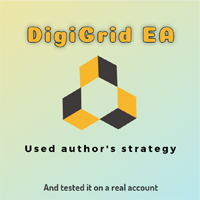
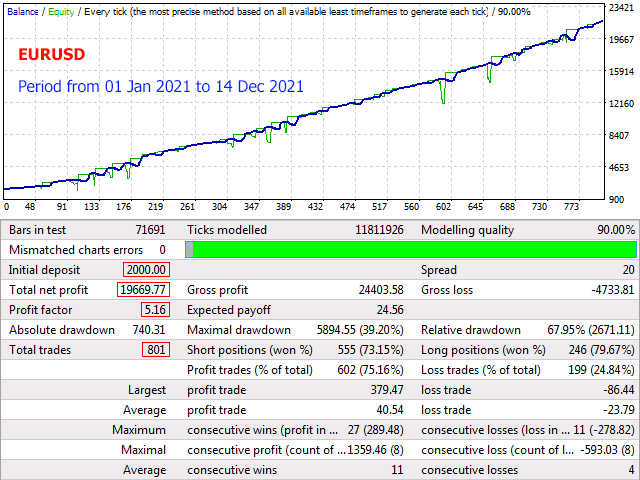

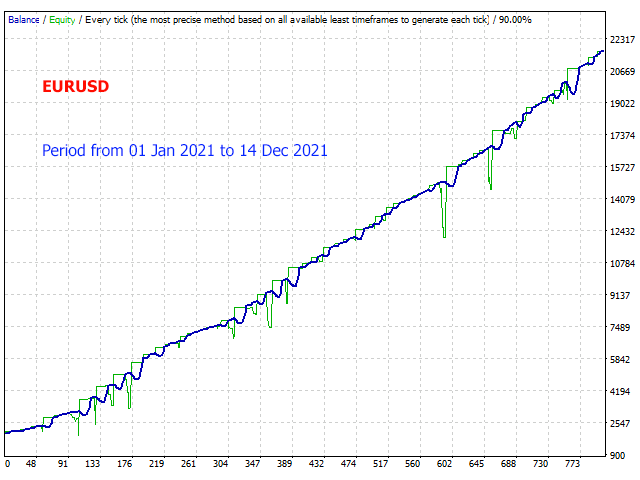
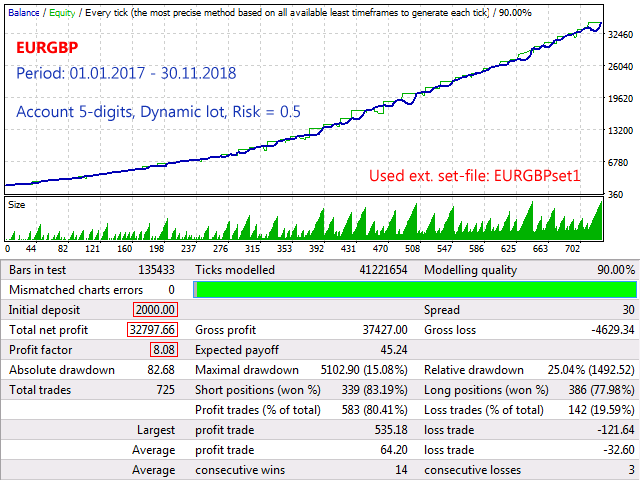

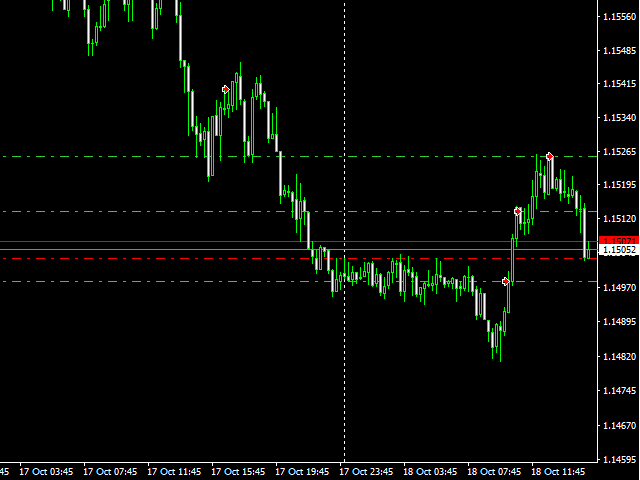












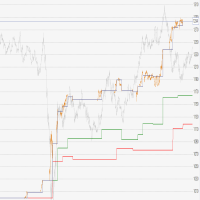
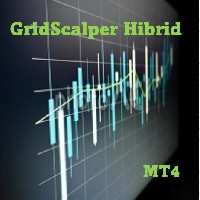


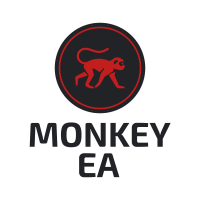


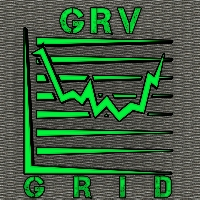





















































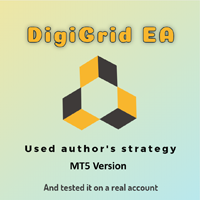







Good EA