版本 6.128
2025.01.24
- Fixed bug : active pending signal, percent of lots, close invalid lots
版本 6.127
2025.01.24
- New change : when TP level hit, move SL of martingale orders to open price of main order
- Change to trailing SL of martingale orders when first order trailing SL
- Fixed bug with signal have ticket number
版本 6.120
2024.12.22
- New option to update order when channel update signal in new message
- Change to not open Martingale order when signal close partial
- Change to get price if signal post "entry 2640 - 50"
- Modify order will change SL/TP of all previous signal
- Convert message to Latin without Accents
- Fixed bug with some format signal
版本 6.117
2024.11.30
- Fixed bug with trailing SL based on Risk/Reward
版本 6.116
2024.11.27
- add option to not copy signal without TP
- add option to not cancel pending order when BE signal
- fixed bug to get news when load multiplie EA at same time
版本 6.115
2024.11.20
- Do not open order if Signal post wrong SL /TP
- Fixeg bug with channel have not symbol
版本 6.114
2024.11.07
- Add option to Filter Stoploss
- Fixed bug with modify pending orders
版本 6.113
2024.10.25
- Add option open multi orders when signal have one TP level
- Add option only cancel pending order when signal delete message
- Add option to Filter signal have small Stoploss
版本 6.112
2024.10.16
- Add unit % price for SL, TP, Trailing
- Fixed bug v6.110 calculate wrong profit
版本 6.110
2024.10.11
- Change to work some format signal
- Fixed bug with maximum daily trades, price of pending order.
版本 6.109
2024.10.09
- Change with some format signal.
- Option to show comment with TP level again
版本 6.107
2024.10.07
- Add option to auto Close partial orders base on % of balance
- change with some format signal
版本 6.106
2024.09.30
- change with some format signal
- change log with breakeven to show price
版本 6.105
2024.09.27
- Add Multiplier for Slippage
- Fixed bug with some format and breakeven
版本 6.104
2024.09.24
- Optimize code.
版本 6.103
2024.09.19
- Allow change time interval
版本 6.102
2024.09.18
- New option for Active Trailing Signal
- Fixed bug with Reverse mode
版本 6.101
2024.09.11
- Fixed bug with load data of v6.100
版本 6.100
2024.09.04
- New option for signal have not order type
- Fixed bug with select wrrong symbol
版本 6.99
2024.08.27
- Fixed bug with some format
版本 6.98
2024.08.23
- Add option to only close/modify order with reply message
- Add option to get ticket number
- Add option to not allow signal from Forward message - need apps v3.3
- Allow disable open order with reply message
- Fixed bug with some signal format
版本 6.97
2024.08.09
- Fixed bug zero divide when use risk $/%
版本 6.96
2024.08.07
- Add new option allow convert SL/TP from signal price to points
- Fixed bug with Reverse trade and simple format
版本 6.95
2024.08.06
- Add option for Martingale strategy: Auto distance = X% of price to stop loss
- Allow reverse signal with SL/TP.
- Fixed bug with some channel signal.
版本 6.94
2024.08.01
- Fixed bug with Martingale orders
版本 6.93
2024.07.26
- Fixed bug with "Cancel Order Signal"
版本 6.92
2024.07.25
- Add option for Daily limit target , Martingale TP points
- Fixed bug with addition SL/TP
版本 6.91
2024.07.24
- Add new option for Breakeven
- Fixed bug with some signal format , BE at signal price, TP of Martingale strategy
版本 6.90
2024.07.05
- Add Martingale strategy
- Allow empty order comment
- Update new ticket when close partial signal
- Fixed bug with daily limit , addition SL/TP and signal use same ticket number
版本 6.88
2024.05.29
- Fixed wrong symbol with broker have multi name
版本 6.86
2024.05.23
- Fixed bug with some format signal
- Fixed bug with manual TP
版本 6.85
2024.03.17
- Fix bug with close orders when news release
- Fix bug with some signal format
版本 6.83
2024.02.17
- Add options close order in News time
- Fixed bugs
版本 6.82
2024.02.05
- Fixed bug with channel post double signal BE or reaction
版本 6.81
2024.02.04
- Fixed bug v6.80 - not detect TP with some signal format
版本 6.80
2024.02.02
- New option "Allow one direction active" - when Buy open, not allow Sell
- New option "Close alls when reach % money"
- Fixed bug with some signal format
版本 6.79
2024.01.07
- New option allow active pending order at market order now
- Fixed bug with close signal ( include ticket number )
版本 6.77
2023.12.07
- New option to use second channel for closing orders
- Fixed bug with use ticket
版本 6.75
2023.10.26
- Add option allow sort price in zone
- Fixed bug with backtest: remove non-printing character from signal
版本 6.73
2023.10.11
- Fixed bug with "Re-open Order Signal" and signal post wrong SL / TP
版本 6.72
2023.10.09
- Fixed bug with "Close Open Order when signal delete"
版本 6.71
2023.09.24
- Fixed error v6.70: connect to Telegram apps
版本 6.70
2023.09.22
- Update to work with new apps v3.0
- Add new option use small multiplier
版本 6.65
2023.09.11
- New option delay to close the orders
- New option to get Expire Hours from signal
- New option to close order at target profit in money or %
- Change to input multi prefix and suffix of trading symbol
- Fixed bug with wrong tick value of CFD symbols
版本 6.63
2023.07.20
- Fixed bug with lot size
- Change with move SL to previous TP
版本 6.62
2023.06.29
- Fixed bug with all TP in one line
版本 6.60
2023.06.22
- Fixed bugs: Close opposite orders, Trade time out, delay open order with TP 2, 3
版本 6.58
2023.06.08
- Add option to filter price
- Fixed bug with some signal
版本 6.57
2023.05.11
- Add option to use Comment from signal
- Change with Use ticket
- Fixed bug with signal "Use Pending Price 2"
版本 6.56
2023.04.27
- Change with "Time to close all orders", allow input multi time
- Fixed bug for update new version
版本 6.54
2023.04.26
- Fixed bug to work with new app v2.9
版本 6.53
2023.04.26
- Update to work with new app v2.9
版本 6.52
2023.04.25
- Add option "Separate Multi Signal by Symbol"
版本 6.51
2023.04.24
- Fixed bug with some format signal
版本 6.50
2023.04.21
- Change about Breakeven signal options
- Change with "Delay open order with TP 2, 3"
- Fixed bugs
版本 6.49
2023.04.16
- Update to work with new apps 2.8
版本 6.48
2023.04.10
- Fixed bug with some signal have Emoji
版本 6.47
2023.03.30
*** Note: need apps v2.7 to work with the version
- Add option Delay open order ( random seconds if input range )
- Split text - add space before text (ex: EURUSDBuy -> EURUSD Buy)
- Remove SL, TP
- Fixed bug
版本 6.46
2023.03.27
- Fixed bug with connecting with apps v2.5
版本 6.45
2023.03.24
- Note: from v6.45 EA only work with Apps Telegram2MetaTrader 2.5 or higher
- Fixed bug with symbol filter
- Allow use space as decimal separator
- Change with remove text from signal
版本 6.44
2023.03.17
- Add option for MA Filter only reverse orders when opposite trend
- Add special decimal separator
版本 6.43
2023.03.15
- Change about Hidden SL / TP
版本 6.42
2023.03.10
- Add option "Use Daily range Filter"
- Add option "Maximum daily loss ( % of balance or fixed money ) "
版本 6.41
2023.02.22
- Add option to use Risk money from signal
- Fixed bug with filter symbol, use symbol from last signal, backtest
版本 6.40
2023.02.20
- Note: from v6.40 EA only work with Apps Telegram2MetaTrader 2.2 or higher
- Fixed bug with update orders without symbol
版本 6.33
2023.02.16
- Add option to close all orders at time
- Add option to Only creat Global Variable Signal ( do not open order)
- Fixed bug with update orders
版本 6.32
2023.02.08
- Fixed bug with Signal edited
版本 6.31
2023.02.05
- Add option to Partial close when profit X points or reward/risk
版本 6.30
2023.02.01
- Add option for Trailing Stop based on percent risk
- Fixed bug with make data for Tester
版本 6.29
2023.02.01
- Add option news filter ( news from forexfactory )
- Add option MA trend filter
- New option to make data for Strategy Tester
- Fixed bugs
版本 6.28
2023.01.10
- Fixed bug with option Breakeven to signal price
版本 6.27
2023.01.10
- Add option for Breakeven to signal price
版本 6.26
2022.12.29
- Fixed bug with use last symbol
版本 6.25
2022.12.21
- Fixed bug v6.24
版本 6.24
2022.12.21
- Fixed bug with signal
版本 6.23
2022.12.20
- Change for Addition price buy and sell
- Update with Addition SL/ TP
- Fixed bugs
版本 6.22
2022.12.05
- Allow update Signal without symbol - use symbol of last Signal
- Change about small fixed lots
- Continue Trailing SL when Hidden TP
- Add multiplier for Addition Price/SL/TP
版本 6.21
2022.11.21
- Allow "Close all Orders Signal" and "Cancel all pending Orders Signal " work without symbol
- Add option set manual SL at High/Low of candles
- Fixed bug
版本 6.20
2022.11.17
- Add Hidden SL/TP
- Add "Use fixed lots If signal include texts"
- Add Maximum Lots
- Add option "Use Lots base on Equity"
- Fixed bugs
版本 6.19
2022.11.07
- Add option "Change market to pending order when use Addition price"
- Add option "Breakeven signal but orders still lose"
- Add close opposite with profit
- Add minimum distance between 2 signal
- Allow close order when delete signal
- Fixed bugs
版本 6.18
2022.09.27
- Fix bug with signal have format open market order and pending order in one mesage
版本 6.17
2022.09.27
- Fixed bugs with some signal use Cyrillic alphabet
版本 6.16
2022.09.07
- Fixed bug with option "Copy Grid Signal"
版本 6.15
2022.09.07
- Fixed bug about "Breakeven at TP level"
版本 6.14
2022.09.06
- Fixed with "Update Open Order when signal edited"
版本 6.13
2022.08.27
- Add option allow "Copy Grid Signal - Layer "
- Change with "Breakeven when order closed at TP level"
- Fixed bugs
版本 6.12
2022.08.19
- Change code to get stop loss with some signal
- Fixed bug with report
版本 6.11
2022.08.14
- Allow set Strategy ID ( Magic number ), then can use more setting with same signal ID
- Add option "Close Opposite orders when open new signal"
- Add option "Allow close opposite orders"
- Add option "Update Open Order when signal edited"
- Add option to change price, sl, tp only Pending order
- Fixed bug when Signal price start with decimal point (.12xx -> 1.12x)
- Fixed bugs
*** Note: Only update the version when have not open orders.
版本 6.10
2022.08.07
- Add option "Re-open order signal"
- Add "% of price " for Addition type, and option Use Addition For Pending orders or Market orders
版本 6.8
2022.07.12
- Fixed bug with signal have value in next line
版本 6.7
2022.07.07
- Fixed bug with "Custom Points Value"
版本 6.6
2022.07.06
- Add "Spread" to options "Addition Type"
- Add "Reward based on risk" to option "Manual TP type"
- Add options "Signal include text after Stop loss"
- Add options "Custom Points Value"
- Fixed bugs
版本 6.5
2022.06.30
- Add "Maximum Daily open signals"
- Add option for trailing order when open with Slippage
- Fixed bugs
版本 6.4
2022.06.29
- Add option Lots base on Risk % of Equity
- Fixed bugs
版本 6.3
2022.06.27
- Fixed bug with signal have Emoji before symbol
- Add option with "Special Reply message with text"
版本 6.2
2022.06.22
- Add "Maximum trade for each Symbol"
- Add Trailing step
- Fixed bug when price in next line
- Fixed bug with One Order and use manual TP
版本 6.1
2022.06.15
- Fixed bug with signal have more than 9 TP levels
版本 6.0
2022.06.09
- Add text for Cancel all pending orders signal
- Fixed bug with Addition SL, TP
版本 5.9
2022.06.01
- Change to use Percent of Lotsize for open order signal
- Fixed bugs
版本 5.8
2022.05.31
- Add text for Close all orders signal
版本 5.7
2022.05.26
- Add Lots base on Risk Money
- Add Remove Text from Signal
- Fixed bugs
版本 5.6
2022.05.12
- Add Separator 1000 blank
- Fixed bug about header to not affect to order type , symbol or other
- Fixed bug with special symbol, BE signal
版本 5.5
2022.05.01
- Fixed bug for symbol have some special characters as EUR / USD
版本 5.4
2022.04.26
- New option to separate each Signal by unique Text
版本 5.3
2022.04.25
- Fixed for signal have text after price
版本 5.2
2022.04.13
- Change "Place pending at Average Price in Entry Zone" to "Place pending at % Range in Entry Zone"
- Fixed bug of v5.1
版本 5.1
2022.04.12
- Change input "Trailing Start after order closed at TP level"
- Fixed bug about multiplier of lots, modify orders, pips unit.
版本 5.0
2022.04.07
- Fixed bug about use manual TakeProfit
- Fixed bug about detect TP in pips
版本 4.9
2022.04.04
- Add option "Trailing Start after order closed at TP 1"
- Add option "Delay open order with TP 2, 3 after X profit (points)"
- Change to use all manual TP Level
- Fixed bugs about symbol filter
版本 4.8
2022.03.24
- Add option to use Margin for each order
- Fixed bugs
版本 4.7
2022.03.20
- Add option Trailing stoploss once when open order with Slippage
- Add option signal use 1000 separator (,)
- Fixed bugs
版本 4.6
2022.03.16
- Change about multiplier of lots for TP 1,2,3, allow set more options as : 0.6,0.4 | 0.5,0.3,0.2 . Signal have 2 TP, use 0.6,0.4 . Signal have 3 TP, use 0.5,0.3,0.2.
- Fixed bugs
版本 4.5
2022.03.13
- Add option to work with close signal base on open price.
- Fixed bug with multiplier lots
版本 4.4
2022.03.11
- New change allow signal close at take profit and move stop loss to entry.
- Fixed some bug
版本 4.3
2022.03.10
- Add Multiplier for Signal Lots
- Add Multiplier of SL/ TP for each symbol
- Fixed some bugs, remove more space on signal.
版本 4.2
2022.03.07
- Fixed bug about move SL to BE
- Add Mutiplier of Trailing and Breakeven
版本 4.1
2022.03.06
- Add option move SL to BE when profit = X risk
- Add option to use risk % from signal
- Fixed bug
版本 4.0
2022.03.01
- Fixed bug wrong order type of v3.9
版本 3.9
2022.03.01
- Fixed bug with wrong open signal, modify signal.
- Fixed bug with "Addition to Price"
版本 3.8
2022.02.25
- Add option Only copy symbol on Market Watch
- Fixed bug with broker have more type of trading symbol
版本 3.7
2022.02.25
- Add option to place order at Average price if signal have price in zone
- Change about Addition Price / SL / TP, allow select point or % of ATR
版本 3.6
2022.02.22
- Add option to place only ONE order, then partial close when TP 1, 2, 3 hit
- Add text is zero for "TP open"
- Addition points to Price of signal
- Optimize code
版本 3.5
2022.02.17
- Fixed bug with price in zone as price 1 - price 2
版本 3.4
2022.02.13
- Fixed bug of v3.3 about multiplier TP level
版本 3.3
2022.02.13
- Fixed bug with signal have "Pending Price 2"
版本 3.2
2022.02.08
- Add manual SL/TP base on % of ATR
- Fixed bug when find special symbol
版本 3.1
2022.02.04
- Fixed bug with some signal format
- Fixed bug when signal write number with comma as 1,1455
版本 3.0
2022.01.31
- Fixed bug when symbol of broker have '/' as ETH/USD
- Add option allow input Multiplier of Lots for special Symbol ( option to change lots of some symbol )
版本 2.9
2022.01.29
- Add "Replace characters by space" for some signal have no space
版本 2.8
2022.01.12
- Fixed bug with symbol - lower case
版本 2.7
2022.01.09
- Support for signal use VietNamese
版本 2.6
2022.01.05
- Fixed bug with action "Place pending order"
版本 2.5
2021.12.23
- Fixed bug for disable some options
版本 2.4
2021.12.14
- Add option "Prefix and suffix for trading Symbol"
版本 2.3
2021.12.14
Add option "Only open order if signal have Stop loss"
版本 2.2
2021.12.09
- Add option "Lots base on % Balance"
版本 2.1
2021.11.26
- Trailing stop loss to previous take profit level when one take profit reached.
版本 2.0
2021.10.04
- Correct SL/TP when signal post wrong value or detect wrong value, use manual SL/TP
- Allow delete Pending order when price touched SL/TP of the order
- Allow close order at TP 1 , 2 or 3
- Allow set breakeven when order closed at TP 1
版本 1.9
2021.09.30
- Fixed bug about "Addition to TP of Signal"
版本 1.8
2021.09.30
- Fixed bug about Slippage and Symbol
版本 1.7
2021.09.24
- Allow partial close and modify orders in one signal
- Fixed bug with pending order: no detect price.
版本 1.6
2021.09.19
- Optimize the code
版本 1.5
2021.09.15
- fixed bugs of v1.4
版本 1.4
2021.09.15
- allow to modify signal with only SL or TP
版本 1.3
2021.07.27
- add input "Text before symbol" to work faster if signal have it.
- allow work with pair have space between two currency
- add input about "Signal Expiration Time"
版本 1.2
2021.07.26
v1.2 - optimize code for detect symbol, new input prefix, suffix, symbol length.
- dot not trade with TP level if Multipiler of Lots for the TP Level = 0
版本 1.1
2021.07.22
v1.1 upgrade and fix error when MT4 disconnected.

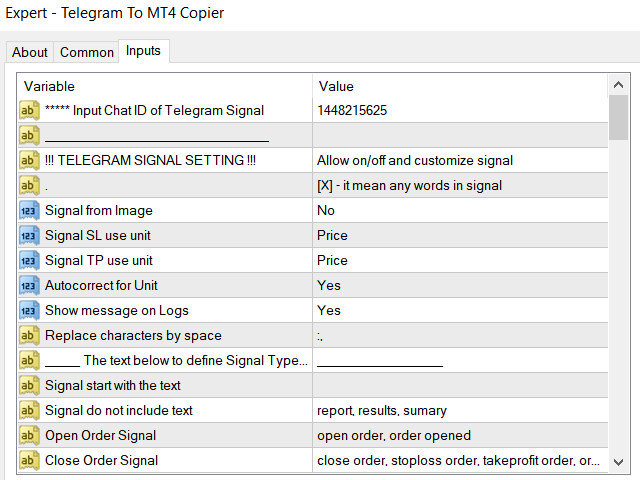
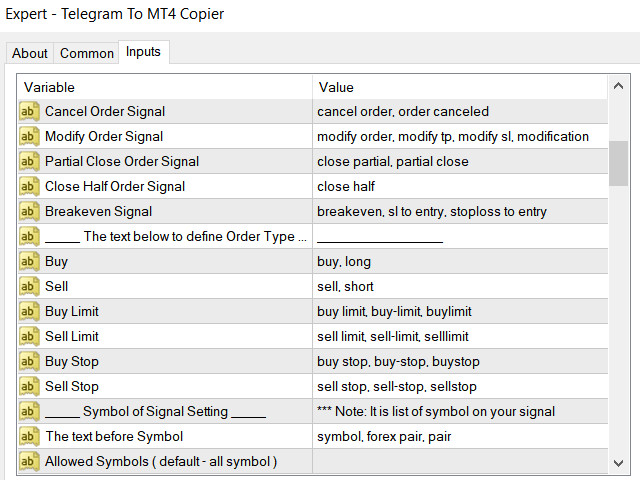
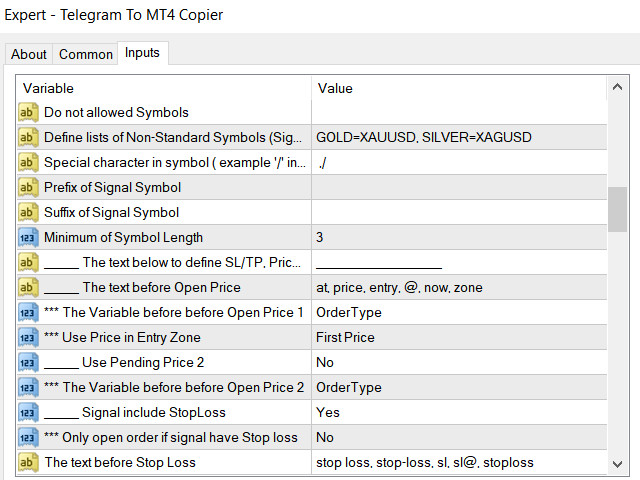


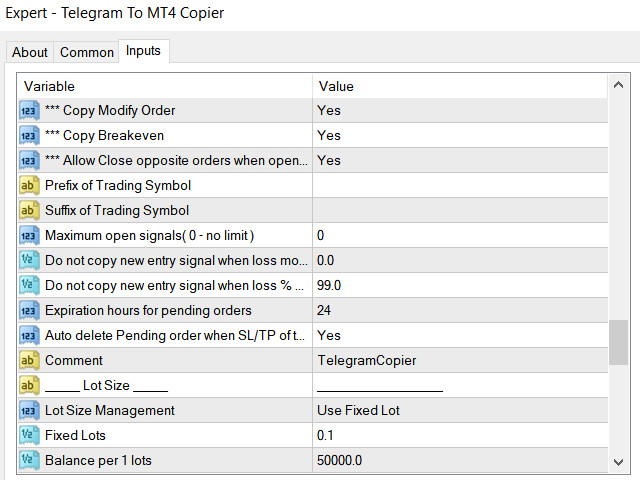
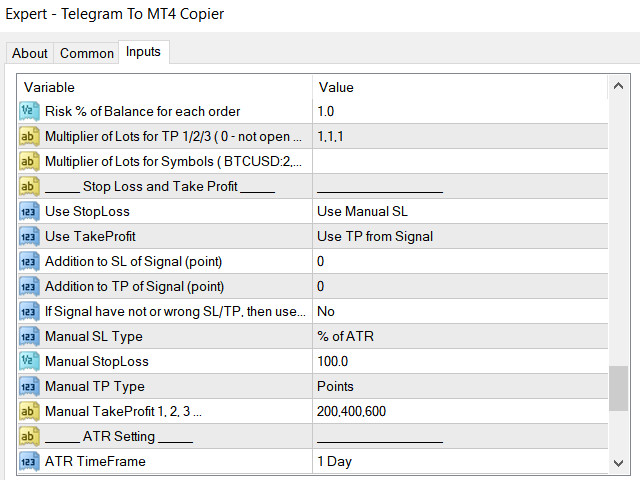
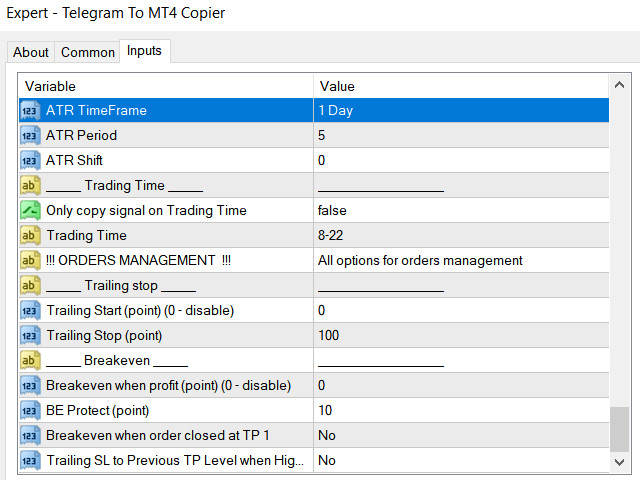





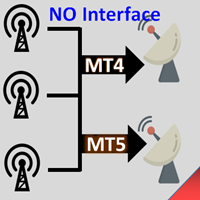

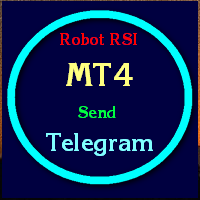














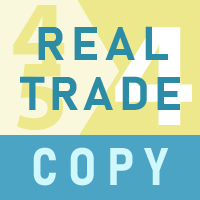




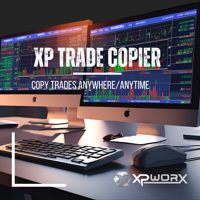













































Trinh sir is professionnal programmer. Telegram to MT4 copier is a very very good software, that copies all trades very well and without delay from any Telegram Channel. Trinh Sir assists me to manage this software very well with the option like (breakeven, modification of TP, SL, etc).