版本 1.6
2024.04.04
*** IMPORTANT - please always make a backup of the existing indicator (the .ex4 file) before you make an update ***
Change log:
- new additional input for symbols
- added an option to write the signals as global variables which can be used by an Expert Advisor
- added the possibility to set the colors, item height and font size in the panel
版本 1.5
2022.08.10
*** IMPORTANT - please always make a backup of the existing indicator (the .ex4 file) before you make an update ***
- added the possibility to scan for K (main line) and D (signal line) level crossovers
版本 1.4
2021.06.14
- added an arrow to the chart which can be opened from the panel. This arrow will point out the cross and the trade direction.
版本 1.3
2021.01.29
- corrected an issue with information written to the .csv file
版本 1.2
2020.09.28
- added a possibility to enable scanning for Bollinger bands and/or RSI overbought/oversold crosses
- added the possibility to enable a moving average trend filter
版本 1.1
2020.09.16
- added the possibility to write the signals in the panel to a file. Could for instance be used by an Expert Advisor for automatical trading. For instance this product: https://www.mql5.com/en/market/product/43512
- added an option to scan symbols visible in the Market Watch window instead of using the internal parameter for symbols
- added a Smiley in the upper right corner of the chart which is indicating that the indicator is up and running properly
- added the possibility to set a custom alert text for alerts (not in the panel). The custom text will be added to the end of the regular alert text
- added the possibility to set a custom panel title
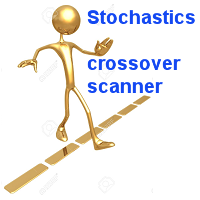


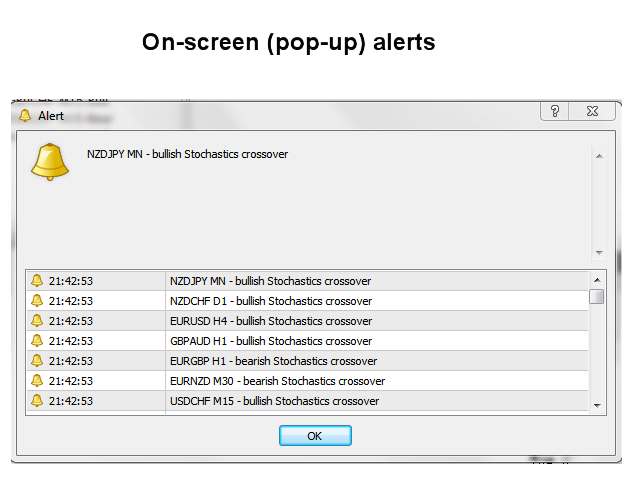
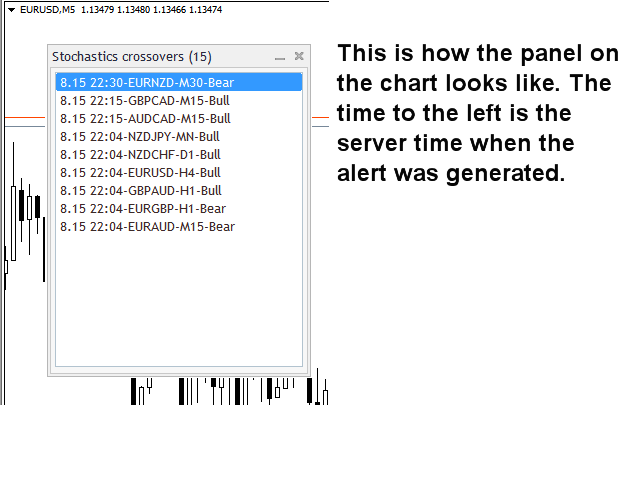




























































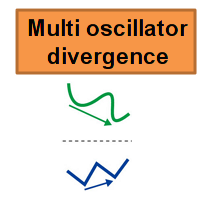
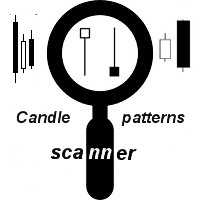

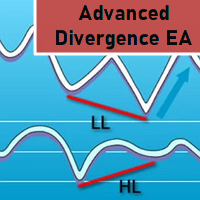
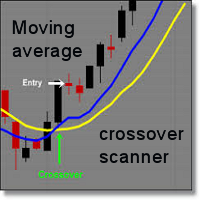
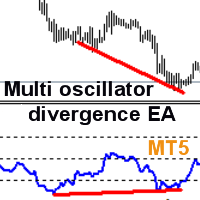
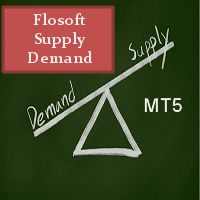

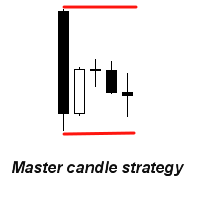
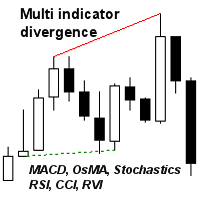

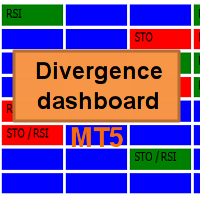
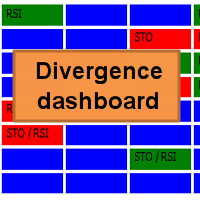
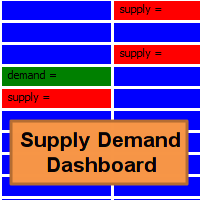
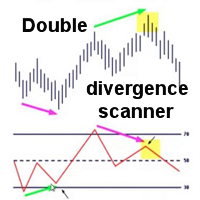
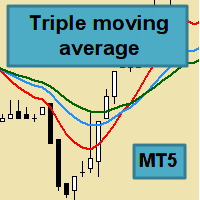
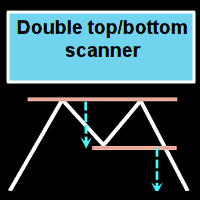
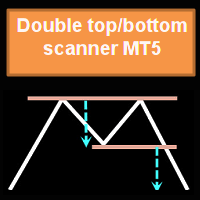

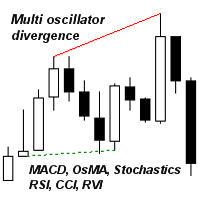
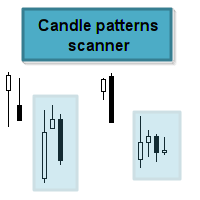

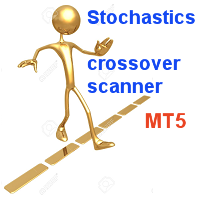
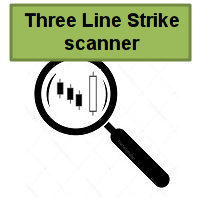

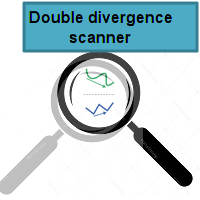
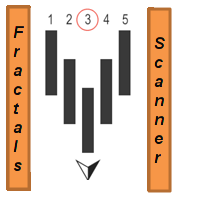
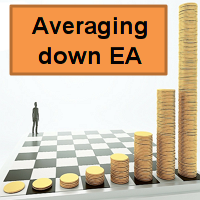


Hi Jan, Thankyou for this, its working really well, does exactly as it says on the tin{;
Cheers